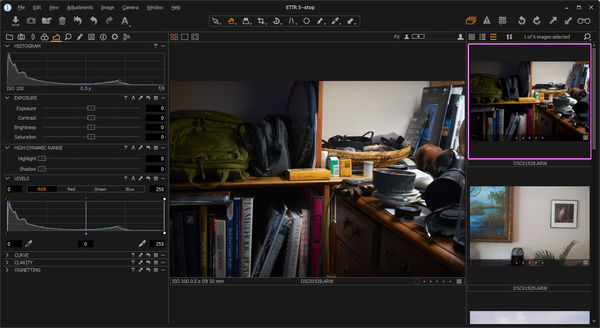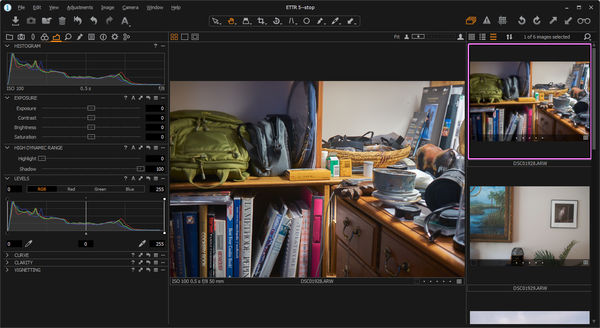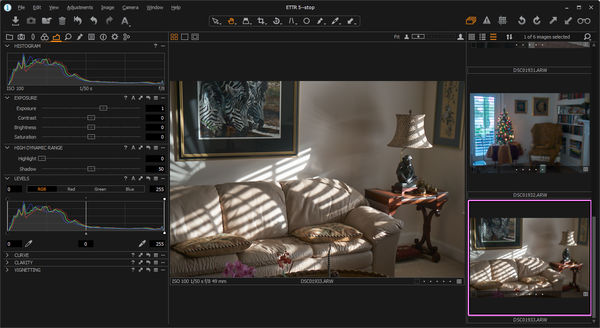What is a Scene's Dynamic Range (DR)?
Dec 29, 2016 09:49:46 #
martinfisherphoto wrote:
Really appreciate you doing all this. One question while I'm thinking about it.. What's the best way to determine the actual DR of a scene before you shoot it? I've read and understand Adams book on the zone system, but from what I see he's not covered the full range, or others Zones are smaller in size. What more do I need to know?????
Part of my answer to this question:
I wrote:
You could try a hand held spotmeter or use the spot metering mode of your camera but even that has it limitations. A spot meter reading is still an average of the brightness inside the designated circle, 1 degree in diameter in a hand held meter.
Of course, not everyone has access to a spot meter and the spot meter in your camera may not be the easiest way to get to the scene's DR.
I did some measurements with my Minolta Spotmeter M. It is not perfect but the Ev is displayed to the nearest tenth so it is precise enough for this example.
The images are JPEGs straight out of the camera only to identify the subject being measured. The camera's EC setting was set to -1 and the metering mode was "Multi" which is similar to Nikon's Matrix or Canon's Evaluative. I made no attempt to develop the results.
Ev 8.7 - 1.7, DR=7.0

(Download)
Ev 5.9 - 2.0, DR=3.9

(Download)
Ev 14.2 - 9.7, DR=4.5

(Download)
Ev 16.6 - 9.3, DR=7.3

(Download)
Ev 11.7 - 1.4, DR=10.3

(Download)
Ev 11.1 - 4.8, DR=6.3

(Download)
Dec 29, 2016 10:30:10 #
jackpi
Loc: Southwest Ohio
selmslie wrote:
Of course, not everyone has access to a spot meter... (show quote)
The histogram is a great tool for evaluating the dynamic range of a scene. I use a simple method to determine if the dynamic range of the scene is so large that I need to bracket for HDR. I look at the histogram. If the dynamic range is so large that I see spikes at either end of the histogram and cannot adjust the exposure to remove these spikes simultaneously at both ends of the histogram, I bracket the exposure and process the image for HDR in Lightroom.
Dec 29, 2016 10:41:48 #
Selmslie - You have (so far) posted a four-part detailed and scholarly treatise, but I must say with sincere respect that I am not clear on the bottom line conclusion. in ten words or less, it is .............. (insert the ten words). I used to work for a smart, powerful boss who insisted that any idea that couldn't be summarized on the back of an envelope wasn't worth his time. I'm confident that you are up to the challenge. Regards, Ralph
Dec 29, 2016 10:46:24 #
jackpi wrote:
The histogram is a great tool for evaluating the dynamic range of a scene. I use a simple method to determine if the dynamic range of the scene is so large that I need to bracket for HDR. I look at the histogram. If the dynamic range is so large that I see spikes at either end of the histogram and cannot adjust the exposure to remove these spikes simultaneously at both ends of the histogram, I bracket the exposure and process the image for HDR in Lightroom.
Either end or both ends? I would think that if it were only at one end you could adjust the exposure to move the histogram right or left.
You can't always trust what your camera's histogram tells you about the shadows and whether you can recover information from them.
Dec 29, 2016 10:48:32 #
rjaywallace wrote:
Selmslie - You have (so far) posted a four-part detailed and scholarly treatise, but I must say with sincere respect that I am not clear on the bottom line conclusion. in ten words or less, it is .............. (insert the ten words). I used to work for a smart, powerful boss who insisted that any idea that couldn't be summarized on the back of an envelope wasn't worth his time. I'm confident that you are up to the challenge. Regards, Ralph
Yes, I'm not sure what you are up to either. All the photos are underexposed by a lot. There isn't anything exposed correctly. The numbers you have typed don't compare to the EXIF of each image. So I can't figure out what your point is either.
Dec 29, 2016 10:59:33 #
rjaywallace wrote:
Selmslie - You have (so far) posted a four-part detailed and scholarly treatise, but I must say with sincere respect that I am not clear on the bottom line conclusion. in ten words or less, it is .............. (insert the ten words). I used to work for a smart, powerful boss who insisted that any idea that couldn't be summarized on the back of an envelope wasn't worth his time. I'm confident that you are up to the challenge. Regards, Ralph
I can't do it in ten words or less because there are too many claims made about the benefits of ETTR/EBTR that are incorrect, mistaken or misleading. Here are my conclusions:
1. If the DR of the scene is narrower than your camera's DR, don't waste your time on ETTR/EBTR. Expose normally and don't blow the highlights.
2. If the DR of the scene is very wide, use multiple exposures and combine with HDR.
3. ETTR/EBTR does not reduce noise. Only increased exposure will reduce noise.
4. If you can reduce your shutter speed you can reduce your ISO. ETTR/EBTR does not provide any benefits until you reach base ISO.
And finally, if you are going to make any claims pro or con about the use of ETTR/EBTR, be prepared to back up what you say with real examples - downloadable images. Graphs, tables, Power Point slides and screen shots are not enough.
Dec 29, 2016 11:08:49 #
jeep_daddy wrote:
Yes, I'm not sure what you are up to either. All the photos are underexposed by a lot. There isn't anything exposed correctly. The numbers you have typed don't compare to the EXIF of each image. So I can't figure out what your point is either.
I stated at the outset that the images were underexposed and undeveloped. I only posted them to identify the subject matter.
The numbers I typed are the spotmeter readings of the brightest and darkest spots in each image. When you subtract their values you get the DR of the scene. It came from the Minolta spotmeter. None of that is in the EXIF data.
Here is another one of the images after further development:
Dec 29, 2016 12:22:28 #
Thanks for the up-date. I can use spot metering on my nikon to help determine the DR of a scene. I've very comfortable and successful using spot to expose landscapes. I don't trust center weight or matrix as it will give you five different exposures for 5 different shots. Thanks again, this all makes perfect sense.....
Dec 29, 2016 13:01:43 #
martinfisherphoto wrote:
... Thanks again, this all makes perfect sense.....
It does to you and me but apparently not to everyone else. I'll keep trying.
Dec 29, 2016 16:00:47 #
jackpi wrote:
The histogram is a great tool for evaluating the dynamic range of a scene. I use a simple method to determine if the dynamic range of the scene is so large that I need to bracket for HDR. I look at the histogram. If the dynamic range is so large that I see spikes at either end of the histogram and cannot adjust the exposure to remove these spikes simultaneously at both ends of the histogram, I bracket the exposure and process the image for HDR in Lightroom.
I looked into this more closely using my D610 and A7 II and performed the following test:
1. Using a flat, blank lampshade from close up as a constant source I found the correct exposure for middle gray. I ended up with a narrow spike in the center of the histogram.
2. On Manual, I increased the exposure one step at a time until the spike reached the right edge and the blinkies started. That turned out to be 4 stops.
3. Returning to the middle, I reduced the exposure one step at a time until the spike reached the left edge. That was also four steps.
I got the same result with both cameras. Your camera might be different so you might want to confirm that.
That range covers a total of 9 Ev steps centered around middle gray in the fifth step. I hesitate to relate that directly to the nine Zone System step because that might be misleading.
That would be a good way to measure the DR of the scene so long as the scene includes no more than 9 zones and if the histogram were symetrical.
It appears that if a scene covers fewer than 9 Ev steps, middle gray will remain centered in the histogram and simply get narrower.
The only problem with this is that there is still no way to tell what the result will be if you are going to use highlight and shadow recovery on your computer. There are ways to emulate this on the camera (like Active D Lighting for Nikon) but I would not trust the camera to do as good a job as the software on my computer.
Dec 29, 2016 16:15:18 #
DR is the number of stops between the darkest part of the image to the brightest part of the image not counting secular highlights.
Dec 29, 2016 16:20:12 #
pete-m wrote:
DR is the number of stops between the darkest part of the image to the brightest part of the image not counting secular highlights.
Also between the darkest part of the scene and the brightest part of the scene, before the image is recorded. That's what we are talking about here.
Dec 30, 2016 09:01:03 #
I have to admit that I am not very concerned about this. Modern digital cameras are excellent when it comes to dynamic range. Opening shadows 2-3 stops is usually possible although some images may exhibit noise, easily controlled with software. The bright areas are more difficult to control except with a good exposure for them.
From experience I know if a subject has a great dynamic range and when faced with that I simply go HDR photography. I agree that the histogram is an invaluable aid.
From experience I know if a subject has a great dynamic range and when faced with that I simply go HDR photography. I agree that the histogram is an invaluable aid.
Dec 30, 2016 15:57:41 #
jackpi
Loc: Southwest Ohio
selmslie wrote:
. . . You can't always trust what your camera's histogram tells you about the shadows and whether you can recover information from them.
The histogram is accurate with respect to the JPEG image, but not the RAW image. The JPEG histogram does tell you useful qualitative information (issue vs no issue) relative to the RAW image.
Dec 30, 2016 18:53:39 #
If you want to reply, then register here. Registration is free and your account is created instantly, so you can post right away.