72 dpi??
Dec 22, 2016 11:43:49 #
Got my new Canon EOS 80D and took some test shots (18-135 kit lens). Camera looks great, feels great. Images look very good, but computer says the resolution is 72 dpi - several shots over a range of exposure settings, e.g., f5.6, 1/125, 35mm ISO 200. Certainly nothing extreme about those settings. With my Sony RX 100, computer says the resolution is 350dpi, again across a range of settings. I took the same shot with my Sony at f5, 1/100, 37mm, ISO 125. I could go back and re-do the shots with exactly the same settings, but I would think this is close enough.
Both shots look acceptably sharp on my screen even with significant magnification. Both were shot with IQ set to large/fine JPEG. At full size on my screen it's about 9x13. Even with the length at 4x both look good. My eye is not yet trained, but it's hard to tell which is better.
So, two questions. First, do these dpi numbers mean anything? Seems all my shots with the Canon are 72 dpi, and all my shots with the Rx 100 are 350 dpi, so it's just a number for the camera and I'm guessing they each define dpi differently so it's apples to oranges. 350 is great, 72 is poor, but the Canon looks a lot better than 72. Really can't believe the Canon is actually 72 dpi.
Second, which image do you think is better/sharper?
Thanks!
Both shots look acceptably sharp on my screen even with significant magnification. Both were shot with IQ set to large/fine JPEG. At full size on my screen it's about 9x13. Even with the length at 4x both look good. My eye is not yet trained, but it's hard to tell which is better.
So, two questions. First, do these dpi numbers mean anything? Seems all my shots with the Canon are 72 dpi, and all my shots with the Rx 100 are 350 dpi, so it's just a number for the camera and I'm guessing they each define dpi differently so it's apples to oranges. 350 is great, 72 is poor, but the Canon looks a lot better than 72. Really can't believe the Canon is actually 72 dpi.
Second, which image do you think is better/sharper?
Thanks!


Dec 22, 2016 11:45:21 #
Dec 22, 2016 11:52:51 #
The pixel count is what matters.
The Canon 80D gives you 4,000 x 6,000 pixels.
It won't matter if it is set at 72, 240 or 300 Pixels Per Inch... PPI.
The Canon 80D gives you 4,000 x 6,000 pixels.
It won't matter if it is set at 72, 240 or 300 Pixels Per Inch... PPI.
Dec 22, 2016 11:59:14 #
I hope Photoshop and some other image editing software won't use the DPI any more. In this case it said the image is 72dpi if printed at 55x83" size.
Dec 22, 2016 12:03:15 #
BebuLamar wrote:
I hope Photoshop and some other image editing software won't use the DPI any more. In this case it said the image is 72dpi if printed at 55x83" size.
Photoshop CC lists only PPI (Pixels Per Inch) or PPCM (Pixels Per Centimeter).
There is no DPI option.
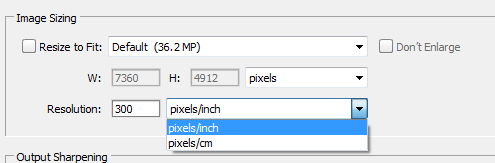
Dec 22, 2016 12:05:37 #
TheDman
Loc: USA
GoofyNewfie wrote:
Photoshop CC lists only PPI (Pixels Per Inch) or PPCM (Pixels Per Centimeter).
There is no DPI option.
There is no DPI option.
We all know what the OP is talking about.
Dec 22, 2016 12:07:13 #
Thanks for that bit of insight and wisdom.
--Bob
--Bob
TheDman wrote:
No, it doesn't mean anything. DPI is completely meaningless to digital images.
Dec 22, 2016 12:08:42 #
TheDman
Loc: USA
BebuLamar wrote:
I hope Photoshop and some other image editing software won't use the DPI any more. In this case it said the image is 72dpi if printed at 55x83" size.
They can't 'not use it'... There's a reason why it's embedded into the meta data of each image. It's the conversion factor for translating digital data to the physical world. Any application that you can print from needs to know how large a pixel is - how much space you want it to take up on paper. The PPI tells it that. If you're not outputting to the physical world, however, then it is useless.
Dec 22, 2016 12:09:08 #
Dec 22, 2016 12:24:34 #
BebuLamar wrote:
I hope Photoshop and some other image editing software won't use the DPI any more. In this case it said the image is 72dpi if printed at 55x83" size.
How does anyone come up with a 55X83" standard? I've been quite puzzled by the 72 dpi myself but knew the 6000 X 4000 pixel size of the 80D's images in fine jpeg.
Dec 22, 2016 12:34:33 #
TheDman
Loc: USA
PHRubin wrote:
How does anyone come up with a 55X83" standard? I've been quite puzzled by the 72 dpi myself but knew the 6000 X 4000 pixel size of the 80D's images in fine jpeg.
It's not a standard, it's just math. Change the PPI value, and the physical dimensions will change.
If you have 6,000 pixels, or apples, or baubles, or widgets, and you put them in a row where 72 fit inside of an inch, how long will your row be? How long will it be if you only cram 30 in an inch? How about if you stuff 300 in an inch? The length of your row changes depending on how densely packed the pixels are.
Dec 22, 2016 12:37:55 #
jack30000 wrote:
Second, which image do you think is better/sharper?
Honestly, neither of the two are particularly interesting and I am certain you can do better than this. I suggest you delete both images.
Dec 22, 2016 12:42:10 #
I want to be able to print 16x20. I understand that for best quality you need 250, or preferably 300 dpi.
Do I understand then, that when the camera gives me a dpi number, it is making an "assumption" about print size, and my Sony and my Canon are making different assumptions? If I have 4000 pixels by 6000 pixels and each pixel can produce a dot, simple arithmetic would suggest I have 200 dpi at 20x30 and 250 dpi at 16x24, and 72 ppi at 55.6 x83.3, which would seem to be what Babu said. Or is there more to it?
55.6x 83.3.
Anyway, which image looked sharper?
Thanks.
Do I understand then, that when the camera gives me a dpi number, it is making an "assumption" about print size, and my Sony and my Canon are making different assumptions? If I have 4000 pixels by 6000 pixels and each pixel can produce a dot, simple arithmetic would suggest I have 200 dpi at 20x30 and 250 dpi at 16x24, and 72 ppi at 55.6 x83.3, which would seem to be what Babu said. Or is there more to it?
55.6x 83.3.
Anyway, which image looked sharper?
Thanks.
Dec 22, 2016 12:42:25 #
TheDman wrote:
We all know what the OP is talking about.
Except maybe the OP.
--
For the OP -
In the box Goofie posted above it shows you what the actual pixel count is. In the boxes below you tell the computer how many pixels / inch you want to print at. The computer doesn't tell you.
Many software companies were very slow in converting their description to PPI from DPI. DPI (dots per inch) is a term carried over from dot matrix printers where each dot on the page represented a pixel (picture element). Todays printers use many, many dots of ink to represent a pixel.
---
Dec 22, 2016 12:44:46 #
Yes, I know the images aren't interesting. I was just taking a shot right outside my front door to compare the two cameras and wanted to see how much better the Canon would be.
If you want to reply, then register here. Registration is free and your account is created instantly, so you can post right away.




