11-17 to 11-19-2016 layering colours on photos
Nov 17, 2016 01:16:23 #
sorry everyone was called to CA unexpectedly and didn't get started on time, how to change colours on a photo using layers
well it seems to be letting me add photos now go figure.
the car I changed to blk and white, then new layer went into Topaz changed colour again then gave it a painterly effect, the tree I went into On One effects used Firenza to give warm glow then a warm filter light saturation and a polarizer,
on the Grand Canyon little adjustment in photoshop, new layer went into Topaz texures added some depth to colours then added the cloud texture, new layer and went to On One to add the border,
Hope I am explaining what I am trying to say
well it seems to be letting me add photos now go figure.
the car I changed to blk and white, then new layer went into Topaz changed colour again then gave it a painterly effect, the tree I went into On One effects used Firenza to give warm glow then a warm filter light saturation and a polarizer,
on the Grand Canyon little adjustment in photoshop, new layer went into Topaz texures added some depth to colours then added the cloud texture, new layer and went to On One to add the border,
Hope I am explaining what I am trying to say
the original

(Download)
changed colour

(Download)
original

(Download)
warmed up the tree

(Download)
original

(Download)
added clouds

(Download)
Nov 17, 2016 04:10:54 #
Thank you Catgirl for hosting! Great subject. Love your examples!
I tried changing the color of the Egret using Elements. I captured the bird with the selections tool, clicked on invert selection, put a gradient filter, over the entire picture and then moved the bird layer above the gradient layer. Not the best looking change, but it give you an idea of what can be done using layers.
I tried changing the color of the Egret using Elements. I captured the bird with the selections tool, clicked on invert selection, put a gradient filter, over the entire picture and then moved the bird layer above the gradient layer. Not the best looking change, but it give you an idea of what can be done using layers.


Nov 17, 2016 07:38:45 #
judy juul
Loc: Cheshire, Ct.
catgirl wrote:
sorry everyone was called to CA unexpectedly and d... (show quote)
Hi, Cat! Thanks for hosting. This is an area of consternation for me...Lots to still learn! So it will take me some painful learning time in photoshop -that which I've put off....I do have other means to change
colors and effects on my Mac. and with Photomatrix so I guess I could pull it off that way. Photoshop is another word to me! So much to learn, for sure!

Nov 17, 2016 07:46:19 #
judy juul
Loc: Cheshire, Ct.
Clicker2014 wrote:
Thank you Catgirl for hosting! Great subject. Love your examples!
I tried changing the color of the Egret using Elements. I captured the bird with the selections tool, clicked on invert selection, put a gradient filter, over the entire picture and then moved the bird layer above the gradient layer. Not the best looking change, but it give you an idea of what can be done using layers.
I tried changing the color of the Egret using Elements. I captured the bird with the selections tool, clicked on invert selection, put a gradient filter, over the entire picture and then moved the bird layer above the gradient layer. Not the best looking change, but it give you an idea of what can be done using layers.
Interesting Flamingo/Egret, Sharon! Got to find some time to play and learn more...Thanks for including the directions, very helpful! Wrote down the directions for when I get the chance to try!
Looking forward to giving it a fling! :)
Nov 17, 2016 09:46:50 #
Clicker2014 wrote:
Thank you Catgirl for hosting! Great subject. Love your examples!
I tried changing the color of the Egret using Elements. I captured the bird with the selections tool, clicked on invert selection, put a gradient filter, over the entire picture and then moved the bird layer above the gradient layer. Not the best looking change, but it give you an idea of what can be done using layers.
I tried changing the color of the Egret using Elements. I captured the bird with the selections tool, clicked on invert selection, put a gradient filter, over the entire picture and then moved the bird layer above the gradient layer. Not the best looking change, but it give you an idea of what can be done using layers.
Your color layering brings out the feather details nicely Sharon.
Nov 17, 2016 09:47:57 #
catgirl wrote:
sorry everyone was called to CA unexpectedly and d... (show quote)
I like your Grand Canyon results catgirl.
Nov 17, 2016 09:53:30 #
Here are two, both were lacking in color before.
I used darken and improve watercolor lagoon sunset
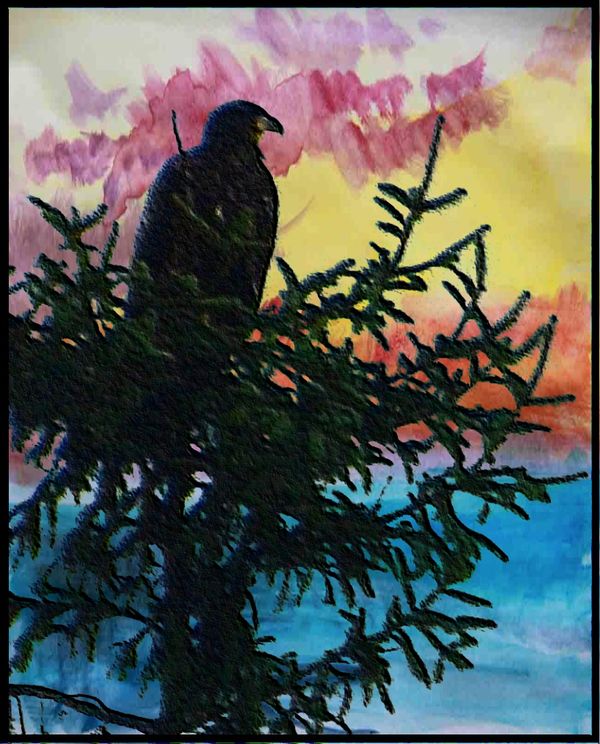
(Download)
I used watercolor overlay effect for this wintry scene.

(Download)
Nov 17, 2016 10:09:31 #
Clicker2014 wrote:
Thank you Catgirl for hosting! Great subject. Love your examples!
I tried changing the color of the Egret using Elements. I captured the bird with the selections tool, clicked on invert selection, put a gradient filter, over the entire picture and then moved the bird layer above the gradient layer. Not the best looking change, but it give you an idea of what can be done using layers.
I tried changing the color of the Egret using Elements. I captured the bird with the selections tool, clicked on invert selection, put a gradient filter, over the entire picture and then moved the bird layer above the gradient layer. Not the best looking change, but it give you an idea of what can be done using layers.
Love those colors on the egret beautiful
Nov 17, 2016 10:10:31 #
photophile wrote:
I like your Grand Canyon results catgirl.
Thank you photophile hoped I explained what I did ok
Nov 17, 2016 10:11:10 #
photophile wrote:
Here are two, both were lacking in color before.
Love what you did with the bird
Nov 17, 2016 11:02:37 #
judy juul
Loc: Cheshire, Ct.
photophile wrote:
Here are two, both were lacking in color before.
Love that Watercolor effect! Where is it located, Karin?
Nov 17, 2016 11:56:58 #
The more I look at it...it reminds me of the tri-colored Popsicle I used to eat!


judy juul wrote:
Interesting Flamingo/Egret, Sharon! Got to find some time to play and learn more...Thanks for including the directions, very helpful! Wrote down the directions for when I get the chance to try!
Looking forward to giving it a fling! :)
Looking forward to giving it a fling! :)


Nov 17, 2016 12:27:12 #
One more ...The foreground ...I used the quick selection tool and refine edge + I threw in a grass like brush to work the foreground into the background
Nov 17, 2016 13:37:28 #
judy juul
Loc: Cheshire, Ct.
Clicker2014 wrote:
The more I look at it...it reminds me of the tri-colored Popsicle I used to eat!




Haha!

Nov 17, 2016 13:38:26 #
judy juul
Loc: Cheshire, Ct.
Clicker2014 wrote:
One more ...The foreground ...I used the quick selection tool and refine edge + I threw in a grass like brush to work the foreground into the background
Cool!
If you want to reply, then register here. Registration is free and your account is created instantly, so you can post right away.



