Focussing
May 23, 2012 23:23:31 #
rpavich wrote:
Well..that settles it.
IF that is your 500mm lens, then it appears to be focusing fine.
So, was the squirrel quite a ways farther than the gull? (and you cropped the squirrel to get it to fill the frame?)
IF that is your 500mm lens, then it appears to be focusing fine.
So, was the squirrel quite a ways farther than the gull? (and you cropped the squirrel to get it to fill the frame?)
I think it's because of refraction caused by shooting through double pane glass.
May 24, 2012 03:59:02 #
glojo
Loc: South Devon, England
THIS POST SHOULD BE READ AS ME STILLASKING THE SAME QUESTION :thumbup: :thumbup:
Ladies and gentlemen can we PLEASE read the post properly regarding this 'red box'
I have constantly and repeatedly stated this 'box' has NOTHING... NOTHING to do with the camera. It is computer software that is on the computer
Look at the image of the bird's beak. Their is a minuscule speck of dust.
NOTE how that dust is in perfect focus even though the snap was take through two thick panes of glass.
I TOTALLY ACCEPT the squirrel fist is not in focus... TOTALLY ACCEPT that and PLEASE accept that is why I am asking the question and the red box telling me that it should be.
FORGET talk about contrast, crowded or uncrowded scenes.
The software should and does usually decide what part of an image is in focus and what part of the image is not.
I totally agree the fist is NOT in focus but I have hundreds perhaps not quite hundreds but dozens of pictures of squirrels walking through that area that are in focus. The software I use tells me they are in focus, the software is looking at the exact same grass, the exact same area but it sorts out where the focus point was.
I am suggesting the fist in my image is not the focus point but folks are telling me how to better focus the camera and I THANK THEM for that but it is NOT relevant. What to me is relevant is that red box telling me that is the point of focus but in my opinion a better focussed area is below and to the right????
Thanks again for the inputs but can we think about why I am being told area 'x' is the point of focus but in my opinion it is area 'b' and as has been stated earlier, when using a large telephoto lens this is perhaps just 3/8" movement BUT..... The computer software does not know that... It is looking at what it has in front of it??
This bird is a very small bird, that dust is tiny in size and if there was a focussing issue that tiny amount of dust would surely be blurred?
I guess I get a 'D' for failing to get this point across as to me it is the computer software that I am querying and not the image? If the red box was highlighting the grass in the bottom right corner of the image then the advice regarding focussing would be relevant.
Ladies and gentlemen can we PLEASE read the post properly regarding this 'red box'
I have constantly and repeatedly stated this 'box' has NOTHING... NOTHING to do with the camera. It is computer software that is on the computer
Look at the image of the bird's beak. Their is a minuscule speck of dust.
NOTE how that dust is in perfect focus even though the snap was take through two thick panes of glass.
I TOTALLY ACCEPT the squirrel fist is not in focus... TOTALLY ACCEPT that and PLEASE accept that is why I am asking the question and the red box telling me that it should be.
FORGET talk about contrast, crowded or uncrowded scenes.
The software should and does usually decide what part of an image is in focus and what part of the image is not.
I totally agree the fist is NOT in focus but I have hundreds perhaps not quite hundreds but dozens of pictures of squirrels walking through that area that are in focus. The software I use tells me they are in focus, the software is looking at the exact same grass, the exact same area but it sorts out where the focus point was.
I am suggesting the fist in my image is not the focus point but folks are telling me how to better focus the camera and I THANK THEM for that but it is NOT relevant. What to me is relevant is that red box telling me that is the point of focus but in my opinion a better focussed area is below and to the right????
Thanks again for the inputs but can we think about why I am being told area 'x' is the point of focus but in my opinion it is area 'b' and as has been stated earlier, when using a large telephoto lens this is perhaps just 3/8" movement BUT..... The computer software does not know that... It is looking at what it has in front of it??
This bird is a very small bird, that dust is tiny in size and if there was a focussing issue that tiny amount of dust would surely be blurred?
I guess I get a 'D' for failing to get this point across as to me it is the computer software that I am querying and not the image? If the red box was highlighting the grass in the bottom right corner of the image then the advice regarding focussing would be relevant.

May 24, 2012 04:50:10 #
glojo
Loc: South Devon, England
Just been asked an excellent question which I could not answer..
Is that 'red box' in the same location as it would have been on the original image that was still in the camera?
Unfortunately once I download my images from the camera, I remove them from the card so I could not give an answer.
As soon as I read the question though it both demanded and deserved an immediate response.
All I can say with a degree of certainty is that the image I have just taken shows the red box to be in the exact same place as the computer software.... Image attached that I have just checked.
Regarding my images never being 100% pin sharp then I TOTALLY endorse the post written by the member that is blaming the thick double glazed glass in my patio door. That sadly is the price I have to pay.
Some folks keep going on about the use of a tripod and only an idiot would argue against that but I guess I am in a predicament..
There is no way I can use a tripod. Standing with the aid of crutches and operating my camera is a challenge which I have mastered, but I CANNOT bend nor flex my spine (It has steel rods that do a good job of preventing that) I can lay in my wheelchair for short periods and do use the camera to take my outdoor shots but try laying on a stretcher and then try to use a tripod?? It cannot be done. I cannot lay on my side, I cannot have the tripod to one side... I am snookered.
My macro shots, my Moon shots, my shots of the World's fastest flying birds are all done from my back garden with a hand held camera. The garden is NOT located in the countryside, I live in the heart of a town and these 'visitors' are certainly NOT residents... They are only in my view for quite literally one or two seconds, especially if they see me. One or two seconds to lift up the camera, set the camera up and grab the shot.. One, two.... Subject gone.
Hopefully I am taking onboard the advice regarding focussing but reading it, I think it is what I am already doing?? I tend to review settings after taking my pictures and those that have offered the best pictures, I tend to keep.
Can I do better?
only if I listen to folks that have been there and can walk the walk.
Can I take pictures of birds in flight with a hand held 500mm lens?
These images are not taken at a bird sanctuary, or a location where there would be a good chance of seeing them.. This was taken in my back garden in the middle of a large town which I assume Americans would call a city?? 500mm lens, hand held speed 1/600th with a setting of F8. I think the lens was my old Sigma prime.
Is that 'red box' in the same location as it would have been on the original image that was still in the camera?
Unfortunately once I download my images from the camera, I remove them from the card so I could not give an answer.
As soon as I read the question though it both demanded and deserved an immediate response.
All I can say with a degree of certainty is that the image I have just taken shows the red box to be in the exact same place as the computer software.... Image attached that I have just checked.
Regarding my images never being 100% pin sharp then I TOTALLY endorse the post written by the member that is blaming the thick double glazed glass in my patio door. That sadly is the price I have to pay.
Some folks keep going on about the use of a tripod and only an idiot would argue against that but I guess I am in a predicament..
There is no way I can use a tripod. Standing with the aid of crutches and operating my camera is a challenge which I have mastered, but I CANNOT bend nor flex my spine (It has steel rods that do a good job of preventing that) I can lay in my wheelchair for short periods and do use the camera to take my outdoor shots but try laying on a stretcher and then try to use a tripod?? It cannot be done. I cannot lay on my side, I cannot have the tripod to one side... I am snookered.
My macro shots, my Moon shots, my shots of the World's fastest flying birds are all done from my back garden with a hand held camera. The garden is NOT located in the countryside, I live in the heart of a town and these 'visitors' are certainly NOT residents... They are only in my view for quite literally one or two seconds, especially if they see me. One or two seconds to lift up the camera, set the camera up and grab the shot.. One, two.... Subject gone.
Hopefully I am taking onboard the advice regarding focussing but reading it, I think it is what I am already doing?? I tend to review settings after taking my pictures and those that have offered the best pictures, I tend to keep.
Can I do better?
only if I listen to folks that have been there and can walk the walk.
Can I take pictures of birds in flight with a hand held 500mm lens?
These images are not taken at a bird sanctuary, or a location where there would be a good chance of seeing them.. This was taken in my back garden in the middle of a large town which I assume Americans would call a city?? 500mm lens, hand held speed 1/600th with a setting of F8. I think the lens was my old Sigma prime.
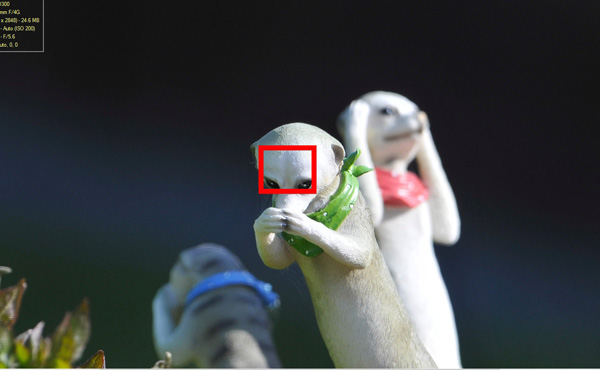


May 24, 2012 10:58:51 #
glojo wrote:
THIS POST SHOULD BE READ AS ME STILLASKING THE SAME QUESTION
And I'm pretty sure the answer I gave you on page 3 is correct. ViewNX2 (software in your computer) appears to mark the focus point (in your camera) that WAS used as the primary focal point. When you took the shot, which was hand-held, you probably moved slightly. The camera refocused (on the grass?) and the squirrel's fist went out of focus. But the camera probably recorded the focal point that was used as the primary focus in the metadata, and THAT'S where ViewNX2 drew the red box. As I said, I've focused on a subject, held the shutter half-way, recomposed and shot, and the picture is in focus, but the red box was displayed at the wrong place, the exact center of the picture. And if I use manual focus, no red box is drawn at all, so, I conclude that ViewNX2 is telling you which autofocus point was used, not where the sharpest focus actually exists.
May 24, 2012 12:17:20 #
glojo
Loc: South Devon, England
RMM wrote:
quote=glojo THIS POST SHOULD BE READ AS ME STILL ... (show quote)
Thanks for that R and it is certainly food for thought :thumbup:
May 24, 2012 12:21:25 #
RMM wrote:
quote=glojo THIS POST SHOULD BE READ AS ME STILL ... (show quote)
This is the answer. Your red box isn't perfect and I don't think anyone was discounting what you said in the first place about the red box. As RMM is saying, this is just metadata that tells your software where your camera had initially focused but you can recompost a shot and fool it especially if you used one shot instead of AI Servo. One person was telling you that your lens might be front focusing. That's probably not the case but he was just trying to come up with a valid answer to your delima. My suggestion about the double pane glass - no window panes are perfect. You may have shot through a part of the window where there is a slight blemmish causing the focuing issue. We are all just trying to help.
So Glojo please chill out! The all caps in your reply tells me you think we are all stupid and you are frustrated with us like you're talking to 3rd graders with no attention span.
May 24, 2012 12:39:13 #
glojo
Loc: South Devon, England
jeep_daddy wrote:
Hopefully folks will accept I am someone that attempts to soak up information and what will i glean if I think you are all 3rd Graders?? So Glojo please chill out! The all caps in your reply tells me you think we are all stupid and you are frustrated with us like you're talking to 3rd graders with no attention span.
My caps lock reference was a poor attempt at trying to clarify the reasons regarding why I asked the question.
With my style of 'snapping' (I am no photographer) I do not tend to compose or hold in the button as my models all move so very fast. The instant I get clarification of focusing, I fully expose the image.
I am suspecting my poor grammar is part of the problem of describing these issues\symptoms\characteristics.
I am listening to EVERY single comment and trying out those that I think might help resolve this issue and yes I use caps to emphasis, but certainly NOT to belittle, or treat these very helpful folks as idjuts!!
Apologies to ALL that i have offended
May 24, 2012 12:50:07 #
No offense taken. And I can easily see where some of the answers were off the track. It happens a lot, not just in this topic. I sometimes wonder if people take the trouble to READ what's been posted, and answer the question that was ASKED. Considering your circumstances, you do extremely well, and I'm glad that photography can provide you with a creative outlet. A couple of months ago, I posted a "100 foot challenge" to take photos within 100 feet of one's door. You've shown that you don't have to wander far and wide to achieve good photography.
May 24, 2012 14:54:22 #
glojo
Loc: South Devon, England
RMM wrote:
You've shown that you don't have to wander far and wide to achieve good photography.
:thumbup: :thumbup: Please sir, please sir..........Would I win with that picture of the International Space Station?? I was after all only a short distance from my door! :mrgreen: :mrgreen:
I must confess that all my snaps are taken within 20 metres of my patio door but frustratingly a good 80% are sadly taken through that annoying very thick double skinned patio door. :(
I have just received some EXCELLENT advice about camera settings and as soon as I am able, I will be setting those into my camera.
I am a new member to this forum and looking at the quality, standard of some of the images here I am so pleased I have found this location.
Most folks are helpful, and those that might not be in a position to help certainly post some very thought provoking images..
Who here has ever seen a Gorilla read a magazine??
If you want to reply, then register here. Registration is free and your account is created instantly, so you can post right away.

