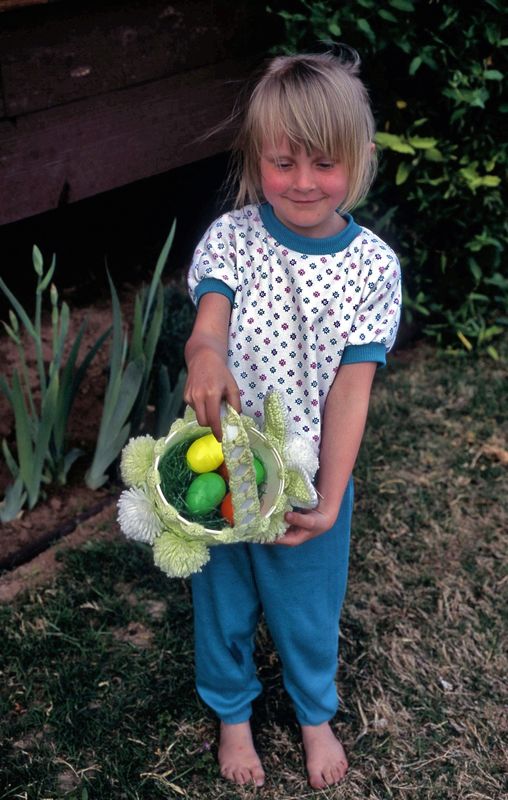slides to digital
Oct 7, 2016 08:07:08 #
boberic wrote:
I am toying with the idea to convert 100's of slides to digital. Whats the best gizmo to do this.
As someone else said, Nikon no longer makes scanners. Mine is a Coolscan V. Slow but does great work and also does roll film. Plenty of Nikon scanners available on eBay at various prices.
http://www.ebay.com/sch/i.html?ssPageName=GSTL&_sop=16&_nkw=film%20scanner&_dcat=11205&rt=nc&Brand=Nikon
I've scanned with at least a half dozen scanners during the past ten years using VueScan software. Inexpensive, available on both Windows and Mac platforms, can handle just about any scanner past or present and is constantly being updated. Highly recommended!
https://www.hamrick.com/
--
Oct 7, 2016 08:17:45 #
boberic wrote:
I am toying with the idea to convert 100's of slides to digital. Whats the best gizmo to do this.
I have used the Epson V750 now replaced by the 850 to do thousands of slides.
A bit of touch up was needed where they had deteriorated.
It color corrects etc and does an excellent job of 12 at a time.
I find it best to watch a movie or some other task as it does take several minutes to do all of them and it is time to load another holder and get ready to swap them out.
Oct 7, 2016 08:22:27 #
boberic wrote:
I am toying with the idea to convert 100's of slides to digital. Whats the best gizmo to do this.
boberic wrote:
I am toying with the idea to convert 100's of slides to digital. Whats the best gizmo to do this.
As someone else said, Nikon no longer makes scanners. Mine is a Coolscan V. Slow but does great work and also does roll film. Plenty of Nikon scanners available on eBay at various prices.
http://www.ebay.com/sch/i.html?ssPageName=GSTL&_sop=16&_nkw=film%20scanner&_dcat=11205&rt=nc&Brand=Nikon
I've scanned with at least a half dozen scanners during the past ten years using VueScan software. Inexpensive, available on both Windows and Mac platforms, can handle just about any scanner past or present and is constantly being updated. Highly recommended!
https://www.hamrick.com/
--
Oct 7, 2016 08:23:18 #
boberic wrote:
I am toying with the idea to convert 100's of slides to digital. Whats the best gizmo to do this.
A slide copy attachment for your camera. It's basically:
A color corrected, highly diffused light source, CRI 91+
A precision holder for the slide
A mount to keep your camera plano-parallel to the slide
A macro lens capable of 1:1 or higher magnification.
Your interchangeable lens camera.
Custom white balance on the light source.
Exposure will be the same for all slides on the same film stock, if you maintain the same magnification. Record raw, anyway.
Google 'Bowens Illumitran" --- I had one in the 1980s.
Oct 7, 2016 09:01:26 #
boberic wrote:
I am toying with the idea to convert 100's of slides to digital. Whats the best gizmo to do this.
I used an Epson V750 Pro scanner and several weeks of time! I set the scanner at 1200 DPI for 6x6 slides and 2400 DPI for 35 mm ones.
Oct 7, 2016 09:15:00 #
I would count the slides to be done, figure how many per hour I could do using various techniques, the cost of buying the tools for this one time use, add the total cost of each technique AND THEN get a price from a vendor. The cost divided by the #of hours would determine what came next. I wouldn't want to work for 25 cents an hour.....
My guess is that for hundreds I'd send them off or for a few I'd use a camera holder and a nice white light.
The fun part for me is the Photoshop work after the conversion.
My guess is that for hundreds I'd send them off or for a few I'd use a camera holder and a nice white light.
The fun part for me is the Photoshop work after the conversion.
Oct 7, 2016 11:57:50 #
boberic wrote:
I am toying with the idea to convert 100's of slides to digital. Whats the best gizmo to do this.
I had less than 200 slides to convert, so I paid to have it done. It was cheaper than buying a scanner and less time consuming. I don't have a left over scanner taking up real estate in my house either. You need to do the math. Don't forget to include your time invested in the project.
Oct 7, 2016 12:40:06 #
boberic wrote:
I am toying with the idea to convert 100's of slides to digital. Whats the best gizmo to do this.
If you insist on doing it yourself, Nikon makes a good scanner. They go for $1500 or more. Plustek has a cheaper one (About $600) but it is also more cumbersome. However, for "100's" consider using a company like ScanCafe to do for you. I had ScanCafe do this on about 1000 ancient slides and photos. It cost a fraction of what the gadget would and they did a great job. They even enhanced some of them to bring them back to life.
Oct 7, 2016 13:56:49 #
White cotton inspectors gloves were a major hit for me in scanning prep
Oct 7, 2016 14:17:58 #
Architect1776 wrote:
How much effort and money?
Money about $150. Time--Im retired so I have the time
Oct 7, 2016 14:18:01 #
Last year I converted 3,000 slides to digital format. I concluded that the process of converting the slides myself was slow and tedious. I sent my slides to Scan Cafe and was very pleased with the results. For a "one time" conversion, as opposed to a series of conversions over a period of years, Scan Cafe was cost effective. Good luck.
Oct 7, 2016 14:55:58 #
After all the reply's, for which I am truly grateful. I have decided to have the slides transferred by a professional service. There are only about 3 or 4 hundred so it will not be that expensive. Thanks to all.
Oct 7, 2016 15:32:33 #
CanonoScan LiDE 6000, with powered negative, and slide thingy. $50.00 plus actual shipping. Just in case you, or someone else ever wants to copy some slides, or films
Oct 7, 2016 16:28:54 #
There is a cute scanner:
https://www.bhphotovideo.com/c/product/1007388-REG/pacific_image_primefilm_xa_prime_film_xa_scanner.html
which has a better spec than early Imacon scanners, with higher max DPI and higher DMax. Both those things make this a killer scanner for not too much money. I understand it is a bit slow at max dpi, but you always want to squeeze every drop of quality you can, because you NEVER KNOW when that image might come into play or is needed in the future. Having not enough resolution genuinely hurts, I can tell you from experience. A unique feature of this scanner is that it will do batches.
I have one of these scanners, but the many, many, many thousands of images I need to make use of it are in California. Not for long.
Using flatbed scanners, with the exception of pro scanners ($100K+) and the very top Epsons (under $1,000) can be useful, but at real resolutions, can be problematic and slow as well.
For scanning, you will want a good anti-static brush and possible Kim Wipes with a good film cleaner, just in case. Canned air is also useful, like Dust-Off.
https://www.bhphotovideo.com/c/product/1007388-REG/pacific_image_primefilm_xa_prime_film_xa_scanner.html
which has a better spec than early Imacon scanners, with higher max DPI and higher DMax. Both those things make this a killer scanner for not too much money. I understand it is a bit slow at max dpi, but you always want to squeeze every drop of quality you can, because you NEVER KNOW when that image might come into play or is needed in the future. Having not enough resolution genuinely hurts, I can tell you from experience. A unique feature of this scanner is that it will do batches.
I have one of these scanners, but the many, many, many thousands of images I need to make use of it are in California. Not for long.
Using flatbed scanners, with the exception of pro scanners ($100K+) and the very top Epsons (under $1,000) can be useful, but at real resolutions, can be problematic and slow as well.
For scanning, you will want a good anti-static brush and possible Kim Wipes with a good film cleaner, just in case. Canned air is also useful, like Dust-Off.
Oct 7, 2016 16:50:38 #
boberic wrote:
I am toying with the idea to convert 100's of slides to digital. Whats the best gizmo to do this.
Get an Epson scanner designed for this purpose and scan them in.
If you want to reply, then register here. Registration is free and your account is created instantly, so you can post right away.