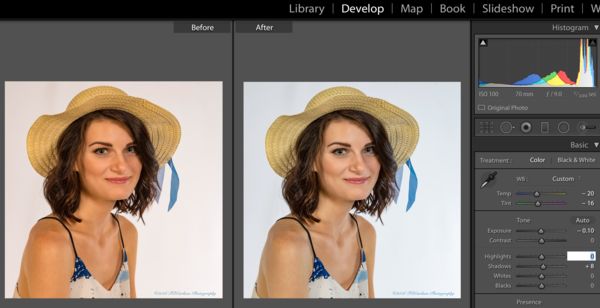Caylee #4 For those Who are Following
Oct 3, 2016 23:19:56 #
Here is another image taken during the same shoot as the other photos were taken last week. This image I decided to make Caylee look a bit more attractive and more like a model, and not just the sweet gal she seemed to be. Her wardrobe was limited, but hopefully she will impress you a little more than previously. Thank you. Comments, Criticisms, Miscellaneous???
Best Regards,
Tom
Best Regards,
Tom
Oct 3, 2016 23:26:54 #
Frank2013
Loc: San Antonio, TX. & Milwaukee, WI.
So now I'm wondering why you were pulling our leg with the other posts. Nothing to dislike here Tom. Spot on shot. You can just feel her personality oozing from this photo. Well done.
Oct 4, 2016 05:50:24 #
Nothing like the other post Tom, this is a much more attractive shot, with a more natural pose, and the processing is so much better - no strange lines around all the edges and even her eyes look nice - although those pupils are big and black!
Like Frank, I wonder what you were up to last time - you wouldn't think the same guy had processed the two posts??
Like Frank, I wonder what you were up to last time - you wouldn't think the same guy had processed the two posts??
Oct 4, 2016 06:12:19 #
Frank & Magnetoman,
One thing is the fact that I decided to give her a little 'boost' in this image and the processing since I wasn't so concerned about not masking her look a little less normal and helping her look more like a model.
Secondly, I believe this shot may have been the very last shot, with me saying, 'just one more, OK?' She agreed and may have felt much more relaxed, even though she said she felt very relaxed during the entire shoot - beats me, guys!
This shot was also taken with a 7 feet parabolic umbrella, if I am remembering correctly. The other shots you saw were taken with various other lighting set-ups, mostly using 2 vertical soft boxes and one may have been with a beauty dish and one soft box for fill.
Different lighting set-ups were experimented with, and one produced a nice look, a little darker, but soft light, except it needed a background light since there was very little to no separation of Caylee from the background. I should have taken that again with the background light, but was running out of time. Some shots were even used with a hair light, but they just didn't seem to turn out like I had planned - mostly photographer error would be my guess! Thanks very much, gentlemen, much appreciated.
Best Regards,
Tom
One thing is the fact that I decided to give her a little 'boost' in this image and the processing since I wasn't so concerned about not masking her look a little less normal and helping her look more like a model.
Secondly, I believe this shot may have been the very last shot, with me saying, 'just one more, OK?' She agreed and may have felt much more relaxed, even though she said she felt very relaxed during the entire shoot - beats me, guys!
This shot was also taken with a 7 feet parabolic umbrella, if I am remembering correctly. The other shots you saw were taken with various other lighting set-ups, mostly using 2 vertical soft boxes and one may have been with a beauty dish and one soft box for fill.
Different lighting set-ups were experimented with, and one produced a nice look, a little darker, but soft light, except it needed a background light since there was very little to no separation of Caylee from the background. I should have taken that again with the background light, but was running out of time. Some shots were even used with a hair light, but they just didn't seem to turn out like I had planned - mostly photographer error would be my guess! Thanks very much, gentlemen, much appreciated.
Best Regards,
Tom
Oct 4, 2016 06:49:12 #
Best of the group! A sparkling smile with a hint of mischief. You caught her here beautifully. The big pupils caught my attention as I looked closely at her, but not a great detractor from the shot. Nice work, Tom!
Oct 4, 2016 07:36:35 #
Treepusher wrote:
Best of the group! A sparkling smile with a hint of mischief. You caught her here beautifully. The big pupils caught my attention as I looked closely at her, but not a great detractor from the shot. Nice work, Tom!
Hi Randy,
Thanks very much. The pupils are hers, and they may need dilated just a tad, but they are natural and definitely not enlarged by me whatsoever. I did brighten her iris' just a tad and made the lighting in a crescent shape in the lower to both sides of the iris'. I think a professional photographer told me to do that to enhance model's eyes for a better effect. Thanks again.
Best Regards,
Tom
Oct 4, 2016 07:59:34 #
Nicely posed lady in this picture. I like the hat adds a lot with such a simple setting. I think the skin could see some improvement, it's a bit to orange and not natural. A couple of years ago this is how all my shots looked. I realized I was always pushing the limits or saturation. I took your photo into light room and used the eyedropper to check. If I place it on the background white area it didn't change but if when I put it on the white area of her dress it made a significant change to the skin hue. I looked at the numbers and went in between the two and then wow. You started seeing additional highlights and mid tones. I am far from an expert, I am just giving you my suggestion and what I look for when processing a picture.
Oct 4, 2016 08:00:27 #
trc, no mater how you pose her she is the girl next door (who never was except in the movies)
Oct 4, 2016 08:35:08 #
trc wrote:
Here is another image taken during the same shoot as the other photos were taken last week. This image I decided to make Caylee look a bit more attractive and more like a model, and not just the sweet gal she seemed to be. Her wardrobe was limited, but hopefully she will impress you a little more than previously. Thank you. Comments, Criticisms, Miscellaneous???
Best Regards,
Tom
Best Regards,
Tom
Tom, I had to go back and view your other threads of Caylee to compare and find this image (IMO) well processed and captured. I prefer the toned down background of this one over the high key version. I have never been much of a fan of the high key but I do try it from time to time. Actually, my personal preference is the first series of Caylee and I do believe mostly because of the darker background of the Traditional Headshot version. The skin tone in your first thread is more pleasing compared to this one. Thats just me though and I'm sure there is and will be a variety of opinions. Nice work on all of them and Caylee should be pleased as well.
Dave
Oct 4, 2016 10:35:20 #
Jim-Pops wrote:
Nicely posed lady in this picture. I like the hat ... (show quote)
Hey Jim,
Yep, skin tone always seems to be a bummer in a lot of cases/photos. Variations in screen monitor set-ups/adjustments always seem to cause changes and/or deceptions in appearances as well as brightness and other factors. I would have to agree with the call about a little too orangish - definitely not the way she naturally looked in the studio. I contemplated about changing it, but just got lazy and didn't bother, so now I know I should have!
I don't know if people are allowed to do this in FYC, but I think they are, so you have my permission to go head and post/upload your version if you feel inclined, so we can all see what you did and how it turned out. Thanks very much, Jim.
Best Regards,
Tom
Oct 4, 2016 10:37:55 #
dpullum wrote:
trc, no mater how you pose her she is the girl next door (who never was except in the movies)
d,
I guess she will never be a stunning, head turning drop dead gorgeous model, but I kind of like the down home innocent looking appearance. Thank you.
Best Regards,
Tom
Oct 4, 2016 10:50:31 #
Dave Chinn wrote:
Tom, I had to go back and view your other threads ... (show quote)
Hey Dave,
Yes, I confirmed with Jim about the skin tone and perhaps he will upload his version for all of us to see. Heck, feel free to do the same if you so choose. It would be great to see different versions of her with varying skin tones. That is something I battled with the first few images I posted . . . how much do I change, how real do I keep her looking, etc.? I normally don't like to overdue processing and usually keep it that way.
I seemed to get more than one comment about her appearance, so I decided to make some more noticeable changes to her on this one. Plus, the parabolic umbrella lit her up quite well! I think Bobby really liked the white, high key background in most all his photos, if I remember correctly. That is where and when I started using all white backgrounds a little more. Sometimes I like the results and sometimes not!
Photography is a lot of personal preference, and the one thing I usually try to do is keep it real looking, unless I am purposely post processing an image for some special occasion or genre! Thanks a great deal for commenting - good to see and hear from you! Hope all is well and life is treating you well.
Best Regards,
Tom
Oct 4, 2016 14:33:29 #
Tom,
This has the Skin looking more natural but still looks like she has had some sun. I didn't touch skin texture or any smoothing just lowered the temp slider and tint slider.
This has the Skin looking more natural but still looks like she has had some sun. I didn't touch skin texture or any smoothing just lowered the temp slider and tint slider.
Oct 4, 2016 15:56:37 #
Jim-Pops wrote:
Tom,
This has the Skin looking more natural but still looks like she has had some sun. I didn't touch skin texture or any smoothing just lowered the temp slider and tint slider.
This has the Skin looking more natural but still looks like she has had some sun. I didn't touch skin texture or any smoothing just lowered the temp slider and tint slider.
Jim,
I downloaded the two side by side, looked at them, and then definitely see the difference. I looked back and forth and back and forth, coming to the conclusion that her skin needs to be somewhere between yours and mine. She almost looks a little pale in yours and mine looks like she is over cooked a bit.
Of course, this is all very subjective based on individual tastes and issues of realism, etc.. I find that to be the case for many images I take as well as other photographer's images when they ask for opinions and critiques. Too bad there just isn't some standard set of rules for post processing, seriously, and then everyone could be on the same page - Hah!
Thanks very, very much for your time and effort in processing her image. Needless to say, it was much appreciated. If you have any other thoughts or ideas, feel free to try them out or run them past me. Perhaps others will chime in as well?
Best Regards,
Tom
Oct 4, 2016 17:56:39 #
trc wrote:
Here is another image taken during the same shoot as the other photos were taken last week. This image I decided to make Caylee look a bit more attractive and more like a model, and not just the sweet gal she seemed to be. Her wardrobe was limited, but hopefully she will impress you a little more than previously. Thank you. Comments, Criticisms, Miscellaneous???
Best Regards,
Tom
Best Regards,
Tom
I am not a portrait photographer; but I think this is spot on. I don't see anything wrong with it and it is very pleasing.
Erich
If you want to reply, then register here. Registration is free and your account is created instantly, so you can post right away.