partially focused HDRs
Sep 29, 2016 20:11:36 #
Hello,
An HDR photo I took was focused in the closer area but not in another section on the opposite side of the field and 20 foot back. Is this a common problem with HDR photos? Can one take HDRs on raw? It is my experience that I can not.
Thanks for your comment.
An HDR photo I took was focused in the closer area but not in another section on the opposite side of the field and 20 foot back. Is this a common problem with HDR photos? Can one take HDRs on raw? It is my experience that I can not.
Thanks for your comment.
Sep 29, 2016 20:14:28 #
Sounds like a simple depth of field issue to me.
What camera, lens and aperture?
And welcome to the "hog"!
What camera, lens and aperture?
And welcome to the "hog"!
Sep 29, 2016 20:25:23 #
pheuscher wrote:
Hello,
An HDR photo I took was focused in the closer area but not in another section on the opposite side of the field and 20 foot back. Is this a common problem with HDR photos? Can one take HDRs on raw? It is my experience that I can not.
Thanks for your comment.
An HDR photo I took was focused in the closer area but not in another section on the opposite side of the field and 20 foot back. Is this a common problem with HDR photos? Can one take HDRs on raw? It is my experience that I can not.
Thanks for your comment.
It is common problem with all photography that you will not get everything in focus, at least not until you learn how to use aperture settings and select the right lens for the job. It is no problem to take HDRs on raw. You can do it with any dslr or mirrorless camera that has raw capabilities.
Sep 29, 2016 20:26:09 #
Sep 29, 2016 20:27:01 #
pheuscher wrote:
Hello,
An HDR photo I took was focused in the closer area but not in another section on the opposite side of the field and 20 foot back. Is this a common problem with HDR photos? Can one take HDRs on raw? It is my experience that I can not.
Thanks for your comment.
An HDR photo I took was focused in the closer area but not in another section on the opposite side of the field and 20 foot back. Is this a common problem with HDR photos? Can one take HDRs on raw? It is my experience that I can not.
Thanks for your comment.
Your question about using RAWs for HDR is that this is the preferred way to do it. I always use RAW. The JPEGs just don't hold as much information.
Sep 29, 2016 20:50:00 #
Nikon D5200 18-140mm- This was a landscape with a few trees on the side and some further back on the other side of the photo. This 40Mb file was taken on Nikon's HDR setting that features different combos of exposure. Low, Normal, High, Extra High. I do not know the particular focus that I chose and do not see any meta data regarding that.
PH.
PH.
Sep 29, 2016 22:28:44 #
This was shot on Nikon's D5200, 18-140mm and its' HDR setting -I will contact Nikon regarding if raw is an option but in my experience I have not been able to use or NEF with their HDR setting. I know I can shoot in several different exposures and combine them later but the Nikon setting for HDR has worked well in the past.
Sep 30, 2016 00:09:18 #
Hello,
A little more on the partially focused HDR. When I looked for the meta data for my photo I had looked on the tif file which showed no data and upon finding the original file I found the meta data. The Focal length was 40mm at f/5.1/100 sec no exposure compensation and at matrix and on a tripod -no wind. Also the setting was for Programmed. Any thoughts? I will resend the photo but the original which was a jpg but with the Nikon setting specifically for HDR. The Programmed settings may have needed adjustment but it is still a mystery for Nikon and I'll contact them.
A little more on the partially focused HDR. When I looked for the meta data for my photo I had looked on the tif file which showed no data and upon finding the original file I found the meta data. The Focal length was 40mm at f/5.1/100 sec no exposure compensation and at matrix and on a tripod -no wind. Also the setting was for Programmed. Any thoughts? I will resend the photo but the original which was a jpg but with the Nikon setting specifically for HDR. The Programmed settings may have needed adjustment but it is still a mystery for Nikon and I'll contact them.

Sep 30, 2016 00:44:01 #
pheuscher wrote:
Hello, br A little more on the partially focused H... (show quote)
If you click on the "Store Original" option, we can download the photo and see the detail better ( and any metadata).
The photo is a bit small to check focus, but as I said earlier, it looks like it may just be a focus issue.
At an aperture of f/5.1, you aren't stopped down enough to get everything sharp from the tree in the foreground to infinity.
Using something called the hyperfocal distance can help you do just that.
(Some primes and a few older zoom lenses have markings so you could see what kind of depth of field you were getting.)
More reading about hyperfocal distance HERE
"Focusing your camera at the hyperfocal distance ensures maximum sharpness from half this distance all the way to infinity. The hyperfocal distance is particularly useful in landscape photography, and will help you make the most of your the depth of field â thereby producing a more detailed final print."
A depth of field calculator can be found HERE
According to that chart (below) if you focused on the near tree... say, 10 feet away and shot at f/5.6, the depth of field will extend from 8.18 to 12.85 feet....less than 5 feet. Not even close to the far trees, let alone infinity.
There are aps for your smart phone on the 'net.
Does that sound like something you should read about? (I think so)
Cheers!
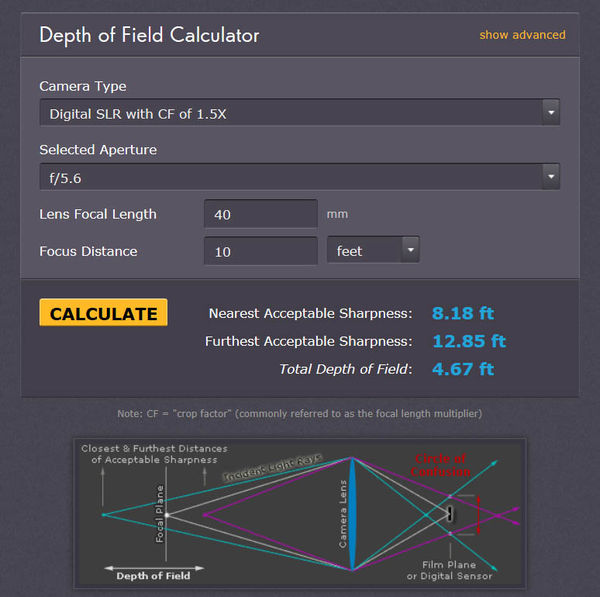
Sep 30, 2016 06:48:50 #
pheuscher wrote:
Hello,
An HDR photo I took was focused in the closer area but not in another section on the opposite side of the field and 20 foot back. Is this a common problem with HDR photos? Can one take HDRs on raw? It is my experience that I can not.
Thanks for your comment.
An HDR photo I took was focused in the closer area but not in another section on the opposite side of the field and 20 foot back. Is this a common problem with HDR photos? Can one take HDRs on raw? It is my experience that I can not.
Thanks for your comment.
Raw is the preferred way to shoot HDR, and focus stacking or a very small aperture will help to get more in focus.
Sep 30, 2016 07:41:37 #
jerryc41 wrote:
Raw is the preferred way to shoot HDR, and focus stacking or a very small aperture will help to get more in focus.


 and use the bracketing mode rather the in-camera HDR then combine the files in LR
and use the bracketing mode rather the in-camera HDR then combine the files in LRSep 30, 2016 09:13:08 #
dsnoke
Loc: North Georgia, USA
pheuscher wrote:
Hello,
An HDR photo I took was focused in the closer area but not in another section on the opposite side of the field and 20 foot back. Is this a common problem with HDR photos? Can one take HDRs on raw? It is my experience that I can not.
Thanks for your comment.
An HDR photo I took was focused in the closer area but not in another section on the opposite side of the field and 20 foot back. Is this a common problem with HDR photos? Can one take HDRs on raw? It is my experience that I can not.
Thanks for your comment.
You're correct that the in-camera HDR option requires shooting JPG. What the camera is doing is taking two (only two) different exposures of the same composition and combining them into a single blended image. So DOF is extremely important, just as for a single exposure. For the picture in question, I'd guess (only a guess) you'd want an aperture of f/11 or smaller (bigger number) and focus about 1/3 of the way from front to back of the picture. I use that in-camera HDR option of my D7100 quite a bit for landscapes, and I most often like the results. I have used it for pictures inside European churches and castles, and those results are not as good IMHO.
Sep 30, 2016 10:01:16 #
OKay...
First you should get "Understanding Exposure" by Bryan Peterson.
http://www.amazon.com/gp/offer-listing/0817439390/ref=sr_1_1_olp?ie=UTF8&qid=1475243882&sr=8-1&keywords=understanding+exposure+3rd+edition
Read Everything you can from a Goggle search (or any other search thing) ... On every aspect of photography that you may have an interest for.
Perhaps there is a local school or camera club that has lessons to give to those who wish to learn? Try those.
When and IF I do choose to capture a H.D.R. collected images = I never go Below f-11, and usually that of f-18 so that everything is in focus. I manually focus using the Hyper focal Distance calculations described in a sending as before mentioned. But I usually just pick a spot that is 1/3 into whatever I am shooting and set to f-13 or f-18. This is on landscapes. ((Make Sure that you camera is set to Aperture Priority and that you are on a tripod, NOTHING in the frame should be moving - i.e.= wind blowing the trees about and the likelihood of a passing car, train, birds, people, NOTHING moving. Use a cable release and if not - Use the 2 second timer on the camera.))
Best of Luck with that.....
First you should get "Understanding Exposure" by Bryan Peterson.
http://www.amazon.com/gp/offer-listing/0817439390/ref=sr_1_1_olp?ie=UTF8&qid=1475243882&sr=8-1&keywords=understanding+exposure+3rd+edition
Read Everything you can from a Goggle search (or any other search thing) ... On every aspect of photography that you may have an interest for.
Perhaps there is a local school or camera club that has lessons to give to those who wish to learn? Try those.
When and IF I do choose to capture a H.D.R. collected images = I never go Below f-11, and usually that of f-18 so that everything is in focus. I manually focus using the Hyper focal Distance calculations described in a sending as before mentioned. But I usually just pick a spot that is 1/3 into whatever I am shooting and set to f-13 or f-18. This is on landscapes. ((Make Sure that you camera is set to Aperture Priority and that you are on a tripod, NOTHING in the frame should be moving - i.e.= wind blowing the trees about and the likelihood of a passing car, train, birds, people, NOTHING moving. Use a cable release and if not - Use the 2 second timer on the camera.))
Best of Luck with that.....
Sep 30, 2016 12:30:14 #
pheuscher wrote:
Hello,
An HDR photo I took was focused in the closer area but not in another section on the opposite side of the field and 20 foot back. Is this a common problem with HDR photos? Can one take HDRs on raw? It is my experience that I can not.
Thanks for your comment.
An HDR photo I took was focused in the closer area but not in another section on the opposite side of the field and 20 foot back. Is this a common problem with HDR photos? Can one take HDRs on raw? It is my experience that I can not.
Thanks for your comment.
This is because you used a too wide aperture. Stop down. This means you go to a larger number of aperture setting. So you used f/5.1 and you should have used f/11 or f/16 to get more depth of field (DOF)
Yes, you can make an HDR photo from raw photos. Some cameras can't do it "in camera", but you can certainly take 3 raw photos to combine for one HDR image using software like PSE or Photoshop etc.
Oh, how you do it is put your camera on continuous shooting mode, raw pictures, set camera to bracket 3 pictures 2 stops apart, use camera in Aperture Priority or M, put camera on tripod, compose, focus, shoot but keep holding down on the shutter button until you hear your shutter click 3 times. Then after you import your pictures (put them on your computer), open all three with an HDR program of your choice. Go easy on the sliders.. HDR does not look good when the picture looks like it's been processed so the idea is to make it NOT look processed but so that you can see the areas in shadows, and the areas that are bright with the same or close to the same detail as you can see on the mid tones.
If you want to reply, then register here. Registration is free and your account is created instantly, so you can post right away.






