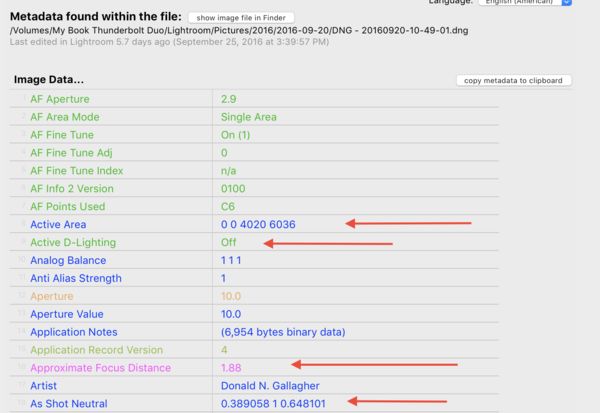RAW or DNG
Sep 30, 2016 21:14:56 #
MtnMan wrote:
You might want to read Jeff Schewe's "The Digital Negative" before deciding. I believe his credentials far exceed those of anyone we have heard from here.
One thing to keep in mind: the .nef format Nikon uses is not fixed. That is why they need to update ACR for every new Nikon camera.
One thing to keep in mind: the .nef format Nikon uses is not fixed. That is why they need to update ACR for every new Nikon camera.
What's so special about Nikon in this context? Perhaps you would be willing to provide a link, or synopsis of the points you are trying to make.
To make it easy for you, this link may be helpful: http://ptgmedia.pearsoncmg.com/images/9780321839572/samplepages/0321839579.pdf
Now, what was your point, exactly, MtnMan?
This may be an excellent book, but it seems to be very Adobe oriented, so DNG would likely be considered favorably rather than objectively.
Sep 30, 2016 21:51:22 #
burkphoto wrote:


Eyes wide open... Keep your NEFs, CR2s, and other raw files, even if you convert them.



Eyes wide open... Keep your NEFs, CR2s, and other raw files, even if you convert them.

 i do both. When I import in LR, I save as DNG, but at the same time I am saving a copy in its native format, in my case CR2, both with the same file name but in different drives. Then if I need to use Canon's DPP I can do it using the copy.
i do both. When I import in LR, I save as DNG, but at the same time I am saving a copy in its native format, in my case CR2, both with the same file name but in different drives. Then if I need to use Canon's DPP I can do it using the copy.Bud
Oct 1, 2016 07:30:48 #
jeep_daddy wrote:
DNG strips out some of the unrecognized meta data (such as Active D-Lighting and Picture Control) from RAW files, making it impossible to retrieve this data from DNG in the future. On my Canon raw files it strips out changes I've made in camera for a different crop ratio, focus points, Picture Styles, and some of the various different safety lighting features for exposure. I'm not saying that I've needed any of this stuff very often, but I don't want anything stripped out of my files.
Interesting.
On my Nikon NEF to DNG conversion, focus points, picture control & Active -D setting is retained within the DNG EXIF, in fact, since I shoot raw, I always leave Active -D off and my picture controls set to neutral since they only affect the jpg output, opting instead to process the raw myself.
I always assumed I was losing my focus point data, but it was really my going from Aperture to Lightroom, and Lightroom's not including a focus point toggle to display focus points until I found the show focus point plugin for Lightroom and discovered that the data was indeed still there.
Oct 1, 2016 09:45:06 #
Shaker
Loc: New England
Dngallagher wrote:
Interesting.
I always assumed I was losing my focus point data, but it was really my going from Aperture to Lightroom, and Lightroom's not including a focus point toggle to display focus points until I found the show focus point plugin for Lightroom and discovered that the data was indeed still there.
I always assumed I was losing my focus point data, but it was really my going from Aperture to Lightroom, and Lightroom's not including a focus point toggle to display focus points until I found the show focus point plugin for Lightroom and discovered that the data was indeed still there.
Nice information. I am using a D750. You say you found the plug-in ...? Does that mean that you 'found' it already existing in LightRoom...? or does that mean you 'found' the plu-in on the web and installed it...?
And also ... what were you using to convert the NEF to DNG...?
Oct 1, 2016 09:58:27 #
Shaker wrote:
Nice information. I am using a D750. You say you found the plug-in ...? Does that mean that you 'found' it already existing in LightRoom...? or does that mean you 'found' the plu-in on the web and installed it...?
And also ... what were you using to convert the NEF to DNG...?
And also ... what were you using to convert the NEF to DNG...?
I found the show focus points plugin and installed it so I can use it from within Lightroom. Aperture had a show focus points toggle built into Aperture, but when I moved to Lightroom there was no built in facility to display focus points, and I missed that for learning and improving my focus technique.
You can take a look at it here: http://www.lightroomfocuspointsplugin.com/
For my DNG conversion, I am using Lightroom CC using copy as DNG, so it imports my nef's then converts them to DNG within Lightroom.
Oct 1, 2016 10:08:56 #
Oct 1, 2016 10:14:42 #
Shaker wrote:
thanks
Your quite welcome, I also use several of Jeffery Friedl's plugins for Lightroom, they are quite good.
http://regex.info/blog/lightroom-goodies
Oct 4, 2016 19:19:32 #
I have an older Photoshop, and it won't recognize my newer cameras, So I convert them into DNG and I can use Photoshop.
It isn't bad, just another format.
It isn't bad, just another format.
Oct 4, 2016 19:43:25 #
Dngallagher wrote:
I found the show focus points plugin and installed... (show quote)
That is very useful, thank you. I still haven't used LR much, I find the learning curve with Adobe products too time consuming for now, rather than too steep. It is just a time issue, but I do have the CC products. However, collecting that plug-in for future use when I have the time is useful and appreciated.
Oct 4, 2016 20:45:13 #
Shaker
Loc: New England
I know ... I have book-marked for future reference the plug-ins Gallagher so kindly shared.
If you want to reply, then register here. Registration is free and your account is created instantly, so you can post right away.