An open challenge - editing photos with free software and filters
Aug 30, 2016 13:26:19 #
Is anything really free anymore? Well, it would seem so when it comes to photo editing programs - programs like GIMP, Picasa, FotoSketcher, Fastone, Raw Therapee, and Paint.Net, just to name a few, are truly free to the user. Filters like Spektrel, NIK Collection, On1 Effects 10.5 Free Edition, and Redfields' Fine Touch are free as well. But are they any good?
Let's find out. The challenge is to upload an original photo of your choice, SOOC, and then an edited image using only free software to completely do the post processing. This may be a chance to experiment with software that is somewhat limited ....... but stretch your imaginations and let us see how far you can go (for free). And please tell us what you used.
If you would like to work on some other photo than your own, I've included one here, chosen at random from my archives which you may download freely and work on it if you so choose.
Let's find out. The challenge is to upload an original photo of your choice, SOOC, and then an edited image using only free software to completely do the post processing. This may be a chance to experiment with software that is somewhat limited ....... but stretch your imaginations and let us see how far you can go (for free). And please tell us what you used.
If you would like to work on some other photo than your own, I've included one here, chosen at random from my archives which you may download freely and work on it if you so choose.
Aug 31, 2016 00:26:53 #
I was hoping we'd have a GIMP expert out there who would show us what that program can do. I understand it's a powerful piece of software, but that the learning curve is quite steep.
Aug 31, 2016 18:31:17 #
Before I go too much further, I will point out that I am retired and have a lot of time on my hands to experiment with imaging software, and it's something I absolutely LOVE to do.
All of the software used to produce the final image is freeware.
I used Paint.Net as the main hub from which I which I called a goodly number of free filters. Paint.Net has a free download that allows it to use Photoshop plugins with .8bf extensions. You can see the menu in photo 2 below. The program intself "looks" like a freeware version of Paintshop, but only has about 40% of the capabilities of that larger product, but it DOES include Layers which allowed me to blend my various layers together to get the look I was going go. I used the cropping tool and brightness/contrast sliders from Paint.Net
But MOST of the pure post processing enhancements used freeware filters. I have included their names below, with a short description of what I used them for:
MV's Plugins, Wire Worm - Paint.net does not have a magical healing brush, nor content-aware fill tools. It's native Clone Stamp Tool is "somewhat" useful, but leaves large round splotches on one's image. Wire Worm works on the same principal, but does dynamic color-matching around the edges. I used Wire Worm to remove all the flys from the background
Redfield, Fine Touch - has 10 presets with which one can create textured backgrounds. I used "Impressions"
NIK Collection - Unfortunately, NIK software does not work in Standalone Mode (well, it can, but it loses all Menu Items). At various times I created a duplicate layer in Paint.Net, then called Viveza 2 (structure, shadow management), Color Efex Pro 4 ([Pro Contrast[, [Lighten/Darken Center}, HDR Efex Pro 2 [Outdoor 2], and Sharpener Pro 3 (2) Output Sharpener (global sharpening) individually for work on their own layers, then used the Opacity function to blend with its predecessor before flattening the image and calling the next one.
Finally I saved the image, then opened up the .jpg file in On1 Effects 10 Free Edition, where I used "Dynamic Contrast [Soft]", "Vignette [Big Softy[" and "Borders [Black Border]".
All of the software used to produce the final image is freeware.
I used Paint.Net as the main hub from which I which I called a goodly number of free filters. Paint.Net has a free download that allows it to use Photoshop plugins with .8bf extensions. You can see the menu in photo 2 below. The program intself "looks" like a freeware version of Paintshop, but only has about 40% of the capabilities of that larger product, but it DOES include Layers which allowed me to blend my various layers together to get the look I was going go. I used the cropping tool and brightness/contrast sliders from Paint.Net
But MOST of the pure post processing enhancements used freeware filters. I have included their names below, with a short description of what I used them for:
MV's Plugins, Wire Worm - Paint.net does not have a magical healing brush, nor content-aware fill tools. It's native Clone Stamp Tool is "somewhat" useful, but leaves large round splotches on one's image. Wire Worm works on the same principal, but does dynamic color-matching around the edges. I used Wire Worm to remove all the flys from the background
Redfield, Fine Touch - has 10 presets with which one can create textured backgrounds. I used "Impressions"
NIK Collection - Unfortunately, NIK software does not work in Standalone Mode (well, it can, but it loses all Menu Items). At various times I created a duplicate layer in Paint.Net, then called Viveza 2 (structure, shadow management), Color Efex Pro 4 ([Pro Contrast[, [Lighten/Darken Center}, HDR Efex Pro 2 [Outdoor 2], and Sharpener Pro 3 (2) Output Sharpener (global sharpening) individually for work on their own layers, then used the Opacity function to blend with its predecessor before flattening the image and calling the next one.
Finally I saved the image, then opened up the .jpg file in On1 Effects 10 Free Edition, where I used "Dynamic Contrast [Soft]", "Vignette [Big Softy[" and "Borders [Black Border]".
Before

(Download)
Paint.Net Effects>8bf Filter Menu
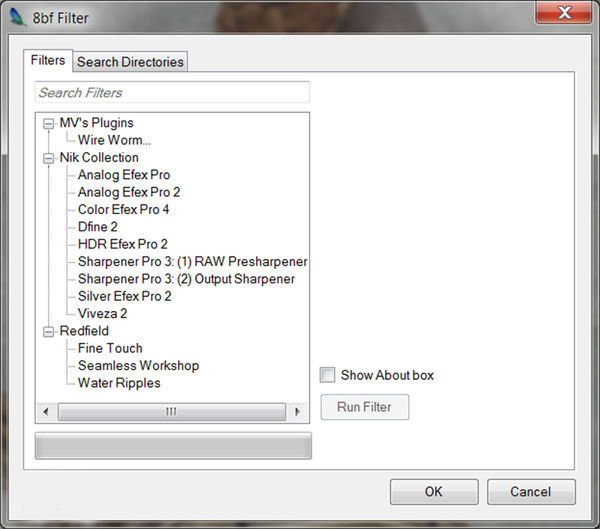
(Download)
Final Image - this carving artform with many different woods is called "Intarsia"

(Download)
Sep 2, 2016 09:12:19 #
The images are in the wrong order, I'm sure you'll figure out I talk about the bottom one first.
Software, GIMP. Background a photo of rose and stones, Stones colorized. The imaged adjusted with: brightness brought down; added contrast; increased color temperature; cropped.
Pixie made in GIMP but not by me, I go for portraits but the system is more or less the same. Painting with GIMP instructions here: http://nataliebeth.deviantart.com/art/Complete-Digital-Painting-and-GIMP-Tutorial-339824344 . This takes a lot of practice and patience. Learn to create one feature of a face first: eyes, nose, hair, etc. Then just add them together. Later try copying a face from a photograph.
You will benefit greatly by downloading free brushes from deviantart.com. There are all kinds of brushes available online, when you know what you want to paint download the brushes you need.
Here are more tutorials for painting with GIMP, these will get you started (BTW, there are many more painting tutorials for Photoshop).
https://www.youtube.com/watch?v=3umaydndqII
https://www.youtube.com/watch?v=FGvMIIUXs2Q
https://www.youtube.com/watch?v=zxDHR-cwy5k
https://www.youtube.com/watch?v=N1gxDPRvGLM
https://www.youtube.com/watch?v=lL7ZzU00ypU
https://www.youtube.com/watch?v=j8EuE9Fm3UI
Software, GIMP. Background a photo of rose and stones, Stones colorized. The imaged adjusted with: brightness brought down; added contrast; increased color temperature; cropped.
Pixie made in GIMP but not by me, I go for portraits but the system is more or less the same. Painting with GIMP instructions here: http://nataliebeth.deviantart.com/art/Complete-Digital-Painting-and-GIMP-Tutorial-339824344 . This takes a lot of practice and patience. Learn to create one feature of a face first: eyes, nose, hair, etc. Then just add them together. Later try copying a face from a photograph.
You will benefit greatly by downloading free brushes from deviantart.com. There are all kinds of brushes available online, when you know what you want to paint download the brushes you need.
Here are more tutorials for painting with GIMP, these will get you started (BTW, there are many more painting tutorials for Photoshop).
https://www.youtube.com/watch?v=3umaydndqII
https://www.youtube.com/watch?v=FGvMIIUXs2Q
https://www.youtube.com/watch?v=zxDHR-cwy5k
https://www.youtube.com/watch?v=N1gxDPRvGLM
https://www.youtube.com/watch?v=lL7ZzU00ypU
https://www.youtube.com/watch?v=j8EuE9Fm3UI
Sep 2, 2016 14:33:36 #
Bob Yankle wrote:
Is anything really free anymore? Well, it would s... (show quote)
Bob this mornings e-mail included a link to a bunch of articles including this one on the 10 best free photo editors" (according to techradar):
http://www.techradar.com/news/software/applications/best-free-photo-editing-software-10-top-image-editors-you-should-try-1135489?utm_source=Adestra&utm_medium=email&utm_campaign=15450&utm_term=2370870&utm_content=257743
Sep 2, 2016 14:37:54 #
robertjerl wrote:
Jerry, I know there are a lot of different things out there. This challenge was to see if anyone had actually used them, and how good they work. I notice from the first link you gave us that GIMP and Photo.net were the highest rated, and we have examples of both those included in this topic.Bob this mornings e-mail included a link to a bunch of articles including this one on the 10 best free photo editors" (according to techradar):
http://www.techradar.com/news/software/applications/best-free-photo-editing-software-10-top-image-editors-you-should-try-1135489?utm_source=Adestra&utm_medium=email&utm_campaign=15450&utm_term=2370870&utm_content=257743
http://www.techradar.com/news/software/applications/best-free-photo-editing-software-10-top-image-editors-you-should-try-1135489?utm_source=Adestra&utm_medium=email&utm_campaign=15450&utm_term=2370870&utm_content=257743
All of this stemmed from questions out in the the public side of UHH where someone jons and wants to know if there is any free software that will do photo editing. I think the overall answer is a resounding yes, but it ain't magic. You have to learn how to use the software. I remember in the "old days", everyone had a 1 touch Photo Fix, and some people thought that was enough.
Sep 2, 2016 15:15:16 #
Bob Yankle wrote:
Jerry, I know there are a lot of different things ... (show quote)
I just thought the link might be helpful to guide people to the free stuff since it never occurs to some people to just google "free photo editing" instead of asking on a forum like the UHH.
Sep 2, 2016 15:29:00 #
robertjerl wrote:
Good point ........ keep it all in one place.I just thought the link might be helpful to guide people to the free stuff since it never occurs to some people to just google "free photo editing" instead of asking on a forum like the UHH.
So, Jerry, here's a challenge for you (or anyone else in this section that might like to have a go at it). Go online to pixlr.com (one of the free services listed in your article), choose Web Apps, Pixlr Editor, and edit one of your photos. It supposedly has layers and masks so seems to be robust enough, then show us the before and after photo. The interface is very close to Photoshop or PSE. While it has filters of its own, I don't see the capability to call 3rd party filters like the NIK collection.
Then, if anyone asks if it's any good, you will have a ready answer for them. As to learning curve, that would be part of the evaluation ...... is it logical or not?
Sep 2, 2016 16:18:34 #
Bob Yankle wrote:
Good point ........ keep it all in one place. br ... (show quote)
I will consider it, I will be alone and maybe bored this weekend, Debra is moving most of Jasmine's stuff out of UCLA, she has graduated and her last test is next Friday. Then she will be home to prep to take the Medical School Entrance Exam again (wants a higher score to help get in one of the local UC medical schools).
Then there is the factor of me being the poster child for "Lazy R Us". But I guess I can give it a go.
Ah He**! I downloaded it, installed it, spent 20 minutes on my finding beauty in a weed OOC, here is the result, need a better exposure of the puff ball, or more time to experiment with pixlr editor to cure the blown out puff ball. Of course I am familiar with PP in several other programs so beginners will have a rougher time. But it has a "fast" mode.
#1 OOC
then I used Pixlr Editor: crop; fast mode for auto contrast, auto fix, Focal color and glow then to "refine" mode to tweak color, sharpen and tweak contrast to produce
#2
Sep 2, 2016 16:26:36 #
robertjerl wrote:
Thanks for checking it out Jerry. Now we know of another option for those who do not wish to spend any money on software. I think you're right though, the Pixlr Editor version is not something you would want to throw at a beginner. Now if the dang thing would only call NIK, it would almost be perfectI will consider it, I will be alone and maybe bore... (show quote)
Just a note on the white flower head ..... sometime to get more detail it helps to lower the contrast level. Then more shades of gray will show up instead of being blown out, assuming there is anything left of those in the original.
Sep 2, 2016 16:41:17 #
Bob Yankle wrote:
Thanks for checking it out Jerry. Now we know of ... (show quote)
Tried that, the background became ugly mud gray and the colored parts went south. More time and familiarity might cure it. Or just an exposure for the puff ball.
Sep 2, 2016 17:38:56 #
OK, you got me going, see what they say about being careful what you wish for!!!
ON1 Effects Free - same OOC image
Dynamic Contrast - various sliders
HDR Look - various sliders
#1 Couldn't figure out how to crop in this program so left it uncropped rather than go to another app.
#2 Here I cropped it in LR
ON1 Effects Free - same OOC image
Dynamic Contrast - various sliders
HDR Look - various sliders
#1 Couldn't figure out how to crop in this program so left it uncropped rather than go to another app.
#2 Here I cropped it in LR
Sep 3, 2016 00:49:33 #
robertjerl wrote:
I see you got the puff head to stand out more clearly. I love it that you're experimenting with new stuff. That makes it that much sweeter when you come back to the tried and true methods, but with some new tricks up your sleeve.OK, you got me going, see what they say about being careful what you wish for!!!
ON1 Effects Free - same OOC image
Dynamic Contrast - various sliders
HDR Look - various sliders
#1 Couldn't figure out how to crop in this program so left it uncropped rather than go to another app.
#2 Here I cropped it in LR
ON1 Effects Free - same OOC image
Dynamic Contrast - various sliders
HDR Look - various sliders
#1 Couldn't figure out how to crop in this program so left it uncropped rather than go to another app.
#2 Here I cropped it in LR
Sep 3, 2016 01:12:34 #
Bob Yankle wrote:
I see you got the puff head to stand out more clearly. I love it that you're experimenting with new stuff. That makes it that much sweeter when you come back to the tried and true methods, but with some new tricks up your sleeve.
I just discovered I did not delete Picasa 3 so I may try that. Then to do a complete program search to see if I have any others.
Sep 3, 2016 02:38:09 #
Sunflowers edited in Pixlr. Layers and Masks work reasonably well, but there are only a limited number of filters to work on a photorealistic version. I attempted to brighten and put a glow on the flowers (masking them from the background foliage), but with limited success. For those of you who haven't used it, this is a free online program - you do your editing on the net, then download the final version to your hard drive.
If you want to reply, then register here. Registration is free and your account is created instantly, so you can post right away.









