Advantages of RAW pics over JPEGS?
Aug 30, 2016 18:09:35 #
Bill_de wrote:
Then you should have asked about NEF.Well, since the OP is inquiring about using his Nikon raw files, I think that would be what we are talking about.
Bill_de wrote:
As far as I know, Lightroom still doesn't do "curves", and gimp still doesn't do NEF.But you didn't answer my question, so I'll take that as an "I don't know".
Aug 30, 2016 18:22:15 #
rehess wrote:
As far as I know,and gimp still doesn't do NEF.
Which ones does Gimp do?
--
Aug 30, 2016 19:00:03 #
Bill_de wrote:
Which ones does Gimp do?
--
--
GIMP can be used with UFRAW as a front end for processing NEF files, or any other RAW format. Exactly the same as how Adobe uses ACR.
That is an ineffective and very time wasting workflow, whether it is that combination of programs or any other. It works if you have all day or if the RAW converter used is very crude and uses no sophisticated algorithms that will slow it down.
The efficient method is to interactively go through a set of images and create configuration files for each, but not actually take the time to convert them to an RGB format for editing or viewing. The process can be made very fast, when many of the images are similar, by using the last configuration saved as the default starting point for the next image. If the configuration is exactly the same, just click save and go to the next image. If only a couple of minor changes need extra made it is still very quick. When all images have been configured the actual conversions are done non-interactively while you are able to attend to something else at the same time.
That is significant if there are more than a couple images to process and if the conversion uses sophisticated algorithms for things like edges, tone transitions, and wavelet noise reduction (that are very poorly done with fast in camera processed JPEGs).
Aug 30, 2016 19:16:47 #
Apaflo wrote:
GIMP can be used with UFRAW as a front end for processing NEF files, or any other RAW format. Exactly the same as how Adobe uses ACR.
Thank You.
I preordered on1's Photo Raw to see how it will work. I like their current products, so we'll see what they come up with.
--
Aug 30, 2016 19:22:36 #
JerryOSF
Loc: Bristol, VA
Bill_de wrote:
Does GIMP now read RAW? The last time I looked at it it did not. It would need that capability to be in the same league as other programs mentioned.
--
--
I found this link on using ufraw with gimp to deal with raw images in windows. I use linux and have many choices for handling raw.
http://digital-photography-school.com/opening-raw-images-in-gimp-with-ufraw-for-windows-the-basics/
Aug 30, 2016 19:22:45 #
Bill_de wrote:
Thank You.
I preordered on1's Photo Raw to see how it will work. I like their current products, so we'll see what they come up with.
--
I preordered on1's Photo Raw to see how it will work. I like their current products, so we'll see what they come up with.
--
If it allows interactive generation of configuration files without actually doing the RAW conversion at the same time it should be very effective.
Aug 30, 2016 19:28:20 #
Throwing in my $0.02, Nikon DSLRs can be set to shoot RAW + JPG. JPEG, from the Joint Photographic Experts Group, is a variably "lossy" codec which is pretty good at maximum quality (least compression) and quite awful at low quality (high compression,) from which we get the term "artifacts." As to processing RAW, the full Photoshop does a pretty good job of processing the RAW file. There are other choices to try as well. I think even Hasselblad's image processing utility can handle it. (Finally, my 503CW system has been shipped (he is on the West, but I am on the East Coast) by my business partner so that I can play with the 50 megapixel back I bought for that camera back when it was on sale for just $10,000. A week later Hasselblad announced its 100 megapixel system. Wonder how much THAT upgrade path will be.) In astronomy, cameras are already at a gigapixel, so we got nothing on them as DSLR users.
Aug 31, 2016 06:36:38 #
Keep an eye on B&H store. Perhaps get on their email list. every once in a while the offer a great deal on Elements. picked latest version up for 49 bucks a few months back. comparing it to version 10 is like comparing a sopwith camel to a Boeing 747.
Also suggest that you invest in an online course to help unlock the power of elements. I have not found much I can't do with it.
and FYI in geek terms a RAW file is really not a picture. It is merely data. It gets converted to what you see.... in a practical sense that doesn't matter because what you see is what matters!! But they contain the MAXIMUM amount of information you can capture with your camera such that programs like Lightroom and photoshop can access it and bring it out... an example would be brightening shadows in LR. you can't see what is there until you access the information in the raw file and bring it out....
Shoot jpegs and the info just isn't there to the same extent so you are limited to what you can recover. If you do post processing RAW is the way to go. Why shoot jpegs and limit the possibilities... Save it for snapshots of Fido.....
Just one guys humble opinion...
Also suggest that you invest in an online course to help unlock the power of elements. I have not found much I can't do with it.
and FYI in geek terms a RAW file is really not a picture. It is merely data. It gets converted to what you see.... in a practical sense that doesn't matter because what you see is what matters!! But they contain the MAXIMUM amount of information you can capture with your camera such that programs like Lightroom and photoshop can access it and bring it out... an example would be brightening shadows in LR. you can't see what is there until you access the information in the raw file and bring it out....
Shoot jpegs and the info just isn't there to the same extent so you are limited to what you can recover. If you do post processing RAW is the way to go. Why shoot jpegs and limit the possibilities... Save it for snapshots of Fido.....
Just one guys humble opinion...
Aug 31, 2016 08:21:47 #
rehess wrote:
As far as I know, Lightroom still doesn't do "curves", and gimp still doesn't do NEF.
Yes it does. And you have your choice of adjusting each channel separately or all together.
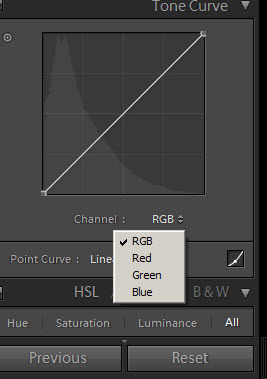
Aug 31, 2016 08:23:38 #
Apaflo wrote:
If it allows interactive generation of configuration files without actually doing the RAW conversion at the same time it should be very effective.
It does. Or rather it will. Due out in early November. I will likely be beta testing it sometime in Oct.
Aug 31, 2016 08:25:40 #
TheDman wrote:
Has he ever produced any good photos?
I'm sure he thinks so . . . Just sayin'
Aug 31, 2016 12:19:23 #
amfoto1
Loc: San Jose, Calif. USA
husky2 wrote:
I am a new hedgehog member and I've determined tha... (show quote)
Elements can actually be pretty pretty advanced.... if you let it. At least with the more recent versions (current is Elements 14). It has three built-in user interfaces: beginner, intermediate and expert. You can pick and choose between them, or switch back and forth. In other words, you can set it to match your level of skill and experience. You can choose whether to use a little support or a lot.
If using an older version of Elements that doesn't have the "latest" features, it might be worth an upgrade. Adobe introduces a new version just about annually and it sounds as if "15" will be announced soon... because Elements 15 is currently on sale for around $60-70.
RAW vs JPEG has been covered here (and elsewhere) many times. Just to recap it briefly...
All digital cameras shoot RAW initially... regardless whether you have it set to save RAW or JPEG. If set to JPEG, the files are rapidly processed in-camera according to a bunch of settings within the camera and the result is saved... and the rest is essentially thrown away. If you shoot RAW + JPEG, notice how much smaller the JPEGs are of the same image?
If instead you save your Nikon's NEF files, those basically contain everything the camera captured at the moment of exposure, plus a few other things. So you can later change the RAW to JPEG process pretty freely, if you wish. Also, RAW files are either 12 bit or 14 bit, and are interpolated as 16 bit by software. In constrast, JPEGs are 8 bit. What this means is that the RAW files contain a wider range of colors. In fact, 8 bit has about 16 million possible colors. That sounds like a whole lot... until you consider that 16 bit has over 23 trillion possible colors! (This is one reason that the RAW files are larger.) When an image is converted from 16 bit to 8 bit, some individual colors are "replaced" by similar ones, to reduce the total number.
Working with your images on a larger computer monitor is better done with a RAW file, than with a JPEG. RAW files offer a whole lot more latitude to make adjustments to color, exposure and much more. Plus, so long as your computer monitor is calibrated, you can "fine tune" any adjustments a lot more precisely than can be done in-camera or working with JPEGs.
So it's nearly always going to be better to work with the full RAW file data and in 16 bit, even though in the end you'll likely need to save the image as an 8 bit JPEG. Once the processing is done, 8 bit JPEG is the standard for many uses.... most printing (whether yourself or outsourced), display of image on the Internet or most other digital uses require 8 bit JPEGs. In fact, with Adobe Elements even though you can work with the RAW you are limited to saving images as 8 bit files (typically JPEGs). In order to save as a 16 bit (such as a TIFF or PSD), Photoshop or other more advanced software is needed. But those files are not needed for most uses... only professional, commercial users are likely to need them.
That's one of the differences between Photoshop and Elements. But you also should consider that Photoshop is more expensive and now only sold in "CC" or "creative cloud" form... which is a monthly subscription. It costs $10 a month right now. No telling what it might cost in the future. And, Photoshop is not really a stand-alone software, the way Elements is. Photoshop is a extremely deep and powerful image editor... with very minimal cataloging and digital asset management capabilities. Many users find it essential to complement Photoshop with Lightroom, which is a superb cataloger and digital asset management software... with rather minimal, mostly global and rather crude image editing capabilities. Elements has key features from both PS and LR, and is designed to be more of a stand-alone software. By the way, some people choose instead to combine Lightroom with Elements, instead of Photoshop.
And, frankly, just from your self-description I'm not sure that Photoshop (plus Lightroom, probably) is necessary or really desirable. Neither LR nor PS has built-in user support the way that Elements does. Figure on buying a book or two, taking a class, and spending a few months time to learn to use LR really well. Photoshop is much more complex, so figure on a stack of books, a series of classes and about a year's worth of college-level study to learn to use it particularly well. Heck, I've been using PS for twenty years... since version 4 and it's now on version 15 or 16 I think.... and I'm still learning "new tricks". IMO, unless you are working at a professional level, it's unlikely you would need to tackle the extreme complexity and depths of Photoshop. A lot of people do buy into it, because the subscription seems so cheap (though the "monthly rental" actually works out to about the same or a little more than I've spent, upgrading to new versions of PS and LR every 3 or 4 years). But I bet most never learn to use it very well... or give up after trying.
LR is easier and still available in a perpetually licensed version: LR6, which costs about $140 right now, though for the first time with this version Adobe offered an upgrade to users of LR4 or LR5 for a little bit less: $100. Normally it's only been sold in full versions, like Elements. Some people find Lightroom does all they need, though it's pretty limited on image editing capabilities. Again, LR is not really compete unless it's complemented with Photoshop (or Elements or some other raster editing program).
I'd recommend you stick with Elements and, if still using an older version, update to the latest and greatest. Ultimately, for many people that's the best deal and can do all they really need.
I'd also recommend you consider upgrades to your photo editing "work station", if you don't already have them. For example, it's best to have a semi-permanent setup, where the lighting conditions are fairly well controlled. A laptop that's moved around a lot to different locations with a wide variety of types and intensities of ambient light really isn't a good thing. A laptop can be used, but is best when wanting to do photo editing purposes if it can be set up in a standard location and used with a larger, calibrated external monitor that's kept calibrated. If your work station is like mine, it also might help to have a shade or hood on the computer monitor (I made my own out of 3/8" or 1/2" black foam core, attached to my computer monitor with Velcro).
And, if not already doing so, consider calibrating your computer monitor. Most are way too bright and not very accurate with color rendition, making difficult to adjust your photos very accurately. Plus, the brightness and color rendition of computer monitors changes over time, with age and use, so it really should be re-calibrated periodically (I do it every 60 days). It's possible to learn to calibrate by eye with reasonably good results... but more accurate and a lot easier using a device and software such as Datacolor Spyder, X-Rite ColorMunki or Pantone Huey. (Did Pantone and X-Rite merge? I see a Pantone ColorMunki is now being offered.) A MacBeth or Pantone ColorChecker also can be a good thing to have and learn to use. If you do very much printing, calibration will pay for itself over time, in savings of ink and paper you're probably wasting now, or cost of re-printing if you outsource.
Also, a "graphics quality" computer monitor might help you get better results than a typical "consumer" type monitor. This doesn't need to be one of the extremely pricey ones... but isn't as cheap as what you see on the shelf or bundled with most computers.
And, shooting RAW + JPEG for a while can be a good tactic. Many pros only shoot JPEG when they are under a tight deadline and do not have time to post-process RAW files properly. But one might also want the RAW file, for later, more careful processing. It also can help you learn post-processing, to have both types of files from the camera for each image. Once you can consistently do a better job with your RAW files in post, you might no longer need to save JPEGs at all.
Finally, I carefully archive and back up my RAW files. It can be a real tragedy to lose one of those, if it's ever wanted in the future. In contrast, I often delete unneeded JPEGs. I can always make a new one from the original RAW file! Heck it even be a better RAW conversion, if I've learned new tricks or use a new version of software with additional capabilities.
Aug 31, 2016 13:04:37 #
amfoto1 wrote:
....snip....
If using an older version of Elements that doesn't have the "latest" features, it might be worth an upgrade. Adobe introduces a new version just about annually and it sounds as if "15" will be announced soon... because Elements 15 is currently on sale for around $60-70.
....snip....
If using an older version of Elements that doesn't have the "latest" features, it might be worth an upgrade. Adobe introduces a new version just about annually and it sounds as if "15" will be announced soon... because Elements 15 is currently on sale for around $60-70.
....snip....
The "traditional" release date for the new version of PSE is the last Thursday in September, at least since 2009.
Five weeks away from tomorrow! Also, around Black Friday, a number of stores have put this newest verion of PSE on sale for about $50.
Sep 4, 2016 00:00:30 #
What others said ... and as you advance you may end up opting to shoot more often in RAW to get the most out of what post processing does for you. Unless you end up with another Fuji camera ... my x-e2 delivers dreamy jpgs and I'm finding I leaving the RAWs behind. Technology has a way of messing with any absolutes in photography these days ...
If you want to reply, then register here. Registration is free and your account is created instantly, so you can post right away.






