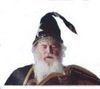Backing up 15,000 photos from Mac Photos
Aug 28, 2016 20:28:26 #
I have 22k photos, do a triple back up. To an external hard drive and to two 32 gig mem chips. On I put into my tablet so that I have all my pics portable and one sits on the shelf.
Aug 28, 2016 22:26:32 #
i back all my photos RAW and jpeg on 3 external hard drives in folders by month then year..sometimes i burn special ones to disc..and then at the end of the year i have a book made up by Shutterfly with my favorites...Printing them is still by far the best way to show off your work in my opinion...
Aug 28, 2016 23:38:07 #
taj334 wrote:
I have El Capitan 10.11.6 on a Mac. My photos have how grown to over 13,000. I back up regularly on Time Machine the whole computer but would like to back up just my Photos App and store it off site. What is the best way to do this? My storage says photos take up 153 GB, but that seems like a lot for 13,000 pictures. Any suggestions or advice would be welcomed. Thanks.
153GB is not much for 13k images. My suggestions:
(1) go out and buy a 500GB external USB hard drive. Toshiba makes some nice ones, as do other manufacturers. Pick one. You could get a 1TB drive but the 500 GB will be a lot cheaper and more than enough space for you with plenty of room to expand.
(2) Reformat it, using Disk Utility, to the MacOS Journaled format.
(3) Use a program like SuperDuper or Carbon Copy Cloner to copy your Image Library to the external drive.
(4) When you add images to your library update the ext. disk accordingly using the same software.
For extra protection, store the external disk at another location.
Aug 29, 2016 08:36:21 #
bettis1 wrote:
If you are using Lightroom be careful about moving your files into different categories on your hard drive before you back them up. If you move them on your computer drive then Lightroom won't be able to find them.
Bob
Bob
Thank you Bob. I'm still using PSE-13 so hopefully that won't be a problem. Getting things organized in "pictures" and being able to copy them will be my issue. I think I sense a call to Applecare in my future. Time to get a cup of coffee and get comfy.
Aug 29, 2016 08:51:54 #
I've been very pleased with Google Photos. Unlimited, free storage if you permit a slight downsizing, which is no problem for me as I don't make big prints. They do offer a smaller storage capacity for unsized photos if you want it. Album construction, sharing, and limited but adequate editing in most cases. I upload my photos from camera to Photos (Mac) and they go into Google Photos automatically from there. So easy and simple. I may get a separate hard drive for further backup but the way I look at it, if Google fails there's been a worldwide holocaust of some kind. LOL.
Aug 29, 2016 08:56:24 #
ghill42 wrote:
I've been very pleased with Google Photos. Unlimi... (show quote)
Thanks ghill42 for your comments. They make a lot of sense. I love the word "automatically". Will definitely check into Google Photos too. I really need to get through this issue so I can get out there and take some more. Thank you.
If you want to reply, then register here. Registration is free and your account is created instantly, so you can post right away.