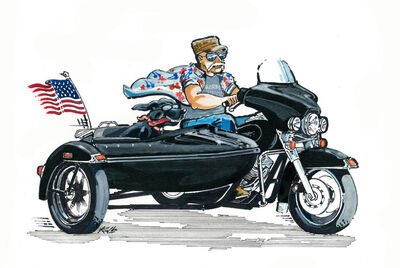Lightroom and OneDrive
Aug 26, 2016 22:48:40 #
I spent a few weeks to syncing my 75,000 photos with my OneDrive synced folder on the C:drive. I then imported all of my photos into Lightroom. I set Lightroom to save metadata to the actual photo files. The problem that I'm having is that every time I make a change in Lightroom, it seems to want to update all of my photos which then syncs all of the photos with OneDrive. This process is VERY slow and uses a lot of bandwidth which slows down everything else I need to do on the internet. I tried moving the catalog to a non-synced folder on my C:drive and that helped a little bit. It still takes about a day or two to sync with OneDrive every time I make a change to a photo in Lightroom.
In trying to fix the problem, I closed OneDrive and re-opened the OneDrive app. My files immediately showed as synced.
After it appeared that my files were synced I went back into Lightroom and added some tags to photos in just one folder. Now ALL of my photos (in all of my folders) are trying to sync to OneDrive again. It is now almost 24 hours later and OneDrive is saying that approx. 60,000 out of my 75,000 photos are remaining to be synced. Is Lightroom trying to save metadata to all of my files every time I exit? Even if it is, why is OneDrive so slow? I sure do hope someone can help me. I'm not sure if I should scrap Lightroom or scrap OneDrive. Or maybe my AT&T Uverse internet connection is too slow at 12mbps download and barely over 1mbps upload.
In trying to fix the problem, I closed OneDrive and re-opened the OneDrive app. My files immediately showed as synced.
After it appeared that my files were synced I went back into Lightroom and added some tags to photos in just one folder. Now ALL of my photos (in all of my folders) are trying to sync to OneDrive again. It is now almost 24 hours later and OneDrive is saying that approx. 60,000 out of my 75,000 photos are remaining to be synced. Is Lightroom trying to save metadata to all of my files every time I exit? Even if it is, why is OneDrive so slow? I sure do hope someone can help me. I'm not sure if I should scrap Lightroom or scrap OneDrive. Or maybe my AT&T Uverse internet connection is too slow at 12mbps download and barely over 1mbps upload.
Aug 26, 2016 23:19:39 #
I can't speak to the Lightroom update issue, but I can tell you that your internet connection speed to any cloud service, including OneDrive, is going to be a real limitation. Assuming your connection can maintain The 1 Mb uplink speed you mentioned, it would take you about 200 seconds to upload a single 25 MB raw image file, so 100 images will take a good 5 hours. Of course if you're saving only smaller files such as JPEGs, the time will be less. That may be acceptable if you're using the cloud only for DR and can upload at night and you can configure LR to only upload changes, but if you want to use any cloud service in an interactive manner, you're going to need more speed for both your uplink and downlink. You may find that your provider can up your speed to the next level (maybe 50Mb down and 5Mb up) for a reasonable cost - worth checking on.
Aug 27, 2016 01:14:07 #
Why are you saving metadata to the photographs? You should only do this if you are going to be viewing your Lightroom adjusted image files in Adobe Camera Raw or Adobe Bridge.
Aug 27, 2016 01:40:53 #
cant tell from your post what you are actually doing, but it doesnt sound like you are doing it correctly. there is no reason for lr to be updating all of the photos if you are only making changes to a few. suggest you "ask tim grey" your question and maybe he can figure out what you are doing wrong.
Aug 27, 2016 07:05:01 #
Do not know about OneDrive but using BackBlaze initially it uploaded all the files which to a long tome and now it just updates only the changed files almost immediately
Aug 27, 2016 13:31:52 #
Lightroom does not work with cloud based images. Simple as that. Put the images on an external drive and then catalog them. You can always use the cloud as a backup, but don't try using them in your LR catalog.
Aug 28, 2016 02:00:21 #
Just to clarify, my images were in a folder in my local drive C:. My picture folder was synced to OneDrive. So Lightroom was working directly with images on a local drive.
However, based on replies on this and other forums, I have moved all of my images to another drive C: folder that is not synced with OneDrive. I have external drives that I will use as backups. I will try syncing to OneDrive at a later date when I can get a faster internet connection.
Thanks again for all of your replies.
However, based on replies on this and other forums, I have moved all of my images to another drive C: folder that is not synced with OneDrive. I have external drives that I will use as backups. I will try syncing to OneDrive at a later date when I can get a faster internet connection.
Thanks again for all of your replies.
Aug 28, 2016 10:34:54 #
Aug 28, 2016 11:21:22 #
zigipha
Loc: north nj
I've never had onedrive sync all files just because a few changed.
I wonder if lr does something to the head directory to cause resync - like update last change time which would force a resync.
Can you just manually add a file(outside of LR) to the lr folder and see what onedrive does?
I wonder if lr does something to the head directory to cause resync - like update last change time which would force a resync.
Can you just manually add a file(outside of LR) to the lr folder and see what onedrive does?
If you want to reply, then register here. Registration is free and your account is created instantly, so you can post right away.