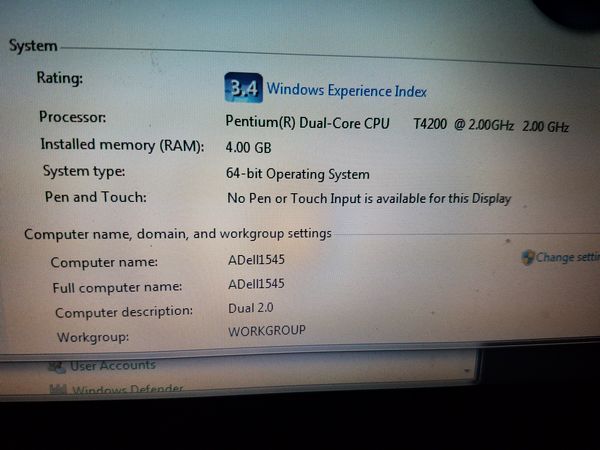Laptop
Aug 10, 2016 08:42:20 #
Right now I have a laptop with lightroom cc and photoshop cc and I still want a few other programs but it is really slow with the 2 programs so I was wondering how much ram memory etc etc I would need to be able to run these programs on a separate laptop specifically for photography I want to get a laptop just for photography and just use the other one for Facebook or whatever else that isn't photography...... Sorry this is so discombobulated I'm trying to think how to word my question
Aug 10, 2016 08:48:36 #
Well Adam,
I'm what you may call an urug. (the opposite of a guru) What I can tell you from my personal experience is that I get "acceptable" performance with 8gb of ram on my laptops. I have one for location shoots, and one designated for use at home when I'm not expecting to do a ton of editing. (so I can do it from my recliner) The biggest issue is that the laptop screen isn't very good. (read, pretty much most laptop screens) You need to have a 90 degree angle to the screen to get close to accurate view.
For my money, if you are going to have just one computer designated for photography, I would get a tower, and 16gb of ram, and a good monitor (I use a BenQ) If you go refurbished on everything, you may be surprised that you can get a pretty darn good system for about what you would pay for a lower end laptop, with the added benefit of knowing that your exposure and colors are more accurate.
Once again, not a guru, and I can't give you all the finer points of "computery" stuff. This is just what works for me, and what I would suggest, since you asked.
Let us know what you end up with .
bk
I'm what you may call an urug. (the opposite of a guru) What I can tell you from my personal experience is that I get "acceptable" performance with 8gb of ram on my laptops. I have one for location shoots, and one designated for use at home when I'm not expecting to do a ton of editing. (so I can do it from my recliner) The biggest issue is that the laptop screen isn't very good. (read, pretty much most laptop screens) You need to have a 90 degree angle to the screen to get close to accurate view.
For my money, if you are going to have just one computer designated for photography, I would get a tower, and 16gb of ram, and a good monitor (I use a BenQ) If you go refurbished on everything, you may be surprised that you can get a pretty darn good system for about what you would pay for a lower end laptop, with the added benefit of knowing that your exposure and colors are more accurate.
Once again, not a guru, and I can't give you all the finer points of "computery" stuff. This is just what works for me, and what I would suggest, since you asked.
Let us know what you end up with .
bk
Aug 10, 2016 08:52:22 #
More is almost always better. 16GB of RAM is the usual recommendation for LR and PS. In addition, I would recommend an Intel core i7 processor (i5 would also work, but could be slower if you use other add-ins), at least a 250GB solid state drive (500GB - better) and a Nvidia or Radeon graphics chip rather than Intel integrated graphics. Get a laptop with the best display available, and even then it may not be the best thing going for photo editing.
Since your hard drive would be of limited capacity, compared to disc drives, an external HD for photo storage and one for backup would be a good investment. This is quickly going to get expensive. Best of luck with your quest.
And I agree with BK that you can probably do better with a desktop, rather than a laptop, especially in terms of cost and monitor/screen performance.
Since your hard drive would be of limited capacity, compared to disc drives, an external HD for photo storage and one for backup would be a good investment. This is quickly going to get expensive. Best of luck with your quest.
And I agree with BK that you can probably do better with a desktop, rather than a laptop, especially in terms of cost and monitor/screen performance.
Aug 10, 2016 08:58:20 #
I know of someone who can build a tower for me for a decent price cheap but very good quality I'm going to see what he says about how much he will charge me for something with 16 gb of ram and 500 tb he may even be able to find me a refurbished monitor
Thank you for the help
Thank you for the help
Aug 10, 2016 09:06:42 #
mas24
Loc: Southern CA
gravedigger611 wrote:
Right now I have a laptop with lightroom cc and photoshop cc and I still want a few other programs but it is really slow with the 2 programs so I was wondering how much ram memory etc etc I would need to be able to run these programs on a separate laptop specifically for photography I want to get a laptop just for photography and just use the other one for Facebook or whatever else that isn't photography...... Sorry this is so discombobulated I'm trying to think how to word my question
You've gotten good advice thus far. But, your problem would be easier to solve, if we knew the specs of the problem computer. RAM, CPU, etc.
Aug 10, 2016 09:41:58 #
gravedigger611 wrote:
Right now I have a laptop with lightroom cc and photoshop cc and I still want a few other programs but it is really slow with the 2 programs so I was wondering how much ram memory etc etc I would need to be able to run these programs on a separate laptop specifically for photography I want to get a laptop just for photography and just use the other one for Facebook or whatever else that isn't photography...... Sorry this is so discombobulated I'm trying to think how to word my question
I have a laptop with a 500 gb drive, 4gb memory and an I3 processor. Having said that, I basically use it for trips and ONLY use it to transfer images from my memory cards to an external HD (using Lightroom). I then Preview the images to see what I got on a screen larger than the viewer on the back of the camera, BUT I will only use the Laptop LR to process certain unusual or special shots and the others are all held on the external until I get home to my larger computer for processing an inclusion in my major library. The laptop is mainly used as a convenience while traveling and it is PAINFULLY slow to work with. I also carry a USB mouse so that I don't have to deal with the "finger" pad on the computer. My home computer has 32GB of memory, I7 processor, 16 TB of internal hard drive and several tb of external hard drive as a WD Local cloud. It also has a 2 TB graphics processor board so it is much faster than the laptop could ever be. Also, the desktop is water cooled so it can handle the chores easier than the laptop.
Aug 10, 2016 10:08:59 #
I see some good points so far. Definitely a desktop.
But I am going to add one suggestion. You only need to be hooked to the internet on your CC account to do the updates and billing.
With all the background services running that attend to the internet, when you are doing your post processing (using CC for operations), disconnect from the internet. The Lightroom or Photoshop as it currently operates is not running on the internet. Simply disconnect your Photo Computer from the modem and don't run it wireless when you do hook up.
You'd be amazed how fast a computer that is not hooked to the internet runs on photo editing programs. You're not hurting anything and you are reducing the risk of trash/malware from the internet. Always use an ethernet (wired) connection. After all, if it's a desktop, you are not dragging it around to "coffee" shops anyway.
But I am going to add one suggestion. You only need to be hooked to the internet on your CC account to do the updates and billing.
With all the background services running that attend to the internet, when you are doing your post processing (using CC for operations), disconnect from the internet. The Lightroom or Photoshop as it currently operates is not running on the internet. Simply disconnect your Photo Computer from the modem and don't run it wireless when you do hook up.
You'd be amazed how fast a computer that is not hooked to the internet runs on photo editing programs. You're not hurting anything and you are reducing the risk of trash/malware from the internet. Always use an ethernet (wired) connection. After all, if it's a desktop, you are not dragging it around to "coffee" shops anyway.
Aug 10, 2016 10:34:45 #
mas24 wrote:
You've gotten good advice thus far. But, your problem would be easier to solve, if we knew the specs of the problem computer. RAM, CPU, etc.
Here are my specs
Aug 10, 2016 10:35:17 #
Aug 10, 2016 11:04:08 #
gravedigger611 wrote:
I know of someone who can build a tower for me for a decent price cheap but very good quality I'm going to see what he says about how much he will charge me for something with 16 gb of ram and 500 tb he may even be able to find me a refurbished monitor
Thank you for the help
Thank you for the help
If you are going for a desktop machine, add as much RAM as your mainboard will support. I had issues with LR & PS CC handling large, Gb plus panoramas. RAM is your problem. I was able to build a precision workstation from Dell with 64 Gb of system ram, which makes for a kick ass photographic workstation.
One word about Adobe Creative Cloud: You are allowed to run simultaneously on 2 systems. All I do before a trip is make sure the Laptop's CC is signed into the cloud and starts before I leave. Disconnecting it from the internet will not keep the software from running it's 90 day license check. If the routine does not connect to the internet, your local copy of CC stops.
So, get it connected before you leave.
Aug 10, 2016 11:31:36 #
Consider buying yourself a MacBook Pro. I did and never looked back from Windows. It boots up in 4 seconds in Lightroom or PS. Amazing machine. I use it just for photography
gravedigger611 wrote:
Right now I have a laptop with lightroom cc and photoshop cc and I still want a few other programs but it is really slow with the 2 programs so I was wondering how much ram memory etc etc I would need to be able to run these programs on a separate laptop specifically for photography I want to get a laptop just for photography and just use the other one for Facebook or whatever else that isn't photography...... Sorry this is so discombobulated I'm trying to think how to word my question
Aug 10, 2016 11:59:19 #
mas24
Loc: Southern CA
gravedigger611 wrote:
Here are my specs
Even though you have a dual core processor, it is only 2.00 Ghz. You have 4gb of storage, which is minimum satisfactory. Most older laptops are upgradeable in RAM and Hard Drive storage. Laptops today are cheaper and better than in past years. If you want to upgrade your present laptop, you should increase RAM to 8gb and get a 400gb SSD Hard Drive or a 1TB HDD. You processor, unfortunately will remain the same. You can get a decent laptop today for less than $600. Get an Intel i5 or i7 processor. Good luck.
Aug 10, 2016 12:15:42 #
Can someone maybe give me some suggestions on laptops that would work for me in $600-$700 range
Aug 10, 2016 12:22:01 #
Find this on Amazon would thus work for me it's less than $600
ASUS F555UA-EH71 15.6 Inch, Intel Core i7, 8GB, 1TB HDD Laptop, Windows 10 (64bit)
ASUS F555UA-EH71 15.6 Inch, Intel Core i7, 8GB, 1TB HDD Laptop, Windows 10 (64bit)
Aug 10, 2016 12:38:39 #
mas24
Loc: Southern CA
gravedigger611 wrote:
Can someone maybe give me some suggestions on laptops that would work for me in $600-$700 range
Dell laptops at Costco usually have good deals for around $600-$700 range. If you are a member? And Best Buy Store. You can order online from both stores. Next recommended would be Asus and Lenovo.
If you want to reply, then register here. Registration is free and your account is created instantly, so you can post right away.