Lightroom 5.6 question
Jul 10, 2016 07:51:21 #
I must have tapped some button that I need to correct. Working in the Develop Module, I can crop, etc., and click on the "Done" button next to the image...which I prefer to do when I am satisfied. That "Done" button in the right corner next to the image is now missing and I would like to restore it. Likely a related problem is where I click to get rid of a dust spot occasionally that appears on the Develop screen. Also, I could check a box where the image goes to black and white and I can eliminate dust spots that might be on my body sensor. That is missing as well.
Surely there is a quick fix by activating something on the Develop screen. Any help restoring these missing "buttons" would be appreciated.
Surely there is a quick fix by activating something on the Develop screen. Any help restoring these missing "buttons" would be appreciated.
Jul 10, 2016 08:09:52 #
CanonShot wrote:
I must have tapped some button that I need to corr... (show quote)
Try pressing "T" to display/toggle the toolbar....
Jul 10, 2016 08:43:44 #
Dngallagher wrote:
Try pressing "T" to display/toggle the toolbar....
Worked like a charm. Thanks. Follow-up: What did I likely do in the first place that eliminated the toolbar options?
Jul 10, 2016 08:59:27 #
CanonShot wrote:
Worked like a charm. Thanks. Follow-up: What did I likely do in the first place that eliminated the toolbar options?
pressing "T" to display/toggle the toolbar.... :)
Jul 10, 2016 09:55:04 #
CanonShot wrote:
Worked like a charm. Thanks. Follow-up: What did I likely do in the first place that eliminated the toolbar options?
The shortcut key T toggles the toolbar.... first press hides it, second press enables it again....
There are a list of shortcut keys in Lightroom that can be displayed from the HELP menu in each module (Library, Develop, Map, Slideshow, Book, Print)
If you display one of the help menus - click on the menu will hide it.
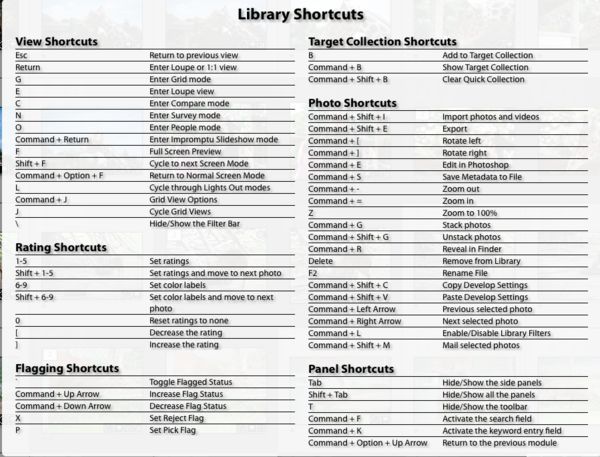


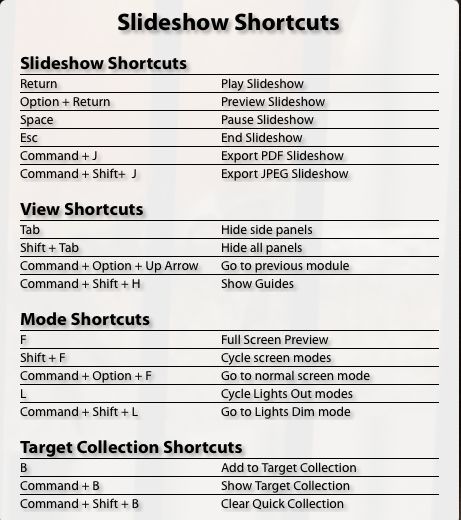


Jul 10, 2016 10:44:29 #
Jul 11, 2016 23:56:32 #
Dngallagher wrote:
The shortcut key T toggles the toolbar.... first press hides it, second press enables it again....
There are a list of shortcut keys in Lightroom that can be displayed from the HELP menu in each module (Library, Develop, Map, Slideshow, Book, Print)
If you display one of the help menus - click on the menu will hide it.
There are a list of shortcut keys in Lightroom that can be displayed from the HELP menu in each module (Library, Develop, Map, Slideshow, Book, Print)
If you display one of the help menus - click on the menu will hide it.
OMG 6 pages of "shortcuts" !! ( pop quiz at the end of this thread).
Jul 12, 2016 09:04:23 #
JD750 wrote:
OMG 6 pages of "shortcuts" !! ( pop quiz at the end of this thread).
Nobody needs to know every lightroom shortcut and not everything has a shortcut (would clicking on the word blackpoint have a shortcut or be obvious for example). Really it just helps you gain an appreciation of the power of lightroom.
On the positive side a lot of functionality is shared between Lightroom , Photoshop, Other Adobe products and rival software. While not entirely consistent a lot of keyboard shortcuts are shared across products.
If you find yourself repeatedly doing the same series of clicks, there tends to be a faster way with the keyboard where it is practical to do so. These are the Shortcuts worth learning.
If you want to reply, then register here. Registration is free and your account is created instantly, so you can post right away.


