Problem with Defringe in Photoshop CC
Jul 2, 2016 08:11:54 #
Whenever I try to use defringe on a selection (say 1-2 pixels) I end up with the entire photo turning into snow (like a TV channel with no program in the old days). It works on my other computer with photoshop CC installed just fine. It also is present after a number of upgrades of CC. Everything else works fine.
Any ideas on how I might resolve this before I try to reinstall CC. If reinstall is what I need to do, I can google that but any tips before I do it?
Any ideas on how I might resolve this before I try to reinstall CC. If reinstall is what I need to do, I can google that but any tips before I do it?
Jul 3, 2016 07:32:56 #
Try to use this method. http://smallbusiness.chron.com/defringe-photoshop-47337.html
Revet wrote:
Whenever I try to use defringe on a selection (say 1-2 pixels) I end up with the entire photo turning into snow (like a TV channel with no program in the old days). It works on my other computer with photoshop CC installed just fine. It also is present after a number of upgrades of CC. Everything else works fine.
Any ideas on how I might resolve this before I try to reinstall CC. If reinstall is what I need to do, I can google that but any tips before I do it?
Any ideas on how I might resolve this before I try to reinstall CC. If reinstall is what I need to do, I can google that but any tips before I do it?
Jul 3, 2016 14:56:59 #
Revet wrote:
Whenever I try to use defringe on a selection (say 1-2 pixels) I end up with the entire photo turning into snow (like a TV channel with no program in the old days). It works on my other computer with photoshop CC installed just fine. It also is present after a number of upgrades of CC. Everything else works fine.
Any ideas on how I might resolve this before I try to reinstall CC. If reinstall is what I need to do, I can google that but any tips before I do it?
Any ideas on how I might resolve this before I try to reinstall CC. If reinstall is what I need to do, I can google that but any tips before I do it?
You're right. Mine doesn't do exactly what your does, but it's f***ed up. I tried converting it to an 8-bit image and it doesn't turn to crap, but it doesn't do anything to the fringe. Photoshop is definitely messed up.
Defringe used on 16-bit
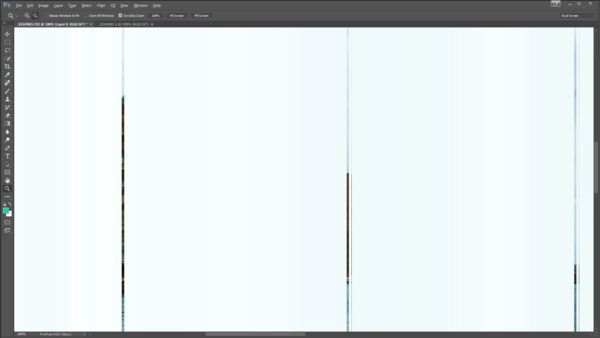
(Download)
Defringe 5 pixels on 8-bit as you can see it didn't remove any of the crap on my mountain

(Download)
Jul 4, 2016 06:59:44 #
To be honest, mine might be the same. I hadn't tried it for a while but as I look at your issue, it brings back some strong memories!! I will try to reinstall it and see what happens.
Jul 4, 2016 07:00:29 #
MMC wrote:
Try to use this method. http://smallbusiness.chron.com/defringe-photoshop-47337.html
That is exactly how I do it so there is definitely a problem with my software.
Jul 4, 2016 11:18:20 #
Revet wrote:
That is exactly how I do it so there is definitely a problem with my software.
Mine too.
If you want to reply, then register here. Registration is free and your account is created instantly, so you can post right away.


