Colour Banding
Jul 2, 2016 05:39:46 #
Pablo8
Loc: Nottingham UK.
These images adopted this banding after PS CC14 adjustments and saved to my computer. Can you say what caused this banding/ Can I prevent it happening again? Have you EVER seen it before?
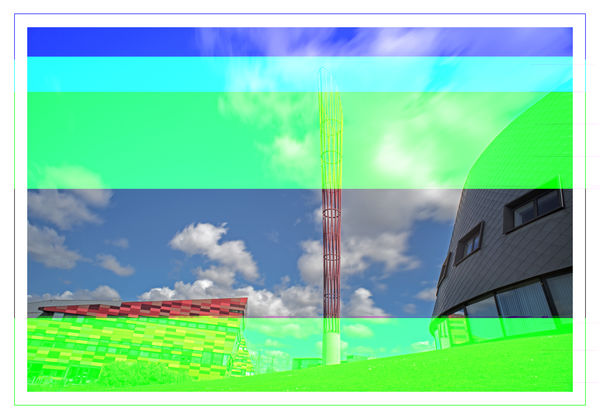
Jul 2, 2016 05:58:29 #
Jul 2, 2016 06:17:55 #
Pablo8 wrote:
These images adopted this banding after PS CC14 adjustments and saved to my computer. Can you say what caused this banding/ Can I prevent it happening again? Have you EVER seen it before?
Corrupted file; bad SD or CF card most likely! Could be dirty contacts causing the problem, but the file on your computer is corrupted. If possible you might try cleaning the card, camera contacts, and card reader then DL again. Try using a cable to DL. But likely that image is toast.

Jul 2, 2016 07:21:59 #
romanticf16
Loc: Commerce Twp, MI
Is it possible you shut the camera off while it was still writing to the memory card? The jpegs get written first(thumbnails), the full RAWs take longer.You may have interupted the writing of the RAWs?
Jul 2, 2016 08:41:09 #
Pablo8
Loc: Nottingham UK.
romanticf16 wrote:
Is it possible you shut the camera off while it was still writing to the memory card? The jpegs get written first(thumbnails), the full RAWs take longer.You may have interupted the writing of the RAWs?
*************************************************************
The banding did not appear till after PS treatment, and transfer to a memory stick. Have recently checked-back, and all of the images are on one memory stick, and original images are from a six month span period. I still have all original untouched Raw files on a DVD. I suspect the memory stick might be the fault. I will not be loading any new files onto this memory stick, and the good ones that are there will be transferred to another stick. Thanks for answers so far.
Jul 3, 2016 03:44:58 #
Pablo8
Loc: Nottingham UK.
I have been deleting the 'Bad' files from the memory stick, before transferring everything else onto a new (unused) memory stick. On using the 'Bad' memory stick again, I selected 'Unmarked/un identified files to be opened in PS . A warning message came onto the screen that the file could be 'Truncated or incomplete'. Two of them that I did open in PS were clean images except for a black band across the lower one third. The multi-colour banding was not evident. The strange happenings continue.
Jul 4, 2016 17:31:28 #
romanticf16
Loc: Commerce Twp, MI
Pablo8 wrote:
I have been deleting the 'Bad' files from the memory stick, before transferring everything else onto a new (unused) memory stick. On using the 'Bad' memory stick again, I selected 'Unmarked/un identified files to be opened in PS . A warning message came onto the screen that the file could be 'Truncated or incomplete'. Two of them that I did open in PS were clean images except for a black band across the lower one third. The multi-colour banding was not evident. The strange happenings continue.
Examine and clean the contacts on the "bad memory stick". Then try using it with a different card reader. This will be the final test to determine if it is the card itself. Memory cards have become so inexpensive you'll have to measure how much time to devote to this rather than just buying a replacement card.
Jul 5, 2016 03:53:21 #
Pablo8
Loc: Nottingham UK.
There seems to be a mixing of terms here. I refer to 'Memory stick ' as a storing of images/data device, that has a USB contact, and plugs into the computer either directly, or into a multi-fit hub. Last poster seems to be referring my 'Memory Stick' as the card which goes into the camera. The 'Contacts' on my memory stick (USB) are not accessible for cleaning, like the 'Contacts ' are, on the SD card which goes in the camera. I have deleted the files with the colour banding now, so unless they return, or materialise on another file/image, I cannot work/manipulate them. Thanks for your reply. The thread has returned back into the Photographic topics again, from the relegated depths of 'Gallery'.
Jul 5, 2016 13:43:54 #
romanticf16
Loc: Commerce Twp, MI
Pablo8 wrote:
There seems to be a mixing of terms here. I refer ... (show quote)
OK "I thought "Memory Stick" was a propriatory name for Sony's camera memory? You are using it to describe a USB Flash Drive- a generic storage device available in differing capacities. My first question now would be-did you Format the USB Flash Drive in your computer the same way you'd format any other external drive? If not it may not be using the most efficient coding to store your images. Over time this could lead to problems. The only reason Not to format a USB drive to one computer would be if you intend to transfer files between a Mac and a Windows machine. In this
case you'd format as "Fat32", the universal format between platforms.
Jul 5, 2016 13:51:51 #
I've had something very similar happen - turned out to be my computer's memory (the RAM on the motherboard). I replaced the DIMMs and that fixed the problem. I would make sure it isn't your flash drive (memory stick?) first though by testing / using another one.
Jul 6, 2016 02:23:06 #
Pablo8
Loc: Nottingham UK.
Steve Perry wrote:
I've had something very similar happen - turned out to be my computer's memory (the RAM on the motherboard). I replaced the DIMMs and that fixed the problem. I would make sure it isn't your flash drive (memory stick?) first though by testing / using another one.
******************************************************************************
I suspect the 'Flash -Drive is the cause of the fault. Out of 100 plus image files, about 12 were affected, at random (not consecutive). As stated, I have deleted the affected ones, and have not added any fresh images onto that particular Flash-Drive. I have 7 Flash Drives with images categorised in use at the moment, and only one has (had) the banded images. I have duplicated the good images from the suspect FD , onto another FD. I also have all Original Raw images stored on another storage system, (Belt & Braces Syndrome) so have not really lost anything, only 'Worked-on-images'. So, if needs be, I can go back to 'Square-One', and start again. Thanks for your interest/reply.
If you want to reply, then register here. Registration is free and your account is created instantly, so you can post right away.


