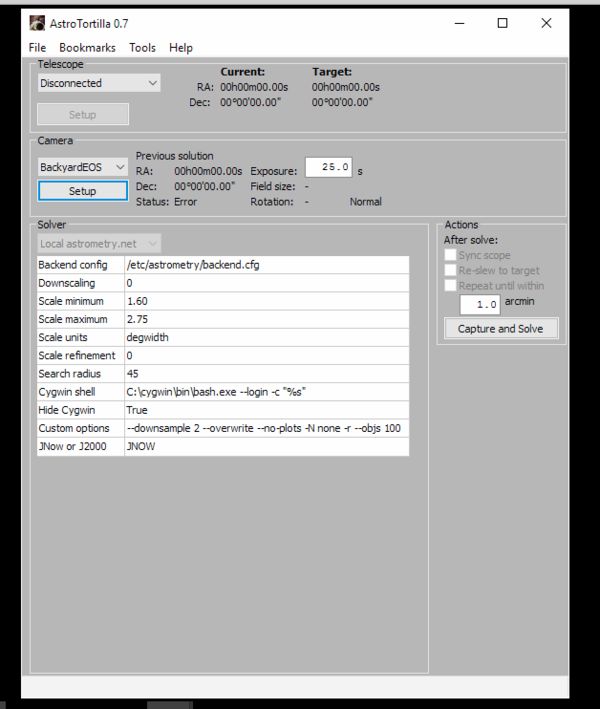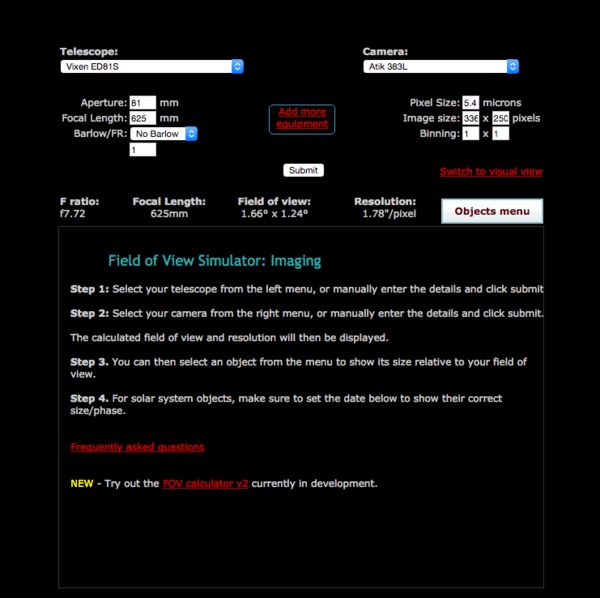Back In The Saddle Again.....
Jun 17, 2016 22:30:55 #
Ole Gene Autry - just think of all the dark skies he saw under the Pecos sky! Now - milky, murky, mucky, and yucky!
..............But with a 43 percent chance of rain I decided to go for it. I imaged from 10:30 or to 4:45 (before meridian flip) NGC7000, clouds killed a bunch but I managed to keep 98 lights. The supporting files were 200 flats, 120 bias, 50 darks. I used the Atik 383L + OSC camera with the 625mm, F/7.7 Vixen ED81s refractor on the AVX mount....which I proudly report worked just fine. I did zero alignments and just used Stellarium to point the mount in the general direction of the target and Astrotortillia to center it. It was spot on and before I imaged....I tested it using multiple targets on both sides of the meridian and celestial equator. PhD2 and Polemaster handled the PA and guiding....loads of backlash but the guiding worked flawlessly....other than dithering, the target stayed centered throughout the night and the 3 minute exposures for close to 5 hours of total time still gave some pretty sharp stars ..for me anyway.
Tonight has been a disaster - clouds, winds, and threat of thunderstorms but cooler weather is headed our way (70-80's) and 3 to 5 days of clearer skies lies are forecast.
..............But with a 43 percent chance of rain I decided to go for it. I imaged from 10:30 or to 4:45 (before meridian flip) NGC7000, clouds killed a bunch but I managed to keep 98 lights. The supporting files were 200 flats, 120 bias, 50 darks. I used the Atik 383L + OSC camera with the 625mm, F/7.7 Vixen ED81s refractor on the AVX mount....which I proudly report worked just fine. I did zero alignments and just used Stellarium to point the mount in the general direction of the target and Astrotortillia to center it. It was spot on and before I imaged....I tested it using multiple targets on both sides of the meridian and celestial equator. PhD2 and Polemaster handled the PA and guiding....loads of backlash but the guiding worked flawlessly....other than dithering, the target stayed centered throughout the night and the 3 minute exposures for close to 5 hours of total time still gave some pretty sharp stars ..for me anyway.
Tonight has been a disaster - clouds, winds, and threat of thunderstorms but cooler weather is headed our way (70-80's) and 3 to 5 days of clearer skies lies are forecast.
Jun 17, 2016 23:17:36 #
So Cool !! Wonder what's out there
Fabulous shot - - worth the effort you put into it !
Fabulous shot - - worth the effort you put into it !
Jun 18, 2016 03:45:25 #
nikonshooter wrote:
Ole Gene Autry - just think of all the dark skies ... (show quote)
Looking good. The Atik 383L is certainly pulling in the HA. Nothing wrong with what I see. The North American Nebula is coming through loud and clear.
Jun 18, 2016 08:39:41 #
JimH123 wrote:
Looking good. The Atik 383L is certainly pulling in the HA. Nothing wrong with what I see. The North American Nebula is coming through loud and clear.
With a little help from PixInsight and PS :)
Jun 18, 2016 08:58:28 #
Looks nice, I love the depth shown in the wall or Mexico region. I have been imaging the Pelican haven't done the pp yet I have roughly 12-14hrs worth now so another few hours will leave me a buffer to allow me to throw away a few frames. I will only be using a couple hours of color though.
Very nice image, good to see you are still shooting upwards,
Matthew
Very nice image, good to see you are still shooting upwards,
Matthew
Jun 18, 2016 09:48:45 #
Very nice, Ed!



I spent yesterday evening figuring out a few things with AstroTortilla.
I had it pretty much set up from prior attempts.
But this time it actually worked... well once... well sorta... I guess.
But a twinge of life out of it has me semi-inspired.
Much of the time it said no camera found. But then, after choosing AstroTortilla.cfg, it took off and captured. But didn't solve.
When I looked up misty clouds were over taking my area I was on (Polaris). So I imagine that had something to do with that.
But... Its Alive! Alive!



I spent yesterday evening figuring out a few things with AstroTortilla.
I had it pretty much set up from prior attempts.
But this time it actually worked... well once... well sorta... I guess.
But a twinge of life out of it has me semi-inspired.
Much of the time it said no camera found. But then, after choosing AstroTortilla.cfg, it took off and captured. But didn't solve.
When I looked up misty clouds were over taking my area I was on (Polaris). So I imagine that had something to do with that.
But... Its Alive! Alive!
Jun 18, 2016 10:28:46 #
SonnyE wrote:
Very nice, Ed! br img src="https://static.uglyhe... (show quote)
I need to know what telescope you will be using and what camera. I will configure Astrotortillia and send you a screen shot of the settings you will need for it to work, everytime.
I discovered a new "custom" script that shortened the solve time.
Steps to keep in mind before using Astortillia
Use either Cartes du Ciel or Stellarium - I have tested both and they work great
Pick a bright star in the SE, S, or SW....presently, I am using Vega.
1st using your planetary software and slew to Vega (for example) it may not be in the frame but who cares, take a picture and make sure you have stars, any stars, in focus. Astrotortillia cannot solve on unfocused stars.
Then boot up Astrotortilla
Connect your mount (it should report back "tracking" in small blue font.
Connect your imaging software - there are several to pick from BYEOS, APT, Nebulosity....and on.
Then select FILE, Load your "kit" file (provided you saved your scope-camera configuration for scale) - Astrotortilla wants to know your setup FOV. To find that info use this website and enter your camera and mount stuff.
For example - If I am using the VixenEd81s and the Atik393L then I will have a FOV of: 1.66 x 1.24 degrees _ I round down and up to be safe and would enter 1.70 x 1.20.
http://www.12dstring.me.uk/fov.htm
Now this is REALLY important
Use a search radius of 45 degrees (give Astrotortillia some room to work) it takes a little longer that that's ok by me
Also enter this string in the CUSTOM setting:
--downsample 2 --overwrite --no-plots -N none -r --objs 100
Just copy and paste the above line in Custom Option copy everything the dashes are important.
Last and very important - make sure your camera takes an exposure that is long enough to show 1,000 plus stars. I start with 15 seconds with the DSLR and set the ISO to 3200 for example....if you are not getting a solve, change the search radius to 60 degrees and exposure to 20 or 30 seconds.....in some cases your image may be over exposed and come down...but this is what you change. Once your get your settings right and get a good solve. Save save save and give it a name, like
VixenEd81s+NikonD800e+4xBarlow (figure out what the FOV is for every combination of setup you have and save) enter the new FOV in Scale Maximun and Scale Maximum
so that you and reload it next time
This is an edit to original post - I have attached a screen shot of Astrotortillia using my NEWT and DSLR NikonD800e camera. Under ACTIONS on the right...make sure you check all three but you cannot enter anything there until you have used your planetary software to slew to the target.
Use JNOW or J2000 either one is ok, but make sure both your planetary software, mount, and Astrotortillia are the same....I use JNOW but it makes on difference.
Once you get a platesolve, say on VEGA, then you can pull out your Bahtinov mask and fine tune focus. From then on, where ever you choose to go using Stellarium or other, you can bet your life, Astrotortillia will have your target dead centered.
Jun 18, 2016 12:20:51 #
As a note, personally I keep a text doc with all my camera info because many programs require this and many other types of info.
Types of info I document:
Fov in both degrees and arc/min
Pixel size H x W
Chip dimensions H x W
Full well depth
Dark current readout
Noise floor characteristics
Bayer matrix configuration
Bad pixel map
Focal distance from flange ( this one I have the step number for Barlow's, reducers or any other accessories like filterwheel)
Quite a few others that I can't remember off the top of my head.
Ed, will astrotortilla plate solve blind without knowing the RA or Dec? I ask in the chance it can it would be great to snag a pic off the net and solve it even if you don't know the coordinates.
Types of info I document:
Fov in both degrees and arc/min
Pixel size H x W
Chip dimensions H x W
Full well depth
Dark current readout
Noise floor characteristics
Bayer matrix configuration
Bad pixel map
Focal distance from flange ( this one I have the step number for Barlow's, reducers or any other accessories like filterwheel)
Quite a few others that I can't remember off the top of my head.
Ed, will astrotortilla plate solve blind without knowing the RA or Dec? I ask in the chance it can it would be great to snag a pic off the net and solve it even if you don't know the coordinates.
Jun 18, 2016 13:08:43 #
Aurgh, you're killing me again.
Absolutely beautiful work Ed.
I was just starting to catch up..


Absolutely beautiful work Ed.
I was just starting to catch up..


Jun 18, 2016 14:25:46 #
Oknoder wrote:
As a note, personally I keep a text doc with all m... (show quote)
I don't know the product well enough to know for sure but I doubt it.
Jun 18, 2016 14:33:11 #
I should have added. I did this video and somewhere in the middle of the video I am using Astrotortillia to plate solve....I think Vega. Just fast forward until you get to the place where you see Astrotortillia.
https://vimeo.com/170531060
The password to watch it is
ugly
all lower caps
https://vimeo.com/170531060
The password to watch it is
ugly
all lower caps
Jun 18, 2016 15:58:58 #
nikonshooter wrote:
I need to know what telescope you will be using an... (show quote)
Holy Mackerel!
OK, I'll answer and paste the inquiries as I go along...
I need to know what telescope you will be using and what camera. I will configure Astrotortillia and send you a screen shot of the settings you will need for it to work, everytime.
Orion ED80 CF is my one and only telescope. I'm pretty sure I got that entered right, but more than willing to try yours.
Camera is Orion G3 Color as my main imaging camera. Ditto to the above, but something must be off on my end because AT can't find it consistently. I kind of suspect my USB powered hub may be a culprit.
I discovered a new "custom" script that shortened the solve time.
Custom scripts sound great. When I chose the astrotortilla.cgf was when it came alive. But it didn't solve. Just went through the motions. And is there a picture involved? I got nothing.
I've been using Stellarium and am most familiar with it. Never really got along with the French much.
 I tryed Cart du whatchacallit, but drew a blank stare.
I tryed Cart du whatchacallit, but drew a blank stare.Vega sounds fine to me. I'm kinda familiar with it now. It pops up in my alignments quite often.
I've been getting some bang-on focusing lately with the G3. I was looking for the Owl Nebula the other night. Didn't get it, but I got a bazillion stars of all sizes. (I'm pretty sure my alignment was off. After a re-run alignment, I hit the Ring Nebula almost centered) So I'll do my best to get things in sharp focus.
By Planetary software, can I presume my hand control to get on Vega? Or do you mean Stellarium? Because Stellarium needs Celestrons NexRemote to function for me. But AT's little control has been working when I've tried it.
Because AT didn't want to connect if the other software was running last night. (Probably going back to the bottle neck USB hub in question. I've noted other irregularities I suspect that hub is causing.) I didn't take the time to squelch out the programs, I just shut them down to get them out of the way for AT. One thing at a time...

When I did get AT working, I get the tracking indication (in green on mine. V:0.7). (Connected as an ASCOM Telescope, and my camera as an ASCOM Camera, setup for the G3)
Because I was unsure, I just checked sync, re-slew, and repeat to within 1.0 arcmin. When it found the camera (most tries it did not), away it went with reporting along the bottom of the AT window. Big smiles when it finally took off...
 Well bust my buttons, I got something to work.
Well bust my buttons, I got something to work. 
Then boot up Astrotortilla
Connect your mount (it should report back "tracking" in small blue font.
Connect your imaging software - there are several to pick from BYEOS, APT, Nebulosity....and on.
Then select FILE, Load your "kit" file (provided you saved your scope-camera configuration for scale) - Astrotortilla wants to know your setup FOV. To find that info use this website and enter your camera and mount stuff.
The plot thickens. This sequence is probably where I went arye. I had a bunch of programs in function when I opened AT. I do have my original set up file I saved, or did. I resaved it so I have a new version. But that reflects today's checks and balances.
I haven't found where to input the FOV as yet, but I have it from 12D:
F ratio: Focal Length: Field of view: ______Resolution:
f6_______ 480mm___ 47.67' x 38.14' __2.23"/pixel
Well Duh. I did not realize I could do a direct insert in the solver window.
Thanks Ed!
I have to run now, but I'm making progress. Have to go to a Family Birthday Party.
To be continued...
Quick question:
Is "Scale minimum" and "Scale Maximum" where I would enter my Field of View values? (47.70, and 38.10, rounded off) From D12 calculations....
Jun 18, 2016 16:05:26 #
Oknoder wrote:
As a note, personally I keep a text doc with all m... (show quote)
Good idea for keeping the info close at hand.....in my case, so far I just need
Fov in both degrees and arc/min
Pixel size H x W
Chip dimensions H x W
and Bayer Matrix pattern for Nikon and Atik cameras
I don't understand how to read or interpret the rest......other than I know how to work the focuser until I get the lowest FWHM reading possible given seeing conditions. I found that needed that info for both Astrotortillia and Sequence Generator Pro.
Jun 18, 2016 16:29:21 #
nikonshooter wrote:
Good idea for keeping the info close at hand.....in my case, so far I just need
Fov in both degrees and arc/min
Pixel size H x W
Chip dimensions H x W
and Bayer Matrix pattern for Nikon and Atik cameras
I don't understand how to read or interpret the rest......other than I know how to work the focuser until I get the lowest FWHM reading possible given seeing conditions. I found that needed that info for both Astrotortillia and Sequence Generator Pro.
Fov in both degrees and arc/min
Pixel size H x W
Chip dimensions H x W
and Bayer Matrix pattern for Nikon and Atik cameras
I don't understand how to read or interpret the rest......other than I know how to work the focuser until I get the lowest FWHM reading possible given seeing conditions. I found that needed that info for both Astrotortillia and Sequence Generator Pro.
I'll dig around for the script for PI it measures all the info Nikon does not give, atik should list the other info in its specs but I ran the script anyways to make sure SBIG was off but the camera had lower noise than the specs predicted.
Here is the page I found it on.
http://www.cloudynights.com/topic/504543-pixinsight-script-for-calculating-dslr-sensor-characteristics/
Sonny for using the avx in stellarium just make sure you have the Celestron ascom driver installed then it should show up in the newer version of stellarium under the select scope option.
Jun 18, 2016 17:46:02 #
If you want to reply, then register here. Registration is free and your account is created instantly, so you can post right away.