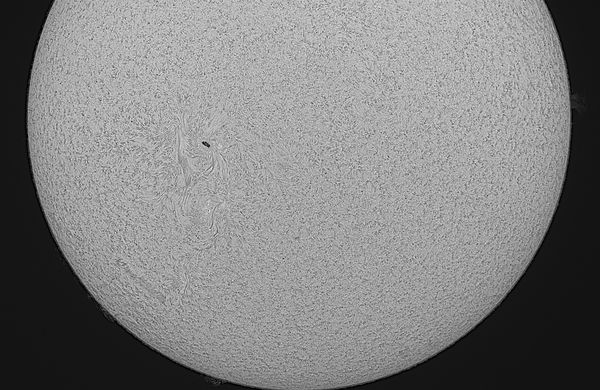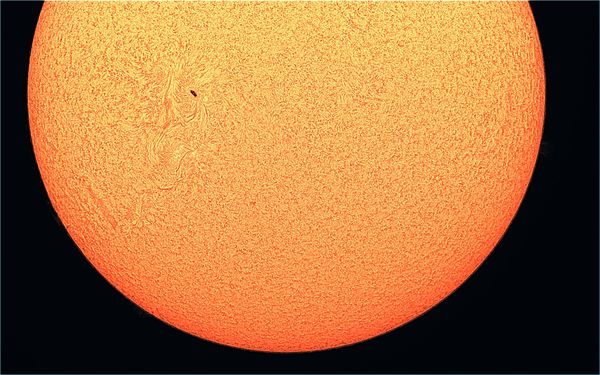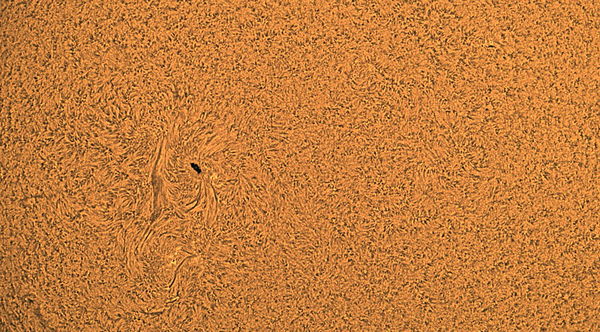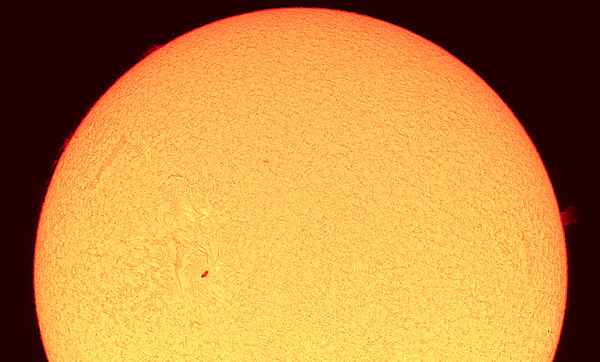Solar with color and mono Celestron 236 cams
Jun 14, 2016 20:45:26 #
Here is a comparison of the color and the mono cams
And a tight shot as shot with the color cam
And a tight shot as shot with the color cam
Jun 14, 2016 21:33:21 #
Albuqshutterbug wrote:
Here is a comparison of the color and the mono cams
And a tight shot as shot with the color cam
And a tight shot as shot with the color cam
That is just bitchin Jim.
Craig
Jun 14, 2016 21:58:08 #
CraigFair wrote:
That is just bitchin Jim.
Craig
Craig
Thanks Craig.
I get a much better frame rate with mono. More frames to stack.
The color was easy to adjust just like the mono to show what I wanted.
This just keeps getting more and more fun.
Jun 15, 2016 00:40:02 #
Other than the frame rate, why not just choose the color over the Mono? Unless you wanted total filter control.
The resolution appears to be the same.
Fantastic imaging with either.
They appear to work perfectly with your Lunt Solar Telescope.
Sonny
Poolside, playing with the telescope and a brand new wireless mouse.
(I can here to get the link to those planning web pages.)
The resolution appears to be the same.
Fantastic imaging with either.
They appear to work perfectly with your Lunt Solar Telescope.
Sonny
Poolside, playing with the telescope and a brand new wireless mouse.
(I can here to get the link to those planning web pages.)
Jun 15, 2016 12:52:50 #
SonnyE wrote:
Other than the frame rate, why not just choose the color over the Mono? Unless you wanted total filter control.
The resolution appears to be the same.
Fantastic imaging with either.
They appear to work perfectly with your Lunt Solar Telescope.
Sonny
Poolside, playing with the telescope and a brand new wireless mouse.
(I can here to get the link to those planning web pages.)
The resolution appears to be the same.
Fantastic imaging with either.
They appear to work perfectly with your Lunt Solar Telescope.
Sonny
Poolside, playing with the telescope and a brand new wireless mouse.
(I can here to get the link to those planning web pages.)
I have to really run the gain up on the color camera and then tone down the noise in the wavelet section of RegiStax. I don't have to boast as much with the mono cam.
Probably has to do with that color masking issue thing. I just know that I can make either of them work and I am sure to have a favorite.
Jury is still out but I might still get the chair.. Bzzzzzt...
This is a lot easier than trying to do this with any of my SLR's.
And the weight is a none issue.. I can center and rough focus with an eyepiece and not have the scope sag when I add 3 pounds of SLR.. And the object is in the cameras field..Whooo hooo..
Ok.. I'm done now..
Jun 15, 2016 12:59:47 #
Albuqshutterbug wrote:
I have to really run the gain up on the color came... (show quote)
They both have their own benifits. And well done with both Jim.
Craig
Jun 15, 2016 21:13:13 #
Just my suggestion as the resolution here with minimal jpgs is to difficult to tell. I don't do planetary yet but what I do with my galaxy and nebula images is take the color and blur the piss out of it so it looks like a creamy mess. In PS I would use a Gaussian blur with a radius of about 15pxs it seems like a lot but will completely eliminate any chromatic noise. Then use the mono image for the detail, taking care to eliminate the noise, without blurring too much of the detail. For me this has been my best solution so far, as I am pleasantly surprised with the outcome. But then again like everything it's all trial and error.
Very spectacular images you guys are producing of All and the other Solar system objects.
Matthew
Very spectacular images you guys are producing of All and the other Solar system objects.
Matthew
Jun 16, 2016 10:07:15 #
Oknoder wrote:
Just my suggestion as the resolution here with min... (show quote)
Are you stacking and then cleaning up the burr?
Just what are you suggesting that I do.
(be nice..

 )
)Jun 16, 2016 10:26:18 #
My first calibrate all of my images both color and luminance with bias, flats and darks. I will remove the gradient from my color images if the gradient is pretty bad but with good flats that usually doesn't happen. I then stack all of my color separately from my stack of mono, then blur all of my color, heavily. I've been work on getting the most detail I can out of the mono luminance using his many trips as I can to eliminate noise while keeping detail and enhancing contrast.
And then depending on which program you use emerge both files together using the mono as my luminance for the RGB.
This method also does not take into account having to stretch the image or 2 o'clock to remove the jagged edges from this alignment of frames due to differing but just trying to give a rough overview.
HTH,
Matthew
And then depending on which program you use emerge both files together using the mono as my luminance for the RGB.
This method also does not take into account having to stretch the image or 2 o'clock to remove the jagged edges from this alignment of frames due to differing but just trying to give a rough overview.
HTH,
Matthew
Jun 16, 2016 11:54:09 #
Oknoder wrote:
My first calibrate all of my images both color and... (show quote)
Hard to do with video.
All of these that I have been processing are AVI's run through RegiStax6.1
Jun 16, 2016 14:01:32 #
Albuqshutterbug wrote:
Hard to do with video.
All of these that I have been processing are AVI's run through RegiStax6.1
All of these that I have been processing are AVI's run through RegiStax6.1
No not really, it's the same process just without the calibrating the stacking, it is still the same just done in a different program. I would just use both images after they come out of registax and treat them as my raw combined images blur the color, after I had gotten the color balance that I wanted. Since I don't really have too much experience dealing with Sol your judgment is probably far better than mine.
I would just open both images in Photoshop, and with the color image I would lower the value of the blue layer until I had something that I liked. With the mono image, I would do everything I could to reduce the noise and enhance the contrast, lastly I would sharpen the image while paying close attention, by zooming into 100 or 200 percent, to make sure I did not destroy the detail.
And then to combine images there are two separate ways you can go about doing this:
1) pasting the model image over top of the color;
With the model image showing I would press Control A, then Control C, then bring up the blurred color image. Press Control V, to paste the mono image, this will create a new layer over top of the color. Them over on the right hand side, if you have the window so you can view your open layers, there is a drop-down menu called blending options, this should say normal by default, and just set it to luminosity. If it appears too bright or dulls out the color too much, simply lower the opacity till it looks about right
2) in the menu on top under image/mode, I would select lab color Kama then under your layers window select channels copy then paste your model image in the lightness channel. This way sounds easier but it's a little more difficult to adjust the brightness of the mono image
Hope this helps explain my train of thought,
Matthew
If you want to reply, then register here. Registration is free and your account is created instantly, so you can post right away.