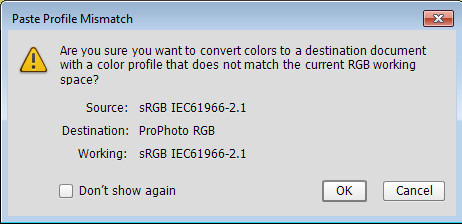replace sky in photoshop 6
Jun 8, 2016 12:14:10 #
I have tried watching all kinds of Youtube videos on replacing a sky in PS. None work. It says:
Are you sure you want to convert colors to a destination document with a color profile that does not match the current RGB working space?
Source- SRGB
Destination- ProPhoto RGB
Working- SRGB
I don't understand this at all.
I have also tried dragging the sky over the photo, but it has a circle with a line through it that prevents it. Can anyone help on this? Thanks
Are you sure you want to convert colors to a destination document with a color profile that does not match the current RGB working space?
Source- SRGB
Destination- ProPhoto RGB
Working- SRGB
I don't understand this at all.
I have also tried dragging the sky over the photo, but it has a circle with a line through it that prevents it. Can anyone help on this? Thanks
Jun 8, 2016 18:54:30 #
Shot in the dark here ...... in the image that has the "circle with a line".
In the edit menu try "Convert to profile"
In the edit menu try "Convert to profile"
Jun 8, 2016 19:14:15 #
So dannac, what should the source space be? What should the outcome look like? I wish we could do print screen on here.
Jun 8, 2016 19:22:07 #
The image getting moved ( 2nd) ... should match the source space of the 1st image.
Attach the images and someone will try for you.
Attach the images and someone will try for you.
Jun 8, 2016 19:26:20 #
Jun 8, 2016 19:33:06 #
Probably so, if the 1st image is SRGB.
Maybe make a copy of that image before you convert.
Someone with more knowledge about this may chime in soon.
Maybe make a copy of that image before you convert.
Someone with more knowledge about this may chime in soon.
Jun 8, 2016 22:19:55 #
At this point, I'm just picking a random sky. I don't know if it will work. Just want to see if I can do it. I hate my lack of bokeh in the background so want to apply a sky. Any help would be appreciated.
Jun 8, 2016 22:22:45 #
Jun 9, 2016 06:12:40 #
Jun 9, 2016 06:39:39 #
anneabc wrote:
Any help would be appreciated.
Could not use your sky as you did not store the original.
When bringing my background into your image I got the dialog box shown below.
I just clicked OK.
I'm guessing you have different color profiles setup between LR and PS.
Jun 9, 2016 11:16:07 #
I really like that fence background. Do you have the original so I could use it? I would buy it from you.
I use PS6. Can the link you sent me be used as the same in PS6?
Also, how do I get the same color profiles in both LR and PS? Thanks
I use PS6. Can the link you sent me be used as the same in PS6?
Also, how do I get the same color profiles in both LR and PS? Thanks
Jun 9, 2016 11:17:07 #
dannac, where can I get more backgrounds like this? I do have some but would like others. Thanks
Jun 9, 2016 11:18:43 #
Sorry, but forgot this. I used the sky that was part of some I bought online. I thought it would be ok. How do I know if what I'm using is an original?
Jun 9, 2016 11:52:47 #
anneabc wrote:
Can the link you sent me be used as the same in PS6?
Also, how do I get the same color profiles in both LR and PS? Thanks
Can the link you sent me be used as the same in PS6?
Also, how do I get the same color profiles in both LR and PS? Thanks
Not sure what you mean by "can the link you sent me be used the same in PS6."
PM sent.
Lightroom - Edit - Preference - External Editing
Photoshop - Edit - Assign Profile
Jun 9, 2016 11:57:40 #
anneabc wrote:
I used the sky that was part of some I bought online. How do I know if what I'm using is an original?
Not sure how to tell if it is original.
When ever the sky is looking good, I'm taking images so I can use them in other images.
From now on just take your own images to use as backgrounds. ( skies or anything else )
If you want to reply, then register here. Registration is free and your account is created instantly, so you can post right away.