Suggestion for photo transfer from Dell to iMAC
Apr 19, 2016 00:07:16 #
Franku wrote:
I purchased a 2 terabyte external drive at the Apple Store and it does not allow me to download from the Dell.
A few years back Dell power supplies had a pinout that made them not work on a non-Dell computer. It's possible they have some kind of change with drives but I've never heard of any.
Apr 19, 2016 00:13:14 #
Your iMac may not read your PC operating system from your Dell. Depending on how much data you have, one way for you to domthismwoukd be to upload all of your images to a cloud service, like SugarSync, then download them to your iMac. Not a bad idea in any event as you will have a cold based backup.
Apr 19, 2016 01:30:23 #
photofreak8573
Loc: surprise, arizona (when not in motor home)
I am currently in the process of doing the exact same thing. i've learned:
a)they make external drives formatted either for PC or MAC.
b)these drives do not work on both machines
c)you need to format the drive in a format that both machines will understand. I use EXFAT.
d)if you purchase western digital, there customer support is terrific. they will walk you through the format process and any other steps you need help with.
e)once you transfer the photos (and any other files), i would strongly suggest using that drive as your storage drive and purchase another drive as your backup. these external drives are not fool proof and can get corrupted. this way you'll have a safe copy of your photos.
f)back up the storage drive to another media (another external drive, the cloud, dropbox, etc).
g) if you're an amazon prime customer, the amazon cloud has UNLIMITED photo storage (included raw and jpg) for free. withouth amazon prime, it costs $12/year for unlimited phpto storage. this is a great deal and helps me sleep well at night
good luck with your migration!
a)they make external drives formatted either for PC or MAC.
b)these drives do not work on both machines
c)you need to format the drive in a format that both machines will understand. I use EXFAT.
d)if you purchase western digital, there customer support is terrific. they will walk you through the format process and any other steps you need help with.
e)once you transfer the photos (and any other files), i would strongly suggest using that drive as your storage drive and purchase another drive as your backup. these external drives are not fool proof and can get corrupted. this way you'll have a safe copy of your photos.
f)back up the storage drive to another media (another external drive, the cloud, dropbox, etc).
g) if you're an amazon prime customer, the amazon cloud has UNLIMITED photo storage (included raw and jpg) for free. withouth amazon prime, it costs $12/year for unlimited phpto storage. this is a great deal and helps me sleep well at night
good luck with your migration!
Apr 19, 2016 01:57:43 #
SwedeUSA2 wrote:
There are few things wrong here. First, you don't see a PC trying to emulate the Mac. Second, why would the Mac run faster than the PC? Third, why would you buy a Mac to run
PC software?
PC software?
First you can run a mac as a virtual machine on a PC, it's pretty easy to do, harder is to run osx natively on a PC, but do able on the right hardware (google hackintosh). Apple only license OSX for Apple branded hardware. Where Windows can be run on any system with a suitable cpu and drivers.
second with a virtual machine you tend towards around 80% of the performance of the operating system running natively. Now all you need is a Mac with a faster processor than the old PC if the old PC is a P4 that would pretty much be any Intel Mac. The better the cpu of the PC the harder to beat it but a Mac with an i7 processor would out perform a fair few processors an older pc might be running. Like for like cpu the pc would be faster than a virtual machine on the equivalent mac. However bare in mind you can fine tune the virtual machine only running the processes you need for a particular application, it still might run the application faster than a pc which has more software running for general use. Also with a dual boot mac there is no emulation overhead running windows is just the same as any other pc.
third
It makes little sense to buy a mac just to run pc software on it however if you wish to run mac software the only supported way is on a mac. The old macbook i am running has osx windows and linux set up on it. I can use any software from any of these platforms, actually it also runs android as well in a virtual machine :)
Most of the time I run Mac software but sometimes I might need to run office in order to try and keep a word document formatted as intended.
Apr 19, 2016 03:11:29 #
GENorkus wrote:
A few years back Dell power supplies had a pinout that made them not work on a non-Dell computer. It's possible they have some kind of change with drives but I've never heard of any.
Hard drives are pretty much hard drives for an external drive commonly they use usb with an interface internally which takes these days a sata drive, older externals might have been pata. you still get scsi drives and macs can have thunderbolt drives which are faster than usb2 drives.
These days you are most likely going to buy a usb3 external hard drive.
Formatting a hard drive is basically setting up a file and folder organisation system on a drive.
There are lots of Formats that hard drives can be formatted to.
e.g fat32 ntfs hfs+ ext3 XFS Reiserfs ZFS EXFat and others
Linux generally has most support for different formats
Microsoft doesn't want to support Apples hfs+ format Apple doesn't want to support Microsofts NTFS format either. There are features to different disk formats which these 2 families of operating systems take advantage of. e.g hfs+journaled keeps a record of transactions of changes made by the operating system to a disc if things get messed up e.g the power goes out the mac can replay the journal and sort the disk out.
NTFS supports user permissions so if jack and jill share a computer along with admin jack can't read jills files and jill can't read jacks, admin can do anything he/she is admin :)
Fat32 doesn't support user permissions and has a few other limitations but just about any device with an operating system can read and write to it.
So by default windows reads fat32 ntfs and exfat
by default macs reads fat32 ntfs hfs and exfat but mac's do not by default write to ntfs.
If you have boot camp on the mac then the mac running windows can read and write ntfs and apple supply a hfs driver so you can be running windows on a mac and still access the mac partitions.
Ok so by default the only file systems both windows and osx write to is fat32 and exfat.
It is worth noting that any hard drive can be formatted to use whatever file system you choose. When you go shopping most computer stores will sell you an ntfs formatted drive and Apple will sell you a hfs+ formatted drive. The two drives may be identical apart from the format and maybe the price.
You do not have to stick with the drives initial format. Many people do just because they are scared they might mess up. Or that the warranty may be invalidated. Honestly it is not that hard to format a drive and no reason to invalidate a warranty.
Ok so you have this drive and you want to share it between a windows machine and a mac what do you do.
1) you can format as exfat on either system format as hfs+ on the mac or ntfs on the PC or even fat32 only trouble is once you have started using it in one format you need to take everything off if you need it in another format. There are drive conversion programs but it is still good practice to backup the drive first. With computers belt and braces is good practice if you don't want to be caught with your pants down.
2) you can network the drive and let the computer that understands / has a driver for that disk format take care of reading and writing to that drive, bit of a waste of electricity if only one computer needs to be in use. Alternatively a nas or network attached storage drive sits on your network and shares the drive and its contents it's basically a low spec computer and generally draws little power.
3)you can install a driver produced by a third party to read and write to this non native format drive. Non Native doesn't mean bad it's just Apple want you to buy apple Microsoft want you to buy microsoft. both could release full drivers for the others prefered format. But both see it as putting money in their competitors pocket and you know corporations do not like that.
Just like Canon Nikon produce lenses that only work on their own bodies and Sigma and Tamron ect produce lenses in Nikon Mount or Canon Mount both versions optically identical.
So Paragon, amongst others offer a hfs+ driver for windows an NTFS driver for Macs an EXT3 driver for both windows and mac (remember linux).
Paragon is a very nice company they ask for $20 for either the ntfs driver or the hfs+ driver or $30 for both. This is the option for PC's running Windows 10 or macs running OSX El-capitan.
If you run Windows 8.1 or lower or OSX yosemite or lower you can have those drivers for free. I told you they are nice guys :)
Once the drivers are installed you can share any drive with ntfs or hfs+ format both operating systems see them as any normal drive. They are normal drives and now both systems can read and write the same format.
I personally recommend option 3 because sooner or later somebody will bring you a drive that is in a non native format and you are back at square one.
Apr 19, 2016 07:27:11 #
Blackest; Does the Paragon option show up as a file format in Disk Utility?
Apr 19, 2016 09:03:14 #
blackest wrote:
First you can run a mac as a virtual machine on a ... (show quote)
Spoken like the usual diehard Mac user!
PS. Doesn't any computer with a faster processor run faster than a slower, older one with a slower processor, regardless of brand? :XD:
Apr 19, 2016 13:12:02 #
The folks at your nearest Apple store can probably do that for you. When I switched from PC to Mac, they transferred all my data (docs, music, photos), I believe they'll do that for you once, for free. You can make an on-line appointment to the Genius Bar and bring in your old and new devices., they will both probably need to be left there a couple of days. Good luck.
Apr 19, 2016 16:28:30 #
Franku wrote:
What is the best way to transfer and retain picture quality and size from my Dell to my iMAC?
I have years of photos on the Dell and would like to keep them in tact.
I have years of photos on the Dell and would like to keep them in tact.
How about putting them on some DVD's and put the DVD in your Mac. That's what I do to my lap top
Apr 19, 2016 18:11:27 #
jethro779 wrote:
Blackest; Does the Paragon option show up as a file format in Disk Utility?
A good question and the answer seems to be yes. I went into disk utility and selected to make a new blank disk image. The formats available are listed in the drop down these include ntfs and ext2 (ext2 is used by linux along with ext3 and ext4).
choose a disk format
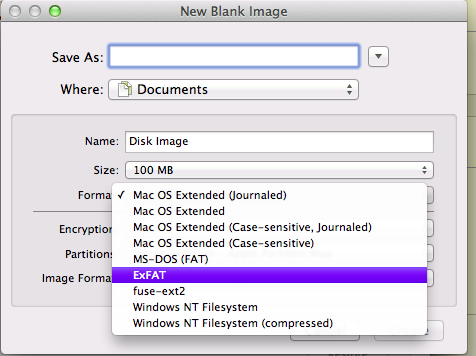
Apr 19, 2016 18:17:54 #
Apr 19, 2016 19:22:49 #
SwedeUSA2 wrote:
Spoken like the usual diehard Mac user!
PS. Doesn't any computer with a faster processor run faster than a slower, older one with a slower processor, regardless of brand? :XD:
PS. Doesn't any computer with a faster processor run faster than a slower, older one with a slower processor, regardless of brand? :XD:
If all else was equal then yes, but they are not usually equal.
You can run several versions of windows assorted linux versions with assorted desktop environments (and osx on some hardware combinations) and the performance can vary a lot.
Sometimes this can be partly due to ram limitations, e.g windows 7 will crawl with 1 GB of ram 1.5gb will make a huge difference ideally a minimum of 2 GB gives you a PC capable of office work and web browsing. 1.5 GB is enough for loading windows 7 and opening word but not much else.
The operating system itself uses a certain amount of the computers resources. One thing I am certain of is that Linux runs faster than Windows on the same PC (with the exception of desktop environments that are designed to use hardware 3D processing on the desktop when the graphics card does not support it and has to resort to using the cpu to do the job in software).
The fastest version of Windows is Windows 2000 admittedly of little use these days but it used to be very handy for running something like an older version of office in a virtual machine.
Windows in its various incarnations has generally placed a greater demand on the hardware with each new version. Windows 8.1 was an exception in being faster than Windows 8.
Even with identical operating systems there can be a big difference between a nice clean machine and one loaded with add ons. Unfortunately most retail pc's come preloaded with rubbish straight from the manufacturer. Some are worse than others for preloading, it essentially subsidises the cost of windows, they get paid to preinstall this software.
Unfortunately users also tend to make bad choices and install some software often without realising it isn't compulsory. It doesn't help that companies like oracle insist on offering to change your search engine to yahoo when you install a java update. That may be because Oracle is still in dispute with Google over Android :)
Many people still buy systems based on price and being a few dollars cheaper tends to make sales.
I do like mac's without a doubt, I work as a Network Admin and unfortunately most of the systems run Windows. On the positive side when dealing with the Network servers it is unusual to need to physically access the server so will remote in using a mac if available:)
If you want to reply, then register here. Registration is free and your account is created instantly, so you can post right away.






