Photoshop default issue.
Apr 12, 2016 19:16:59 #
I have just subscribed to Lightroom/Photoshop.This is my first venture into post processing. I have an iMac and when I try to preview a photo in Finder Photoshop automatically opens up. How do I prevent Photoshop from being my default.
Apr 12, 2016 19:48:08 #
Redfishvic wrote:
I have just subscribed to Lightroom/Photoshop.This is my first venture into post processing. I have an iMac and when I try to preview a photo in Finder Photoshop automatically opens up. How do I prevent Photoshop from being my default.
http://osxdaily.com/2009/10/25/change-file-associations-in-mac-os-x/
--Bob
Apr 13, 2016 09:53:14 #
ken32708
Loc: Florida
Open Windows Explorer, Right Click on the file type you want to view.
Select Open With, then select Choose Default Program.
Pick the program you want and if there is a check box to "Always Use....." make sure the box is checked.
Select Open With, then select Choose Default Program.
Pick the program you want and if there is a check box to "Always Use....." make sure the box is checked.
Picture of Windows Explorer
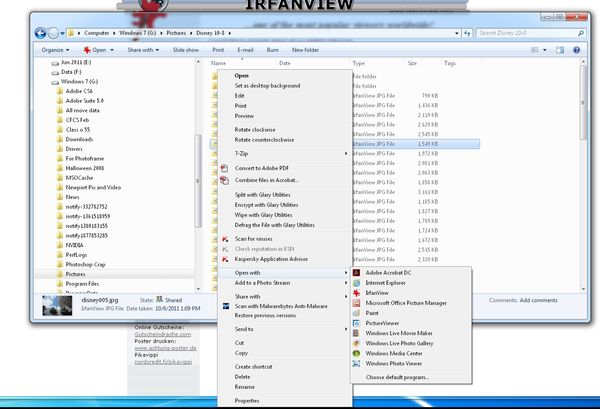
Apr 13, 2016 10:21:33 #
ken32708 wrote:
Open Windows Explorer, Right Click on the file type you want to view.
Select Open With, then select Choose Default Program.
Pick the program you want and if there is a check box to "Always Use....." make sure the box is checked.
Select Open With, then select Choose Default Program.
Pick the program you want and if there is a check box to "Always Use....." make sure the box is checked.
Please read the original post much more carefully. It refers to an iMac and the Finder, so we know he's running OS X, not Windows.
Apr 13, 2016 10:31:36 #
Redfishvic wrote:
I have just subscribed to Lightroom/Photoshop.This is my first venture into post processing. I have an iMac and when I try to preview a photo in Finder Photoshop automatically opens up. How do I prevent Photoshop from being my default.
In Mac OS X, to change a file association from opening the default application to a different one:
In this case to go from Photoshop to the preview app. , to see jpgs for example, , you can go to your Picture Directory and select (rt. click) any jpg and open the Get Info panel.
There you will find and Open with: drop down menu, find the application you want to change to and select it.
Next just below that it says: Use this application to open all documents like this one. and choose Change All which will open a confirmation box and click on continue and thats it for that type of file.
Apr 13, 2016 11:10:34 #
If you want to reply, then register here. Registration is free and your account is created instantly, so you can post right away.


