Exposure issue?
Mar 24, 2016 15:39:40 #
forjava wrote:
So, I have been developing the habit of checking the histogram after, as my subjects are shiny products. Seems that checking the histogram is critical, no matter what path you take to get an exposure.
I see a couple of small areas of blown highlights in the first photo, but only if downloaded. I have had the impression that a minor amount is considered quite acceptable. From this thread, I am getting the impression that no blown highlights are acceptable. That is a question.
I see a couple of small areas of blown highlights in the first photo, but only if downloaded. I have had the impression that a minor amount is considered quite acceptable. From this thread, I am getting the impression that no blown highlights are acceptable. That is a question.
Some blown highlights or none is a judgment call that depends very much on just what the highlights are! A light source, cloudy sky, reflections off water, and many other things that commonly get blown out simply don't make any difference at all! The reason is because there is no useful detail to be lost or gained.
But feathers on a bird have detail that is usually the very point of the photograph! No way you want to lose any of that detail. Gray hair on a person's head is the same. Bright yellow or red areas of flowers too. Don't let them get blown.
Clothes can be a tough call. A bride's dress is one where the detail is important, but how about when you use flash shooting a birthday party for a 1 years old? Does the baby's white bib, or the collar, need to have all the detail possible? That's a judgment call that might go either way for different pictures with different photographers.
The dynamic range of virtually all digital cameras today, except at very high ISO, is greater than what a JPEG image can display (normally 6 to 7 fstops, but up to about 9.4 with exceedingly careful processing) and that is more than the 5 to 7 that a print can show. If your camera can capture 11 fstops, but the scene has 15... something either clips on the white end or blocks on the dark side. And then you put it into a JPEG image and again something has to go. And maybe you print it, and once again even more has to go... (or use HDR and make it ugly!)
Mar 24, 2016 16:17:58 #
Mar 24, 2016 16:22:57 #
Chuckwal wrote:
maybe a stupid question what ISO?
chuck
chuck
This may help:
http://digital-photography-school.com/learning-exposure-in-digital-photography/
Mar 24, 2016 20:38:52 #
Very helpful, apa; thank you.
Apaflo wrote:
Some blown highlights or none is a judgment call t... (show quote)
Mar 24, 2016 22:59:56 #
Szalajj wrote:
Quite the contrary with blown highlights. br br Y... (show quote)
I was being facetious. If you knew me you would also know that I am a great advocate of "getting it right in the camera"....or, at least, having the capability of getting it right in the camera.
Seeing blown highlights invariably gives me the irits.....
Rob.
Aug 8, 2016 21:26:23 #
tommckibbin wrote:
Have two Nikons. D3200 and D40X. Shoot mainly birds with 55-300DX. Having problems with birds which have white parts on them which are showing up rather pronounced and shiny. Best way I can put it really. Any suggestions would be appreciated. Regards, Tom.
Any animal that shows white can be hard to expose properly for as the whites can be easily blown out: if they are truly blown out, no color collected in the sensor, then nothing will recover them. A jpeg has little if any leeway to fix blown highlights: RAW, depending on your equipment, can be corrected up to 2 stops as long as color was captured. You could try exposing on the white and taking the shot, although it's hard to do when there is such a small white space. If you expose on the white you don't need to use the -1. You could expose on blue sky and see if that helps, or at least do not expose on the darkest part of the animal if that is possible. Hard to do with birds, I know. So, try setting your camera and using the -1 exposure method. You may need to then bring up the darker parts, which does not always work well in processing jpegs, works great in RAW. Depending on your processing software you should be able to tell "by the numbers" if the area is actually blown out. A number of about 95% or above means no color capture, you could possibly be able to recover something from 90-95% (Lightroom uses percents) or an actual number of maybe anything over 246 or so would be blown out (histogram is 0-255 colors).

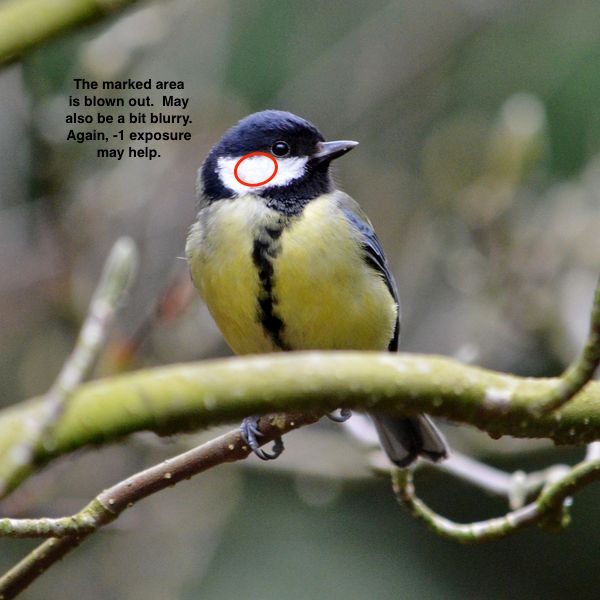
If you want to reply, then register here. Registration is free and your account is created instantly, so you can post right away.





