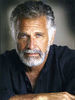White Balance set on "Cloudy"?
Apr 29, 2012 13:12:02 #
I've seen the advice on UHH to set WB on "Cloudy" as a default. I have mine set on "auto" and address in PP if necessary. Is there an advantage to the "Cloudy" setting that cuts down on PP? I'd be real interested in that! I shoot a D90, RAW.
Apr 29, 2012 13:19:04 #
nikonesian wrote:
I've seen the advice on UHH to set WB on "Cloudy" as a default. I have mine set on "auto" and address in PP if necessary. Is there an advantage to the "Cloudy" setting that cuts down on PP? I'd be real interested in that! I shoot a D90, RAW.
"Cloudy" should NOT be a default. "Cloudy" refers to overly blue saturation, just like the overly blue saturation you get in open shade. In normal conditions, you will get over saturation of reds and warm tones if set for "Cloudy."
It is always best to shoot neutral, and then use the Digital Darkroom (Photoshop, Paint Shop Pro) to do the finishing.
Apr 29, 2012 13:39:38 #
PhotoArtsLA wrote:
quote=nikonesian I've seen the advice on UHH to s... (show quote)
Thx PhotoArtsLA. By neutral do you mean Auto or is there a manual setting I need to make? I know the best is a gray card on site, but I rarely have the time.
Apr 29, 2012 16:01:37 #
If you shoot only in RAW as indicated, then your WB setting makes no difference anyway.
Apr 29, 2012 16:12:03 #
MT Shooter wrote:
If you shoot only in RAW as indicated, then your WB setting makes no difference anyway.
I know it's real important for JPEG since PP is limited. I wouldn't want to make adjustments every time to WB. I was curious if there was a good default setting, like auto, since the cloudy advice came up so often at UHH.
Apr 29, 2012 16:18:38 #
nikonesian wrote:
I know it's real important for JPEG since PP is limited. I wouldn't want to make adjustments every time to WB. I was curious if there was a good default setting, like auto, since the cloudy advice came up so often at UHH.
MT Shooter wrote:
If you shoot only in RAW as indicated, then your WB setting makes no difference anyway.
I know it's real important for JPEG since PP is limited. I wouldn't want to make adjustments every time to WB. I was curious if there was a good default setting, like auto, since the cloudy advice came up so often at UHH.
In your original post you stated you shoot in RAW, thats what my reply addressed.
For JPG, your camera will process the image based on the WB setting you select. Using "Cloudy" on a sunny day will often add too much yellow or red to an image. Similarly, using "Sunny" on a cloudy day will give the image a blue cast. Either use Auto WB or select one of the presets that reflects the lighting being used.
Apr 29, 2012 16:35:10 #
Apr 30, 2012 06:12:06 #
Apr 30, 2012 06:19:32 #
nikonesian wrote:
I've seen the advice on UHH to set WB on "Cloudy" as a default. I have mine set on "auto" and address in PP if necessary. Is there an advantage to the "Cloudy" setting that cuts down on PP? I'd be real interested in that! I shoot a D90, RAW.
It depends on what you're going after. If you're shooting a portrait outdoors and would like a warming effect, then yes, either cloudy or shade does a nice job. Experiment with all the white balance settings when you're practicing, and you'll have more tricks in your bag (no pun intended) when you are looking for a great shot.
Apr 30, 2012 07:19:04 #
I use a D300 and have recnetly begun using the Kelvin scale - little more trouble but I'm finding doing so give me better results, especailly for Reds. My manual gives the number for each of the various settings (e.g. - Cloudy = 6000). Got some others from a Lighting book. Use those to start then fine tune
Apr 30, 2012 07:28:54 #
Like you said earlier, the white balance when shooting in RAW has no effect on the information the camera collects. It does, if I'm correct, effect the preview image on the back of the camera which is a jpeg.
MT Shooter wrote:
quote=nikonesian quote=MT Shooter If you shoot o... (show quote)
Apr 30, 2012 07:57:54 #
How does one shoot "Neutral?"
Gray Cards (18% Gray) are good, but I am enjoying using my WHI/BAL Card (12% Gray) on important Jpeg scenes...I am learning RAW. Google it and view their Tutorial.
Gray Cards (18% Gray) are good, but I am enjoying using my WHI/BAL Card (12% Gray) on important Jpeg scenes...I am learning RAW. Google it and view their Tutorial.
Apr 30, 2012 08:05:35 #
I use the "Cloudy" WB setting often as I like the slightly warmer photos it gives me. However, I take care NOT to use that setting during the "Good Light" times at dawn and dusk as the results then will be photos that are much too warm.
Apr 30, 2012 09:04:29 #
I believe that comes from Brian Peterson's "Understanding Exposure." He mentions that he likes his photos warmer so he shoots in cloudy mode. Then he goes on to say he shoots in RAW. I agree with the point of shooting in Raw makes no difference. Then again, I wasn't overly excited with Peterson's book. I guess it boils down to your experience and previous education. Probably is good for new photographers, but after seeing everyone and his brother praising the book, I decided to get it. Oh well, I guess I'm not any dumber for having read it.
Apr 30, 2012 09:45:49 #
nikonesian wrote:
I've seen the advice on UHH to set WB on "Cloudy" as a default. I have mine set on "auto" and address in PP if necessary. Is there an advantage to the "Cloudy" setting that cuts down on PP? I'd be real interested in that! I shoot a D90, RAW.
Hey Nikonesian - I see that you're new. Did you steal your name from Nikonian?
If you want to reply, then register here. Registration is free and your account is created instantly, so you can post right away.