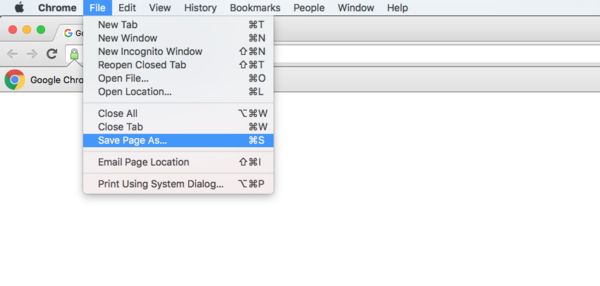Saving a Belarc Advisor Report
Mar 9, 2016 14:06:13 #
I'm trying to find a way to save a Belarc report, but I'm not having any luck. I'm using Chrome, and that doesn't have the File option at the top left, so I can't click File > Save as.... I also tried running Belarc in IE, but it displayed the results in Chrome.
Mar 9, 2016 16:10:09 #
jerryc41 wrote:
I'm trying to find a way to save a Belarc report, but I'm not having any luck. I'm using Chrome, and that doesn't have the File option at the top left, so I can't click File > Save as.... I also tried running Belarc in IE, but it displayed the results in Chrome.
It doesn't?
Does on my Mac..... sure you did not turn off the top bar somehow?
Mar 9, 2016 16:42:35 #
Dngallagher wrote:
It doesn't?
Does on my Mac..... sure you did not turn off the top bar somehow?
Does on my Mac..... sure you did not turn off the top bar somehow?
My Win8.1 isn't showing what you have there. I don't recall if I have it on the Mac or not. I don't see any way to get File, etc.
EDIT: I found the answer, but copy and paste doesn't work to post it. Basically, that line of File, Edit, etc is not available in Chrome.
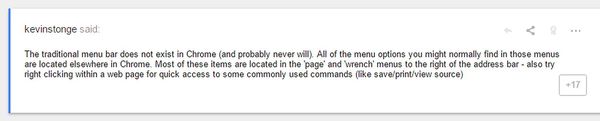
Mar 9, 2016 20:25:50 #
jerryc41 wrote:
My Win8.1 isn't showing what you have there. I don't recall if I have it on the Mac or not. I don't see any way to get File, etc.
EDIT: I found the answer, but copy and paste doesn't work to post it. Basically, that line of File, Edit, etc is not available in Chrome.
EDIT: I found the answer, but copy and paste doesn't work to post it. Basically, that line of File, Edit, etc is not available in Chrome.
Interesting... I updated my Chrome on my Mac - title bar tools still there, and the save as is also in the right click pop up....
Must be a windows thing Jerry....:)
Mar 10, 2016 08:25:40 #
jerryc41 wrote:
I'm trying to find a way to save a Belarc report, but I'm not having any luck. I'm using Chrome, and that doesn't have the File option at the top left, so I can't click File > Save as.... I also tried running Belarc in IE, but it displayed the results in Chrome.
I also use Belarc and Chrome. I merely right click on a open area and save the entire Webpage as a link to my documents folder, or you can save the Webpage as a 'Bookmark' and review at at time while using Chrome... If you need to make a hard copy just call up the page and right click on the page and select print.
Not sure that's any help but it works for me.. LOL!
Cheers, Greg
Mar 10, 2016 10:36:19 #
Far upper right in Chrome there is a box with three lines. Open that and there should be a print option. I have it on my chrome
Mar 10, 2016 11:00:55 #
rwinks wrote:
Far upper right in Chrome there is a box with three lines. Open that and there should be a print option. I have it on my chrome
I used Ctrl-P to print the report, but I would have preferred to save it as a file.
Mar 10, 2016 11:03:18 #
jerryc41 wrote:
I used Ctrl-P to print the report, but I would have preferred to save it as a file.
Right click on the page? Should give you the file save as option in the pop up.
Hmmmm... another reason to drop Microsnot? :)
Mar 10, 2016 13:02:41 #
Me too although I usually use Firefox as my browser.
GLS wrote:
I also use Belarc and Chrome. I merely right click on a open area and save the entire Webpage as a link to my documents folder, or you can save the Webpage as a 'Bookmark' and review at at time while using Chrome... If you need to make a hard copy just call up the page and right click on the page and select print.
Not sure that's any help but it works for me.. LOL!
Cheers, Greg
Not sure that's any help but it works for me.. LOL!
Cheers, Greg
Mar 10, 2016 14:15:08 #
jerryc41 wrote:
I'm trying to find a way to save a Belarc report, but I'm not having any luck. I'm using Chrome, and that doesn't have the File option at the top left, so I can't click File > Save as.... I also tried running Belarc in IE, but it displayed the results in Chrome.
I often just copy and past the data from the report on screen into a Word Document.
Left click and drag on the first few letters of the data. Scroll down to the bottom and holding the shift key down, left click once at the very end of the data. Then in the selection area, right click and then left click "copy" puts the text and data in clipboard.
Open word - new document and right click on the empty space. In the menu left click paste.... file as and save to documents or a folder for photography documents.
Mar 10, 2016 14:15:54 #
jerryc41 wrote:
I'm trying to find a way to save a Belarc report, but I'm not having any luck. I'm using Chrome, and that doesn't have the File option at the top left, so I can't click File > Save as.... I also tried running Belarc in IE, but it displayed the results in Chrome.
I often just copy and past the data from the report on screen into a Word Document.
Left click and drag on the first few letters of the data. Scroll down to the bottom and holding the shift key down, left click once at the very end of the data. Then in the selection area, right click and then left click "copy" puts the text and data in clipboard.
Open word - new document and right click on the empty space. In the menu left click paste.... file as and save to documents or a folder for photography documents.
Mar 10, 2016 14:57:54 #
Kuzano wrote:
I often just copy and past the data from the repor... (show quote)
Thanks. That's another possibility.
Mar 11, 2016 00:00:48 #
venturer9
Loc: Newton, Il.
jerryc41 wrote:
I'm trying to find a way to save a Belarc report, but I'm not having any luck. I'm using Chrome, and that doesn't have the File option at the top left, so I can't click File > Save as.... I also tried running Belarc in IE, but it displayed the results in Chrome.
Jerry, if you are wanting to print it... Just right click on it and then click on print and you can print or make a PDF out of it..
Mike
Mar 11, 2016 09:03:52 #
If you want to reply, then register here. Registration is free and your account is created instantly, so you can post right away.