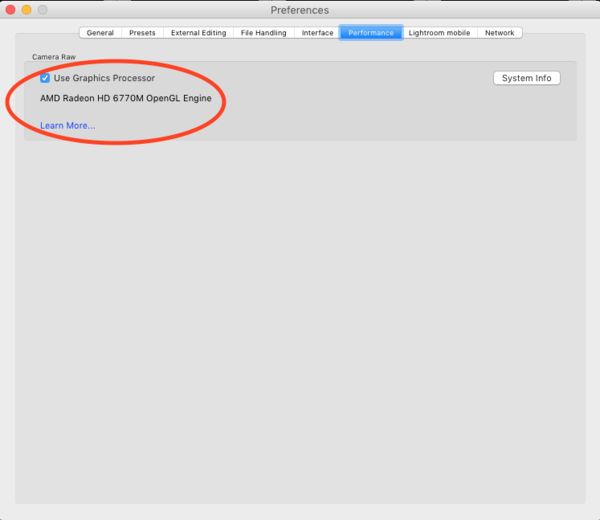LR/iMac Question: The Perpetual Rainbow Color Wheel Cursor?
Mar 8, 2016 14:58:04 #
As this seems to be happening oftener and oftener (yeah I know, bad english on purpose), thought I would ask you techier UHH's before I contact the appropriate support group.
The proverbial endless spinning color wheel seems to happen at random and the only way out is to force quit. Seems to happen in both the Library and Develop modules, and the only hint I am provided is that I notice it says "Calculating...." within the histogram.
I would tend to assume this is a LR/Adobe issue as this is where it happens for me, however, 90% of my time on the computer is within LR. This also happens to my wife and she spends zero time in LR. So, may well be an Apple issue?
Any ideas and/or suggestions would be appreciated. Thanks in advance.
The proverbial endless spinning color wheel seems to happen at random and the only way out is to force quit. Seems to happen in both the Library and Develop modules, and the only hint I am provided is that I notice it says "Calculating...." within the histogram.
I would tend to assume this is a LR/Adobe issue as this is where it happens for me, however, 90% of my time on the computer is within LR. This also happens to my wife and she spends zero time in LR. So, may well be an Apple issue?
Any ideas and/or suggestions would be appreciated. Thanks in advance.
Mar 8, 2016 15:07:05 #
Lazy J wrote:
As this seems to be happening oftener and oftener ... (show quote)
I would say it is not an Adobe issue, but a hardware issue for your mac - depending on the specifics - you might not have enough free ram for what you are doing, so it swaps to disk to free up ram for the apps.
Working with images is memory intensive - for me, I keep activity monitor running at startup - as a login item to let me check on how much cpu is being used and how much memory is being used.
If you get the beachball a lot I would think that either CPU use is going into overdrive or you are spending time swapping memory.
You might want to take a look at what is really going on by launching activity monitor when you start your machine or login so you can see where resources are being eaten up.
BTW - I run an iMac 27" with 24 GB of ram, and still occasionally swap memory when doing large panorama merges in Lightroom or heavy work in Photoshop - so I will end up upgrading to 32 GB soon I am sure.
NOTE: The smaller the swap number the better ;)
Swapping memory in Activity Monitor
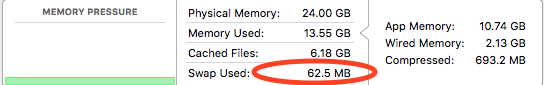
Mar 8, 2016 21:27:10 #
Lazy J wrote:
As this seems to be happening oftener and oftener ... (show quote)
Tell us about your computer specs.
Mar 9, 2016 03:19:29 #
Lazy J wrote:
As this seems to be happening oftener and oftener ... (show quote)
How much RAM do you have?
Mar 9, 2016 05:59:04 #
Dngallagher wrote:
I would say it is not an Adobe issue, but a hardwa... (show quote)
I also have the same problem quite often when running Lightroom 6 on my iMac and I have 32 Gb ram installed, it's so annoying watching the spinning beach ball. Any suggestions would be appreciated.
Mar 9, 2016 06:58:14 #
Thanks Larry. I have the same problem but only when I'm opening the program. I just put it up to a large program to open. I have eight GB of RAM and I don't think I have room for anymore on my beginning-to-age, 18" MacBook Pro. it will be a sad day when that one goes.
Mar 9, 2016 07:08:25 #
janelux
Loc: Florida
The newest versions of Lightroom are using the graphics card in your computer to run the program. This caused the issue that you are having for me and when I went into Preferences and disabled that it helped a great deal. Lightroom still works fine and much faster.
Mar 9, 2016 08:11:13 #
hfb46
Loc: UK
Not an IT expert but I had the spinning beach ball issue on my macbook pro (i7/8Gb RAM). I planned to take it to a genius bar for Apple to look at it. Somehow I ended up with an Apple helpline on the phone. To cut a long story short they remotely logged on to my laptop and guided me through removal of a large number of files that didn't need to be there. it helped and I see the spinning beach ball less often. No charge for this service!
Lazy J wrote:
As this seems to be happening oftener and oftener ... (show quote)
Mar 9, 2016 08:37:04 #
Nikongunn wrote:
I also have the same problem quite often when running Lightroom 6 on my iMac and I have 32 Gb ram installed, it's so annoying watching the spinning beach ball. Any suggestions would be appreciated.
Note how many apps you have running and what amount of that 32 GB ram is bing used for your apps and what is free.... also check if Lightroom has the use GPU checked or unchecked under Lightroom's performance tab under its preferences.... if checked, uncheck and try. Sometimes the GPU use is the problem.
Mar 9, 2016 09:49:01 #
Lazy J wrote:
As this seems to be happening oftener and oftener ... (show quote)
There are MANY reasons the spinning beach ball appears. Poor network performance is one. Disk directory errors are common causes. Bad or corrupt Permissions are another. Leaving too many applications open will "hog" memory and starve a program like Lightroom that needs lots of it.
I use a recent iMac with only 8GB RAM and almost NEVER see the spinning beach ball, because:
I restart the computer daily to recover memory leaks.
I run only one or two programs at a time.
We have a fast network, and the computer is hard wired via Ethernet.
I run utilities to keep it healthy on a regular basis.
I also DO NOT let Adobe apps keep images in the cloud. I process everything locally and back up to the cloud (among other places) when done.
When is the last time you ran Apple Disk Utility from an external drive or the Recovery Partition? Be sure your disks are healthy by doing that once a month or so.
Restart your computer with the Option key held down, until you see the available startup disk menu. Start up from any disk or partition that is NOT your normal startup disk, and that runs the same version of OS X as your startup disk. Run Disk Utility to repair the drive. Then repair permissions.
You can also fix a multitude of sins by running ONYX.
http://www.titanium.free.fr/onyx.html
Mar 9, 2016 09:50:14 #
Mar 9, 2016 10:15:39 #
hfb46 wrote:
Not an IT expert but I had the spinning beach ball issue on my macbook pro (i7/8Gb RAM). I planned to take it to a genius bar for Apple to look at it. Somehow I ended up with an Apple helpline on the phone. To cut a long story short they remotely logged on to my laptop and guided me through removal of a large number of files that didn't need to be there. it helped and I see the spinning beach ball less often. No charge for this service!
I just had Apple a representative clean up my MACBOOK PRO and I did not get the sharpest tack in the box. All my bookmarks, reading material saved, my logins, etc. were wiped out and i have no idea what else that i will find is gone. That one did not know what they were doing. Some of the "stuff" is gone forever. Don't do it!
Mar 9, 2016 10:25:21 #
burkphoto wrote:
There are MANY reasons the spinning beach ball app... (show quote)
I see that you're in High Point. Do you have North State???
Mar 9, 2016 12:08:17 #
burkphoto wrote:
There are MANY reasons the spinning beach ball app... (show quote)
I concur with this advice totally as it is pretty much what I do with may two Macs.
A couple of things I will add is to make sure that you have an adequate sized Lightroom Cache and to purge it occasionally. That can be done In the Lightroom Preferences Panel under "File Handling"
Also, if you have done a lot of importing and editing with Lightroom it may slow down while you are using it and to fix that you need to "Optimize" your catalog using the setting found in Lightrooms file menu.
Mar 9, 2016 12:12:48 #
jeryh
Loc: Oxfordshire UK
Usually on a Mac, the spinning colour wheel indicates you don't have enough memory to complete the current task.
If you want to reply, then register here. Registration is free and your account is created instantly, so you can post right away.