Slide Copying.
Mar 6, 2016 06:17:11 #
Need to copy some of our old slides (all those that have no visible deterioration) and need to know the best way to go about - along with some recommendations for equipment.
Slide copier or scanner?
Mostly shot on SLR's (ST801 + OM2) and some tourist shop presentation packs, but some older ones shot on more basic equipment.
Slide copier or scanner?
Mostly shot on SLR's (ST801 + OM2) and some tourist shop presentation packs, but some older ones shot on more basic equipment.
Mar 6, 2016 07:06:34 #
John N wrote:
Need to copy some of our old slides (all those that have no visible deterioration) and need to know the best way to go about - along with some recommendations for equipment.
Slide copier or scanner?
Mostly shot on SLR's (ST801 + OM2) and some tourist shop presentation packs, but some older ones shot on more basic equipment.
Slide copier or scanner?
Mostly shot on SLR's (ST801 + OM2) and some tourist shop presentation packs, but some older ones shot on more basic equipment.
The number of slides matters. I don't know about shipping cost to the US, but ScanCafe does a good job for about $0.35 per slide. If you're going to buy equipment, a scanner - like the Epson V600 - will be useful when you're finished with the copying.
Mar 6, 2016 09:41:52 #
RWR
Loc: La Mesa, CA
John N wrote:
Need to copy some of our old slides (all those that have no visible deterioration) and need to know the best way to go about - along with some recommendations for equipment.
Slide copier or scanner?
Mostly shot on SLR's (ST801 + OM2) and some tourist shop presentation packs, but some older ones shot on more basic equipment.
Slide copier or scanner?
Mostly shot on SLR's (ST801 + OM2) and some tourist shop presentation packs, but some older ones shot on more basic equipment.
A focusing rail or bellows with a slide holder works well, but you'll need to do some post-processing due to the contrast increase. I've copied about 1,800 slides with a DSLR, using a light box for illumination, and have determined to scan the rest. A fogging exposure may work with digital, but I haven't tried. I recently scanned a 6x6 cm black and white negative with my Epson V550 which, even cropped for 8x10, yielded a 200 mb TIFF, compared to a puny 92 mb with my Df.
Mar 6, 2016 09:57:50 #
I think the number of slides is the important factor. While scancafe is an US business they do their scanning in India.
Mar 7, 2016 07:55:24 #
I just bought a Ion PICS2 SD scanner from B&H. I scanned in about 300 slides from 1975 and it worked very well. I found that you are better off not adjust anything (exposure) in the scanner but to do it in Photoshop etc. Any adjustments in the scanner seems to overexpose the slides. Hope this helps.
Mar 7, 2016 08:14:52 #
jcsnell wrote:
I just bought a Ion PICS2 SD scanner from B&H. I scanned in about 300 slides from 1975 and it worked very well. I found that you are better off not adjust anything (exposure) in the scanner but to do it in Photoshop etc. Any adjustments in the scanner seems to overexpose the slides. Hope this helps.
So it scans directly to an SD card. Fantastic!
Mar 7, 2016 09:55:43 #
John N wrote:
Need to copy some of our old slides (all those that have no visible deterioration) and need to know the best way to go about - along with some recommendations for equipment.
Slide copier or scanner?
Mostly shot on SLR's (ST801 + OM2) and some tourist shop presentation packs, but some older ones shot on more basic equipment.
Slide copier or scanner?
Mostly shot on SLR's (ST801 + OM2) and some tourist shop presentation packs, but some older ones shot on more basic equipment.
Here are 3 slides I scanned with the Epson V750 (Now replaced by the V850). They were adjusted by the scanner for exposure and color fading. These slides are all about 30-35 years old. Last month I was able to scan about 5400 slides, negatives and prints. Some dating to about 1898 or over 100years old.
If you have a lot it does 12 at a time quite quickly at the level you see here.
Family Reunion

(Download)
Daughter

(Download)
Flowers

(Download)
General Obregon during Mexican Revolution where my family came from
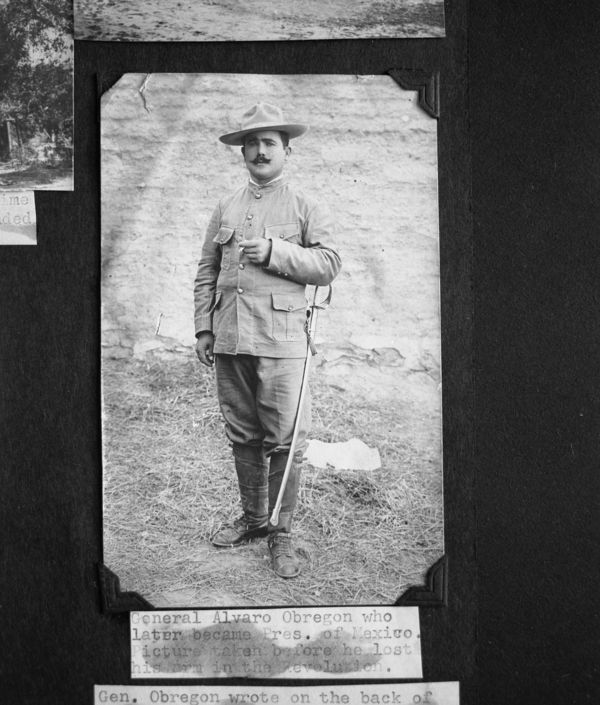
(Download)
Mar 7, 2016 11:52:02 #
John N wrote:
Need to copy some of our old slides (all those that have no visible deterioration) and need to know the best way to go about - along with some recommendations for equipment.
Slide copier or scanner?
Mostly shot on SLR's (ST801 + OM2) and some tourist shop presentation packs, but some older ones shot on more basic equipment.
Slide copier or scanner?
Mostly shot on SLR's (ST801 + OM2) and some tourist shop presentation packs, but some older ones shot on more basic equipment.
I thought about buying the Epson scanner but I only had a little over 100 slides to scan. So I decided to send them to Larsen Digital in Utah. I get mine back tomorrow so I can't tell you if they did a good job yet or not. But I decided to farm them out because I really don't have use for a scanner once done with these 100 or so slides. They do all kinds of slides including stereo slides - which some of mine are.
Mar 7, 2016 18:18:41 #
KM6VV
Loc: Central Coast, CA
RWR wrote:
A focusing rail or bellows with a slide holder works well, but you'll need to do some post-processing due to the contrast increase. I've copied about 1,800 slides with a DSLR, using a light box for illumination, and have determined to scan the rest. A fogging exposure may work with digital, but I haven't tried. I recently scanned a 6x6 cm black and white negative with my Epson V550 which, even cropped for 8x10, yielded a 200 mb TIFF, compared to a puny 92 mb with my Df.
I just bought an old Bowens Illumitran slide copier. It has a contrast control unit (CCU) which flashes an additional flash along with the main exposure flash in order to control contrast, I'm told. Look for them on Ebay. I wanted it for slides and for 60mm x 60mm negatives. I'm waiting on some parts. I intend to use a Nikon 60mm 2.8f Macro lens, not the bellows included with the Illumitran. I need to make a bracket and perhaps a rail to mount my D3300 camera.
Mar 8, 2016 12:05:35 #
Architect1776 wrote:
Here are 3 slides I scanned with the Epson V750 (Now replaced by the V850). They were adjusted by the scanner for exposure and color fading. These slides are all about 30-35 years old. Last month I was able to scan about 5400 slides, negatives and prints. Some dating to about 1898 or over 100years old.
If you have a lot it does 12 at a time quite quickly at the level you see here.
If you have a lot it does 12 at a time quite quickly at the level you see here.
Very nice results. What resolution did you use when scanning? I recently found more slides, and I think I'll scan them myself. They're not important enough to pay to have scanned.
Mar 8, 2016 12:18:30 #
jerryc41 wrote:
Very nice results. What resolution did you use when scanning? I recently found more slides, and I think I'll scan them myself. They're not important enough to pay to have scanned.
Thank you.
1200 dpi if I remember right. I was doing prints and 4x5 negatives as well.
Mar 8, 2016 14:33:29 #
I'm also interested in this and have 40 year old Kodachromes from Kenya I want to digitize but not myself. Are there other companies that do a very good job?
Mar 8, 2016 14:38:21 #
Jonathan wrote:
I'm also interested in this and have 40 year old Kodachromes from Kenya I want to digitize but not myself. Are there other companies that do a very good job?
ScanCafe does a very good job, and they email the images to you, so you get them before you receive the disk. They also let you preview the slides and eliminate a certain percentage. It costs around $0.35/slide, but they charge more for non-35mm slides.
Mar 8, 2016 14:45:39 #
I have a Plustek Optifilm 7500 I bought to scan hundreds of slides. Works great. My flatbed scanner broke so I replaced it with the Epson V550 and it also does a good job with slides and negatives of different sizes and now really only need the Epson.
The V550 specs are as good as the V600 but cost a lot less.
The V550 specs are as good as the V600 but cost a lot less.
Mar 10, 2016 06:35:47 #
We've a photoshow over toward the end of the month, I'll be taking a closer look at scanners.
Thanks for your replies / suggestions and messages.
Thanks for your replies / suggestions and messages.
If you want to reply, then register here. Registration is free and your account is created instantly, so you can post right away.





