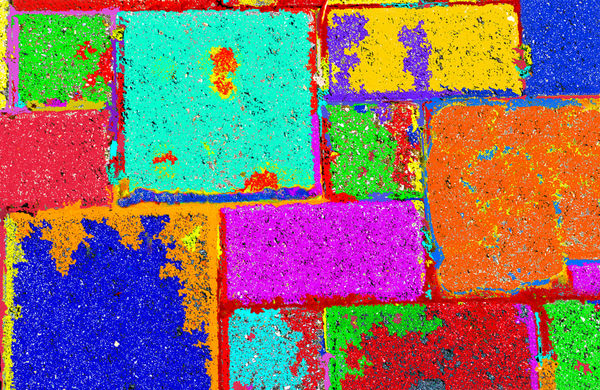How can I make a photograph look more like a painting.
Mar 2, 2016 07:37:16 #
Having come from a painting background, I am becoming interested in making some of my images have the appearance of being painted, instead of a combination of many pixels..
Here are a couple of examples. But with my limited knowledge and abilities with software, I am not completely happy with any of them. (EG:The kitten appears to me to be made in Photoshop and not on a canvas..)
Any and all comments and suggestions are welcome..Thanks.
For some reason I don't see the image of the kitten, only the other two. I will repost the kitten if I can.(Sorry.)
Here are a couple of examples. But with my limited knowledge and abilities with software, I am not completely happy with any of them. (EG:The kitten appears to me to be made in Photoshop and not on a canvas..)
Any and all comments and suggestions are welcome..Thanks.
For some reason I don't see the image of the kitten, only the other two. I will repost the kitten if I can.(Sorry.)
Mar 2, 2016 07:56:25 #
There are a number of ways to get that painterly effect, both within Photoshop, using their filters, or with various software programs.
Topaz offers two--Simplify and Impressions. Dynamic Auto Painting (DAP) is another excellent package, and Akvis is yet another. These are all offered with free trials, and reasonably priced. I've also seen a painting package that ran several hundred dollars, looked great but too pricey for me.
Any of those might give you what you're looking for.
Topaz offers two--Simplify and Impressions. Dynamic Auto Painting (DAP) is another excellent package, and Akvis is yet another. These are all offered with free trials, and reasonably priced. I've also seen a painting package that ran several hundred dollars, looked great but too pricey for me.
Any of those might give you what you're looking for.
Mar 2, 2016 08:44:32 #
Thanks. Will take a look.
Treepusher wrote:
There are a number of ways to get that painterly e... (show quote)
Mar 2, 2016 08:46:24 #
Mar 2, 2016 09:19:19 #
I think Treepusher was pointing in the right direction in the first ten words of his opening, "There are a number of ways to get that painterly effect". Which at best is what it is, some do it better then others but few if any can match an artist stroke.
Mar 2, 2016 14:40:48 #
When you start exploring the various plug-ins and filters, make a note of what stops a photo from looking like a painting - e.g. too much precise detail, graduations that are too smooth etc. Then you'll be able to fine tune your edits using basic editing, and maybe come up with your own techniques or additional touches.
Mar 2, 2016 14:42:46 #
Thanks...
R.G. wrote:
When you start exploring the various plug-ins and filters, make a note of what stops a photo from looking like a painting - e.g. too much precise detail, graduations that are too smooth etc. Then you'll be able to fine tune your edits using basic editing, and maybe come up with your own techniques or additional touches.
Mar 2, 2016 14:43:03 #
Thanks.
Bill Houghton wrote:
I think Treepusher was pointing in the right direction in the first ten words of his opening, "There are a number of ways to get that painterly effect". Which at best is what it is, some do it better then others but few if any can match an artist stroke.
Mar 2, 2016 14:43:48 #
Thanks;
Did download it be it's not for Mac computers.
Did download it be it's not for Mac computers.
Shakey wrote:
Try Fotosketcher, an excellent free art program, available here: http://www.fotosketcher.com/
Mar 2, 2016 17:54:46 #
Look at Gimp. Whilst this is often stated as being a 'photoshop' alternative it is actually more a graphic design tool. Probably more attuned and capable for your desired results. Plus its freeware !
have fun
have fun
Mar 3, 2016 05:37:52 #
Another lesser known:
http://jixipix.com/portrait-painter/info-desktop.html
I have Topaz, DAP and Jixipix programs to keep my Motto Alive:
"No good photo shall go unmolested" ! !
http://jixipix.com/portrait-painter/info-desktop.html
I have Topaz, DAP and Jixipix programs to keep my Motto Alive:
"No good photo shall go unmolested" ! !
Mar 3, 2016 08:11:01 #
Hahahaha
Good one!
Good one!
dpullum wrote:
Another lesser known:
http://jixipix.com/portrait-painter/info-desktop.html
I have Topaz, DAP and Jixipix programs to keep my Motto Alive:
"No good photo shall go unmolested" ! !
http://jixipix.com/portrait-painter/info-desktop.html
I have Topaz, DAP and Jixipix programs to keep my Motto Alive:
"No good photo shall go unmolested" ! !
If you want to reply, then register here. Registration is free and your account is created instantly, so you can post right away.