Help with Photoshop CS5.
Feb 15, 2016 16:11:21 #
Sorry for the repeat. I hit the wrong key. I am in a laptop with Windows 7 and Photoshop CS5. I have an image from my Nikon D600 that I worked on as a copy of a JPEG. The only way I can find the copy is to go Pshop>Edit>Open Recents. The saved copy does not appear in Bridge or any where else. The second part of my query is: how can I send this image to desktop, or email, or to the Hog? I do not see any command to do any of this. Any help appreciated.
Feb 15, 2016 16:56:04 #
zonedoc wrote:
Sorry for the repeat. I hit the wrong key. I am in a laptop with Windows 7 and Photoshop CS5. I have an image from my Nikon D600 that I worked on as a copy of a JPEG. The only way I can find the copy is to go Pshop>Edit>Open Recents. The saved copy does not appear in Bridge or any where else. The second part of my query is: how can I send this image to desktop, or email, or to the Hog? I do not see any command to do any of this. Any help appreciated.
On a Mac, I can right click on the window bar for the file, and select "REVEAL IN FINDER" which takes me to the file browser and the folder where the file is located.
Of course I am also running Photoshop CC 2015 the latest version, in case that makes a difference.
Photoshop Reveal
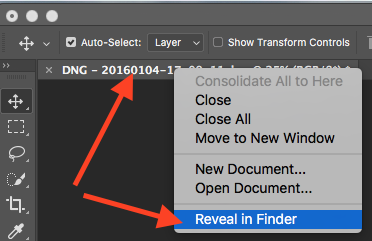
Feb 15, 2016 17:06:05 #
zonedoc wrote:
I am in a laptop with Windows 7 and Photoshop CS5.
Dngallagher's trick works on pc too !
This from PS CS6.

Feb 15, 2016 17:50:23 #
The right click and 'Reveal in Explorer' option is not available for CS5. A quick way to find where the file was saved is:
1. Open from File>'Open Recent'
2. Select File>'Save As'
The next window that opens will show you the folder where the image is currently stored. If it's deep in the file structure you may not see the entire path. But, from this window you can right click on the file's icon and select 'properties'. That will show the complete path to the file.
If you want a copy on the 'Desktop' navigate to the desktop from File>Save As and let the program save a copy on the Desktop.
1. Open from File>'Open Recent'
2. Select File>'Save As'
The next window that opens will show you the folder where the image is currently stored. If it's deep in the file structure you may not see the entire path. But, from this window you can right click on the file's icon and select 'properties'. That will show the complete path to the file.
If you want a copy on the 'Desktop' navigate to the desktop from File>Save As and let the program save a copy on the Desktop.
Feb 16, 2016 07:25:03 #
Rick36203 wrote:
The right click and 'Reveal in Explorer' option is... (show quote)
I wondered about the reveal being in CS5 - the save as trick was my next thought - good catch!
Feb 16, 2016 07:29:57 #
zonedoc wrote:
Sorry for the repeat. I hit the wrong key. I am in a laptop with Windows 7 and Photoshop CS5. I have an image from my Nikon D600 that I worked on as a copy of a JPEG. The only way I can find the copy is to go Pshop>Edit>Open Recents. The saved copy does not appear in Bridge or any where else. The second part of my query is: how can I send this image to desktop, or email, or to the Hog? I do not see any command to do any of this. Any help appreciated.
Save As works for both of your questions.
Feb 16, 2016 07:30:41 #
Rick36203 wrote:
The right click and 'Reveal in Explorer' option is not available for CS5.
:thumbup: :thumbup: :thumbup:
Feb 16, 2016 09:04:31 #
Feb 16, 2016 10:39:20 #
Another way in Widows 10; when you know the file name is to use the Start function to open the search box. Type in the file name, when it shows in the listing, right click on it, and then click on Properties. This will show where the file is located.
If you want to reply, then register here. Registration is free and your account is created instantly, so you can post right away.




