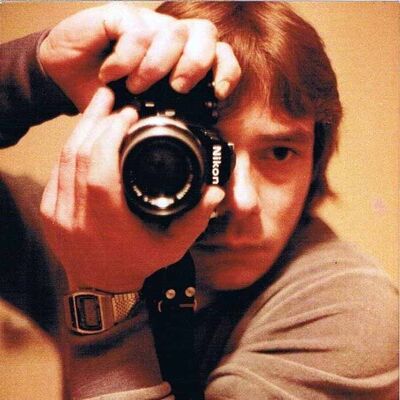exposure compensation
Feb 12, 2016 14:18:29 #
To get a proper exposure, when looking at the meter in the camera. I had to move the line to the plus (right) side of center to get a good exposure .
If I center it, the pic is too dark. So I used exposure comp .
I set it up and now when the line is in the center the exposure is correct ( most of the time) .
Thats how its suppose to work. ( I thought)
Now when I read all these articles on line, people talk about something being blown out etc ( usually snow scenes)
The article says to correct it , use the exposure comp. button . WHY?
With the meter set correctly, wouldnt you get a good pic and if you didnt , I would change speed or Aperture to get a good pic.... I wouldnt go in and set up my EC again.
What am I missing, or is it I dont really understand Exp comp after all?
If I center it, the pic is too dark. So I used exposure comp .
I set it up and now when the line is in the center the exposure is correct ( most of the time) .
Thats how its suppose to work. ( I thought)
Now when I read all these articles on line, people talk about something being blown out etc ( usually snow scenes)
The article says to correct it , use the exposure comp. button . WHY?
With the meter set correctly, wouldnt you get a good pic and if you didnt , I would change speed or Aperture to get a good pic.... I wouldnt go in and set up my EC again.
What am I missing, or is it I dont really understand Exp comp after all?
Feb 12, 2016 14:29:40 #
bdk wrote:
To get a proper exposure, when looking at the mete... (show quote)
Here is what you are missing.
The meter ONLY does one thing. It senses what tones (black all the way to white) are in the field of view at any given moment and then tries to provide an exposure to make them "average"
Because of that the ONLY scene that a meter gets 100% correct is a picture of a 18% gray card that fills the frame.
Anything else strays off of that goal to one degree or another. Point it to the left...you get one exposure....move the camera 30 degrees to point it at something else and it's choosing a different exposure (even thought the actual light falling on the scene hasn't changed one iota.)
The exposure compensation wheel is a way to correct the camera's mistake when providing exposures that aren't correct (like a snow scene where there's lots of white for example)
You are supposed to guess how wrong the camera is and then turn the exposure compensation to fix it.
My personal opinion is that the in camera meter is worthless to me. I just don't like to fiddle with it. I don't like to spend my time second guessing the camera. I set the camera to the proper exposure and then ignore the meter's needle altogether.
But that's a conversation for another time. I'm sure that will spark a lot of comments from other hoggers. :)
Feb 12, 2016 14:46:24 #
Often exposure compensation is used in conjuction with a mode other than manual, such as shutter priority or aperture priority.
In aperture priority I might set aperture for f/16 to obtain a nice depth of field for a landscape. In this mode, the camera sets the shutter speed. I can set ISO or let the camera do that.
If my landscape is mostly white snow, as rpavich mentioned above, my exposure is going to be a bit darker than I might like. So I'll set the compensation to + .6 or +1. With really tricky lighting, it's good to take several varied exposures.
There is never one setting that will be universal; every lighting situation needs its own evaluation, including what you ultimately want from the scene (e.g. deliberately under-expose to get saturated sunset sky colors).
And for others reading: if you are in a priority mode with auto ISO, you might want to do tests to see which element is being changed when you use exposure compensation. Some cameras change the ISO, some the shutter speed (or aperture if you're in shutter priority) and some a combo.
In aperture priority I might set aperture for f/16 to obtain a nice depth of field for a landscape. In this mode, the camera sets the shutter speed. I can set ISO or let the camera do that.
If my landscape is mostly white snow, as rpavich mentioned above, my exposure is going to be a bit darker than I might like. So I'll set the compensation to + .6 or +1. With really tricky lighting, it's good to take several varied exposures.
There is never one setting that will be universal; every lighting situation needs its own evaluation, including what you ultimately want from the scene (e.g. deliberately under-expose to get saturated sunset sky colors).
And for others reading: if you are in a priority mode with auto ISO, you might want to do tests to see which element is being changed when you use exposure compensation. Some cameras change the ISO, some the shutter speed (or aperture if you're in shutter priority) and some a combo.
Feb 12, 2016 14:52:44 #
By the way, exposure compensation is just a temporary setting, you set it when you need to override the cameras exposure choice, take a picture and then put it back to neutral
It's not intended to be full-time compensation
It's not intended to be full-time compensation
Feb 12, 2016 15:03:37 #
It depends on what the camera was metering on. The camera meter is calibrated to produce a correct exposure when metering on a tone that has the reflectance of 18% gray. This is why snow scenes will be underexposed.
You will get different results using the different metering modes - spot, center weighted, and matrix. Here's an excellent description of the different modes.
http://support.nikonusa.com/app/answers/detail/a_id/13774/~/what-is-the-difference-between-spot,-center-weighted-and-matrix-metering%3F
You will get different results using the different metering modes - spot, center weighted, and matrix. Here's an excellent description of the different modes.
http://support.nikonusa.com/app/answers/detail/a_id/13774/~/what-is-the-difference-between-spot,-center-weighted-and-matrix-metering%3F
Feb 12, 2016 15:07:25 #
bdk wrote:
To get a proper exposure, when looking at the mete... (show quote)
The meter is a mindless instrument. It reads the light intensity but has no idea of what the subject being measured is and can only assume it is medium grey or average in tone and that is what it is calibrated to do. Even "smart" matrix modes will do an "average" which could still be wrong.
Imagine metering on a white horse in the center of your frame. Take a meter read. Now replace the white horse with a black horse. Take another meter read. Your readings will be several stops apart. Only one exposure can be correct for both, so which reading is correct?
Answer: Neither reading is correct. The white horse will be under exposed and the black horse over exposed, because the camera doesn't know if the horse is white or black and "assumes" the horse to be medium grey thus the meter will offer up an exposure to record each as 18% grey, which of course would be wrong in either instance. That is where YOU are supposed interpret the scene and compensate.
I hope this at least lights a bulb in your mind.
Feb 12, 2016 15:21:38 #
Blasthoff wrote:
... The white horse will be under exposed and the black horse over exposed, because the camera doesn't know if the horse is white or black and "assumes" the horse to be medium grey thus the meter will offer up an exposure to record each as 18% grey, which of course would be wrong in either instance. That is where YOU are supposed interpret the scene and compensate...
Excellent visual!
Feb 12, 2016 15:37:17 #
thanks all I understand how to get a good exposure ( most of the time) I almost 100% of the time shoot in manual.
So if I set the EC button, someplace down the line its changing maybe ISO or Aperture or what ever, which is what I would have done anyhow. kind of making the button useless in manual mode... am I right???? or am I still not getting....
So if I set the EC button, someplace down the line its changing maybe ISO or Aperture or what ever, which is what I would have done anyhow. kind of making the button useless in manual mode... am I right???? or am I still not getting....
Feb 12, 2016 15:54:00 #
rpavich wrote:
By the way, exposure compensation is just a temporary setting, you set it when you need to override the cameras exposure choice, take a picture and then put it back to neutral
It's not intended to be full-time compensation
It's not intended to be full-time compensation
Actually, exposure compensation on some cameras (Nikon D200, D300, D700, D800 and I am sure others) is typically fullitime. Even if you turn the camera off, when you turn it on again the amount of compensation set with the exp comp button remains. There is one situation where exp comp resets - when you use the the Easy Exp Comp (Custom Settings B4 on a D800) - if you set it to On (Auto Reset) - so that you can use the command dial to adjust the exp comp the setting is reset with the camera or the exposure meter is turned off. If you use the Exp Comp button - the +/- button on the top, the settings are not reset.
Feb 12, 2016 16:05:30 #
Feb 12, 2016 16:23:34 #
Linda From Maine wrote:
Often exposure compensation is used in conjuction with a mode other than manual, such as shutter priority or aperture priority.
Exactly.
When I use my pocket point and shoot camera (I don't have my DSLR on me all the time!), exposure compensation is the only way for me to really control exposure, other than locking exposure on a specific element with spot metering. With a simple camera lacking manual exposure controls, learning how and when to use exposure compensation is a must if you want to avoid blowing out highlights in your images.
Feb 12, 2016 16:24:54 #
Feb 12, 2016 16:32:24 #
bdk wrote:
thanks all I understand how to get a good exposure ( most of the time) I almost 100% of the time shoot in manual.
So if I set the EC button, someplace down the line its changing maybe ISO or Aperture or what ever, which is what I would have done anyhow. kind of making the button useless in manual mode... am I right???? or am I still not getting....
So if I set the EC button, someplace down the line its changing maybe ISO or Aperture or what ever, which is what I would have done anyhow. kind of making the button useless in manual mode... am I right???? or am I still not getting....
A word of advice, I can not for the life of me understand why anyone would use exposure compensation when shooting in manual mode. I know people do it but I can't fathom WHY? To me, that amounts to YOU telling the camera to tell YOU right back to compensate!@#$ :| That's insane! Why not just set your camera above or below? You are in manual mode after all. To me the whole idea behind shooting manual was to avoid having to press buttons. Personally, I usually use Aperture preferred mode as I can ignore the meter altogether keeping mindful of shutter speed and simply compensate above or below from experience viewing scenes.
Feb 12, 2016 16:46:46 #
bdk wrote:
thanks all I understand how to get a good exposure ( most of the time) I almost 100% of the time shoot in manual.
So if I set the EC button, someplace down the line its changing maybe ISO or Aperture or what ever, which is what I would have done anyhow. kind of making the button useless in manual mode... am I right???? or am I still not getting....
So if I set the EC button, someplace down the line its changing maybe ISO or Aperture or what ever, which is what I would have done anyhow. kind of making the button useless in manual mode... am I right???? or am I still not getting....
Exactly
Feb 12, 2016 16:48:26 #
Gene51 wrote:
Actually, exposure compensation on some cameras (N... (show quote)
No, I didn't mean that it would reset, only that it was meant to temporarily correct an exposure choice.
If you want to reply, then register here. Registration is free and your account is created instantly, so you can post right away.