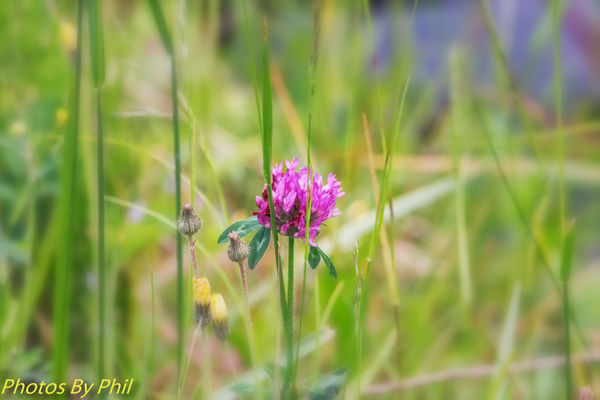Another flower...
Feb 10, 2016 10:34:46 #
This was taken at the same time as the water lily I posted yesterday. I wanted to go with a sort-of 'dreamy' look for this one. It is a clover, for the horticulturalists out there. At least that's what we call them where I come from!
Just as an irrelevant aside, I am busy playing with the NIK tools. Because of the way they work, you go out to one at a time, and the result is exported back into LR, adding 'edit' to the name. I had seen this explained on a youtube video, and the guy said that he just kept all the different stages. I figured that was a good idea, so I kept them, and put them all into a stack with the final image on top. I just looked at the folder using explorer, and wow! The original dng file is 22 MB. The first edit file, after presharpening I think, is 140 MB. The next one is actually smaller, at 98 MB. Then 105 MB, and the final one is 141 MB in size! That's a lot of bytes for a little clover plant! More than 500 MB tied up in this single picture... I know disk space is cheap, but still!
Just as an irrelevant aside, I am busy playing with the NIK tools. Because of the way they work, you go out to one at a time, and the result is exported back into LR, adding 'edit' to the name. I had seen this explained on a youtube video, and the guy said that he just kept all the different stages. I figured that was a good idea, so I kept them, and put them all into a stack with the final image on top. I just looked at the folder using explorer, and wow! The original dng file is 22 MB. The first edit file, after presharpening I think, is 140 MB. The next one is actually smaller, at 98 MB. Then 105 MB, and the final one is 141 MB in size! That's a lot of bytes for a little clover plant! More than 500 MB tied up in this single picture... I know disk space is cheap, but still!
Feb 10, 2016 15:29:58 #
What a beautiful shot, Phil, with such beautiful, dreamy color. Seems the file size is way too big though. Are you saving your shots with all the layers intact? If so, you could try merging your layers and saving as a PSD file to make much smaller.
Feb 10, 2016 16:48:57 #
Dixiegirl wrote:
What a beautiful shot, Phil, with such beautiful, dreamy color. Seems the file size is way too big though. Are you saving your shots with all the layers intact? If so, you could try merging your layers and saving as a PSD file to make much smaller.
That's a point... I don't think I flattened the image before I saved it. That might make a difference. I went back into LR and removed the in-between images - there was no real reason to keep them, after all. It just seemed a good idea to be able to go back to different stages, is all. Not at those file sizes, though!
Edit: Wait a minute... I didn't use PS for these at all, just calling the NIK tools direct from LR. That means there is no way to flatten them, unless NIK has something I haven't discovered yet...
Feb 10, 2016 17:05:54 #
Feb 10, 2016 19:00:34 #
Phil, I don't use LR, so I don't know anything about it. Can you merge or flatten layers in LR? Nik doesn't have any way to deal with layers.
Bloke wrote:
That's a point... I don't think I flattened the ... (show quote)
Feb 10, 2016 22:04:47 #
Dixiegirl wrote:
Phil, I don't use LR, so I don't know anything about it. Can you merge or flatten layers in LR? Nik doesn't have any way to deal with layers.
No LR doesn't handle layers at all, for that you have to send a file across to photoshop. I need to do some experimenting, I think. Maybe edit the file from LR into PS, and call all the NIK tools from there, then I could flatten the final image and return just that to LR at the end.
I really didn't see any need to involve PS, since I can do pretty much everything I wanted in NIK, but these file sizes are way over the top. None of the youtube videos mentioned file size as an issue...
Feb 11, 2016 00:16:38 #
Bloke wrote:
No LR doesn't handle layers at all, for that you have to send a file across to photoshop. I need to do some experimenting, I think. Maybe edit the file from LR into PS, and call all the NIK tools from there, then I could flatten the final image and return just that to LR at the end.
I really didn't see any need to involve PS, since I can do pretty much everything I wanted in NIK, but these file sizes are way over the top. None of the youtube videos mentioned file size as an issue...
I really didn't see any need to involve PS, since I can do pretty much everything I wanted in NIK, but these file sizes are way over the top. None of the youtube videos mentioned file size as an issue...
:thumbup: :thumbup:
Feb 11, 2016 08:50:41 #
A great shot Phil. Love the treatments. That's a very common but alien plant here in PA. It's Red Clover (Trifolium pratense).
-Doc
-Doc
If you want to reply, then register here. Registration is free and your account is created instantly, so you can post right away.