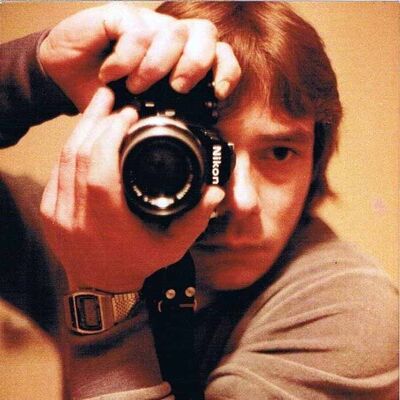B&W filters used with DSLR
Jan 28, 2016 17:02:02 #
I used my B&W filters from my film camera to shot on my DSLR. When I convert to a B&W picture the effect does not seem to be as pronounced as it was in film.
Just curious if I am complicating the process with on camera filters. Again I have used film for 30+ years and new to DSLR.
Just curious if I am complicating the process with on camera filters. Again I have used film for 30+ years and new to DSLR.
Original pic no filter

Yellow filter enhances in this shot nicely

Red filter should have enhanced the rose, but in the software I did not see any enhancement
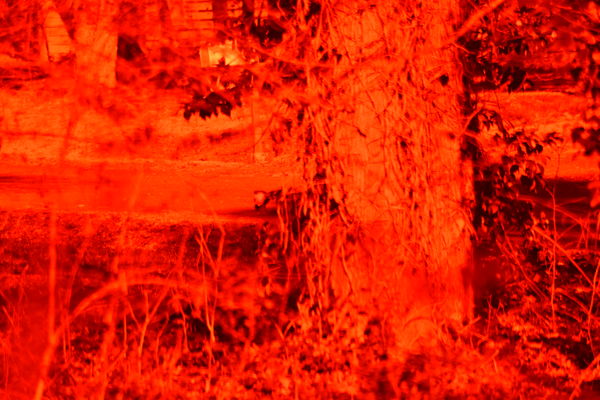
Jan 28, 2016 17:20:40 #
I'm curious - what exactly did you expect the "enhanced" rose to look like?
The red filter made the rose of lighter tone than it would have appeared without filter when converted to black and white. It certainly would not have appeared any brighter than the original white elements in the image.
The red filter made the rose of lighter tone than it would have appeared without filter when converted to black and white. It certainly would not have appeared any brighter than the original white elements in the image.
Jan 28, 2016 17:23:52 #
Do not use B&W filters on a digital camera. B&W film and digital cameras are two entirely different beasts. What you have are color images of photographs shot through B&W colored filters. The effects of B&W filters on film can easily be recreated in digital during post processing.
Jan 28, 2016 17:47:04 #
Yeah, I'll keep the B&W filters for my film cameras.
Can I use my other special efects filters on the digital? I have a star, rainbow, mirage, fog speed double mask and a few others I forgot about? Or are these filters let to film only. I haven't had a chance to experiment with all of them yet.
Thanks for the help.
Can I use my other special efects filters on the digital? I have a star, rainbow, mirage, fog speed double mask and a few others I forgot about? Or are these filters let to film only. I haven't had a chance to experiment with all of them yet.
Thanks for the help.
Jan 28, 2016 18:29:38 #
Fatford wrote:
I used my B&W filters from my film camera to shot on my DSLR. When I convert to a B&W picture the effect does not seem to be as pronounced as it was in film.
Just curious if I am complicating the process with on camera filters. Again I have used film for 30+ years and new to DSLR.
Just curious if I am complicating the process with on camera filters. Again I have used film for 30+ years and new to DSLR.
IF you want to use B&W filters on a DSLR, then shoot your images in B&W IN CAMERA to visualize the effects they produce. You will get the exact same effect that you got on your film camera using B&W film. Shooting in color with colored filters is pretty much just a waste of pixels, free or not.
Jan 28, 2016 23:30:41 #
Fatford wrote:
Yeah, I'll keep the B&W filters for my film cameras.
Can I use my other special efects filters on the digital? I have a star, rainbow, mirage, fog speed double mask and a few others I forgot about? Or are these filters let to film only. I haven't had a chance to experiment with all of them yet.
Thanks for the help.
Can I use my other special efects filters on the digital? I have a star, rainbow, mirage, fog speed double mask and a few others I forgot about? Or are these filters let to film only. I haven't had a chance to experiment with all of them yet.
Thanks for the help.
Absolutely, you can use any special effect filter on your DSLR.
While most of these effects can be mimicked in digital editing, you will never quite get the same results as what the lens filter will produce. Especially true with the mirage filter.
Perhaps double mask is better suited for digital editing rather than using the lens filter. At least I find it much easier to do so, and with far more precision.
Jan 29, 2016 04:44:11 #
Fatford wrote:
Yeah, I'll keep the B&W filters for my film cameras.
Can I use my other special efects filters on the digital? I have a star, rainbow, mirage, fog speed double mask and a few others I forgot about? Or are these filters let to film only. I haven't had a chance to experiment with all of them yet.
Thanks for the help.
Can I use my other special efects filters on the digital? I have a star, rainbow, mirage, fog speed double mask and a few others I forgot about? Or are these filters let to film only. I haven't had a chance to experiment with all of them yet.
Thanks for the help.
Any filter can be used on a digital camera, but the point is, any filter used for color correction whether intended for color or B&W is just not done with digital cameras. That's what "WB" or White Balance on your camera is for when shooting color. Shooting in B&W, I can not recommend strongly enough on reading up on working in B&W to get a basic understanding of how the process works. I CAN tell you that you DO NOT use the B&W mode in camera to produce quality B&W! I know it sounds counter intuitive, but it's a hard fact. Five minutes into learning digital B&W and you will understand. You want to shoot RAW images in FULL COLOR and the corrections and conversion you will want to do in Post Processing. I'm not about to write out a seminar as the information is easily found out there on the internet and in books. Don't forget your local library, that's what they built them for. I will say, that after spending all that money on a dslr you SHOULD invest a little time reading up on subjects like this. You will be more then happy you did.
Optical effects filters can be used, but as someone already pointed out, many of those effects can also be easily done in PP as well.
Jan 29, 2016 05:09:40 #
Fatford wrote:
I used my B&W filters from my film camera to shot on my DSLR. When I convert to a B&W picture the effect does not seem to be as pronounced as it was in film.
Just curious if I am complicating the process with on camera filters. Again I have used film for 30+ years and new to DSLR.
Just curious if I am complicating the process with on camera filters. Again I have used film for 30+ years and new to DSLR.
What you are seeing is exactly what you would see if you used B/W filters on color transparency film.
Use a post processing program to add those effects digitally. Once you convert your color image to black and white, the filters' effects will be more of what you are accustomed to.
Jan 29, 2016 07:04:43 #
Leitz
Loc: Solms
[quote=Blasthoff]Any filter can be used on a digital camera, but the point is, any filter used for color correction whether intended for color or B&W is just not done with digital cameras. That's what "WB" or White Balance on your camera is for when shooting color. Shooting in B&W, I can not recommend strongly enough on reading up on working in B&W to get a basic understanding of how the process works. I CAN tell you that you DO NOT use the B&W mode in camera to produce quality B&W! I know it sounds counter intuitive, but it's a hard fact. Five minutes into learning digital B&W and you will understand. You want to shoot RAW images in FULL COLOR and the corrections and conversion you will want to do in Post Processing. I'm not about to write out a seminar as the information is easily found out there on the internet and in books. Don't forget your local library, that's what they built them for. I will say, that after spending all that money on a dslr you SHOULD invest a little time reading up on subjects like this. You will be more then happy you did.
Thanks for the laughs!!
Thanks for the laughs!!
Jan 29, 2016 12:33:34 #
Fatford wrote:
I used my B&W filters from my film camera to shot on my DSLR. When I convert to a B&W picture the effect does not seem to be as pronounced as it was in film.
Just curious if I am complicating the process with on camera filters. Again I have used film for 30+ years and new to DSLR.
Just curious if I am complicating the process with on camera filters. Again I have used film for 30+ years and new to DSLR.
Maybe post the black & white conversions of the filtered images?
Jan 31, 2016 00:12:50 #
I use B+W filters on the lenses I use with my Nikon Df and have never had a problem, including several circular polarizers, although I prefer the classic Nikon NC filters most of the time.
Jan 31, 2016 00:22:02 #
russraman wrote:
I use B+W filters on the lenses I use with my Nikon Df and have never had a problem, including several circular polarizers, although I prefer the classic Nikon NC filters most of the time.
LOL
You may want to research the difference between B&W and B+W. Definitely not what you were thinking.
Jan 31, 2016 01:15:14 #
Fatford wrote:
I used my B&W filters from my film camera to shot on my DSLR. When I convert to a B&W picture the effect does not seem to be as pronounced as it was in film.
Just curious if I am complicating the process with on camera filters. Again I have used film for 30+ years and new to DSLR.
Just curious if I am complicating the process with on camera filters. Again I have used film for 30+ years and new to DSLR.
You have gotten many responses saying not to use black & white filters on digital cameras. But not any reasons why.
The reason is that there are red, green and blue filters on each pixel already. They are arranged into what's called a Bayer Matrix. Each group of 4 pixels has 1 red, 1 blue and 2 green filters. When manipulated in photo editing SW, the effects of these filters can be simulated by varying the level from the different color sensors.
Now when you add your own color sensors, you impact what the pixels actually see. Let's say you put a red filter on the lens. The red pixels see light. Put the green and blue see very little they can work with. You have now decreased your pixels to 1/4 the available number. Your resultant image will now be made up of only red pixels, and only 1/4 the original number of pixels. This doesn't help your image.
As mentioned previously, it was also mentioned to not save the pictures in black & white in camera. And it was mentioned that you can do a much better job with photo editing SW. But one more point on that. If you shoot RAW, the picture will always be stored in color. But you could shoot RAW + JPEG. You can now set the camera to black & white. The RAWs will remain in full color. The JPEGs will be in BLACK & white. You can use the JPEGs (which are displayed on the LCD) to get a general idea of what your image will look like. But with processing RAW, you can do much better.
I actually use this method with a modified camera that has the IR filter removed. If I shoot RAW only, the LC shows a very red image. But if I also shoot JPEG too, and tell it to be black & white, I get some immediate feedback of what I am doing.
Hope this helps
Jan 31, 2016 03:40:55 #
Pablo8
Loc: Nottingham UK.
Attached, should be a B&W taken with a DSLR set for B&W and using a 3 x orange filter on the camera lens. The tonal results are just what I would have expected, if I had been using mono film.
If you want to reply, then register here. Registration is free and your account is created instantly, so you can post right away.