Noise reduction tools
Jan 27, 2016 22:01:54 #
In this case, Neat Image ($40) but there are plenty of others available including Topaz Denoise ($80) and several free ones. You can probably get a free trial version of any of them.
The point of using an off-the-shelf solution is that a lot of research and effort has gone in to developing these tools. They are easy to use and versatile.
There is little to be gained by trying to reinvent the wheel, especially if you are not an expert.
Here are two examples. Each of them took less than 15 seconds to process from load to save using the program's default settings. There are plenty of ways to customize the operation.
The point of using an off-the-shelf solution is that a lot of research and effort has gone in to developing these tools. They are easy to use and versatile.
There is little to be gained by trying to reinvent the wheel, especially if you are not an expert.
Here are two examples. Each of them took less than 15 seconds to process from load to save using the program's default settings. There are plenty of ways to customize the operation.
Coolpix S3 - Before
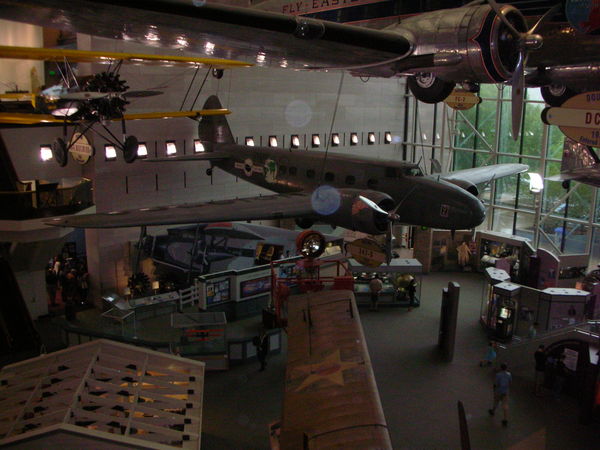
(Download)
After - Chroma noize reduced

(Download)
TMax 400 - Before
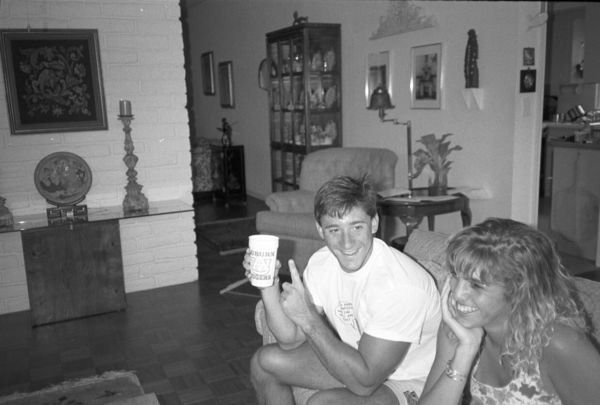
(Download)
After - grain reduced
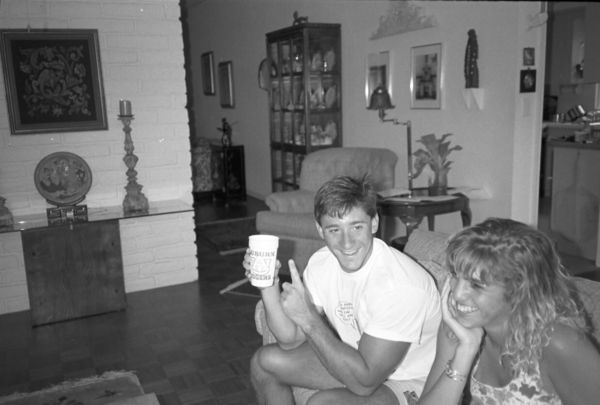
(Download)
Jan 27, 2016 22:23:11 #
Wow to both!
I haven't yet got into PP and NR enough, but I will and this looks very promising.
I haven't yet got into PP and NR enough, but I will and this looks very promising.
Jan 28, 2016 06:24:56 #
BassmanBruce wrote:
Wow to both!
I haven't yet got into PP and NR enough, but I will and this looks very promising.
I haven't yet got into PP and NR enough, but I will and this looks very promising.
A canned solution is great if you want a quick and effective solution.
But the best way to deal with noise is to avoid it in the first place. You can do this by sticking close to base ISO (100 or 200) and getting plenty of exposure.
If you must use a high ISO when there is little light, you might need to reduce noise after the fac. You may not always want to bother.
Jan 28, 2016 07:44:26 #
Just me talking here but I think the first one has too much noise reduction. Walls and other areas are smoother than should be. I think the second B & W works well. I normally use the Luminance slider in the adobe products, Lightroom and Photoshop. Luminance might be in Elements also but don't have program to be sure. When Luminance doesn't work I use Macphun Noisless Pro, works extremely well. When working with layers I sometime need to introduce noise. If I am combining 2 images I try to have the same amount of noise in each so one will not stand out.
Jan 28, 2016 07:50:42 #
Jim-Pops wrote:
Just me talking here but I think the first one has too much noise reduction. ...
The first one is actually a pretty poor image altogether because it is underexposed and it was taken with a very small camera. I was more interested in showing how to deal with the chroma noise (blotchy colors) on the wings.
Another common noise problem is luminance noise - specks of red or blue on a dark background. I could not find any of my old images with that problem because I normally shoot at low ISO. If anyone would like to post an image with that issue I can show how Neat Image deals with it.
If you want to reply, then register here. Registration is free and your account is created instantly, so you can post right away.

