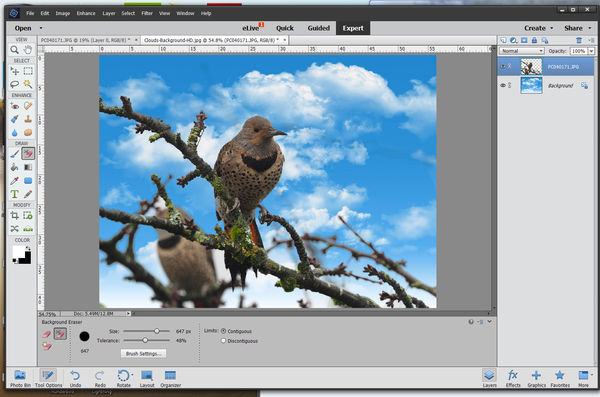Can this be done in PSE 14?
Jan 22, 2016 07:40:13 #
UKnomad
Loc: England
I want to change the sky in the image with the tree to the sunset image below.
The issue lies with how to change all the small gaps within the tree where the blue shows through.
I have Lightroom and PSE 14 - do I need more refined editing software such as Topaz ReMask - will it cope with such small gaps etc?
Advice/help/solutions most welcome please.
The issue lies with how to change all the small gaps within the tree where the blue shows through.
I have Lightroom and PSE 14 - do I need more refined editing software such as Topaz ReMask - will it cope with such small gaps etc?
Advice/help/solutions most welcome please.
Jan 22, 2016 07:51:50 #
Jan 22, 2016 07:57:51 #
Jan 22, 2016 08:37:23 #
UKnomad wrote:
I want to change the sky in the image with the tree to the sunset image below.
The issue lies with how to change all the small gaps within the tree where the blue shows through.
I have Lightroom and PSE 14 - do I need more refined editing software such as Topaz ReMask - will it cope with such small gaps etc?
Advice/help/solutions most welcome please.
The issue lies with how to change all the small gaps within the tree where the blue shows through.
I have Lightroom and PSE 14 - do I need more refined editing software such as Topaz ReMask - will it cope with such small gaps etc?
Advice/help/solutions most welcome please.
Can it be done? Yes.
Will you be happy with the result? Don't know.
Here's the quick and dirty:
Two layers: Orange sky, above it the tree.
Eraser: Select the background eraser (the one with the scissors).
Move the slider to a large size (I took it to 2500 pixels).
Tolerance 100%.
Limits: Contiguous.
When you move the cursor over the photo, you'll see that there is a circle with cross-hairs in the middle. Make sure the cross-hairs are in the colour you want to remove, then click.
I found that clicking worked better than painting.
Also found it helped to keep my left hand pinky on the ctrl key and left hand middle finger on Z key, to immediately undo what I just did and didn't like, helped, while my right hand was "steering" and clicking the mouse.
There you have it. The picture as shown took me about 2 minutes.
Jan 22, 2016 08:48:41 #
UKnomad
Loc: England
Morning Star - many many thanks! Looking forward to following your 'q&d' - doubt it will only take me 2 minutes :)
Would you be able to upload the result again please so that I could download it for a better look?
Would you be able to upload the result again please so that I could download it for a better look?
Jan 22, 2016 08:57:35 #
UKnomad wrote:
Morning Star - many many thanks! Looking forward to following your 'q&d' - doubt it will only take me 2 minutes :)
Would you be able to upload the result again please so that I could download it for a better look?
Would you be able to upload the result again please so that I could download it for a better look?
Just replaced it in my post. So it still looks the same, but now has the "dowload" button included.
Jan 22, 2016 09:08:00 #
UKnomad
Loc: England
Thanks once again Morning Star. Early attempts this side of the pond resulting in decidedly orangey hue everywhere :)
Jan 23, 2016 12:59:00 #
[quote=Morning Star]Can it be done? Yes.
Will you be happy with the result? Don't know.
Here's the quick and dirty:
Excellent job. Thank you for the detailed explanation. I have to try this.
Will you be happy with the result? Don't know.
Here's the quick and dirty:
Excellent job. Thank you for the detailed explanation. I have to try this.
Jan 23, 2016 18:40:51 #
Morning Star, doing this in 2 minutes is impressive. But when I tried it there must be a missing step in your instructions because it does not work for me. I guess i am missing something. What is the slider you refer to at 2500 pixels?
Jan 23, 2016 19:40:30 #
waltchilds wrote:
Morning Star, doing this in 2 minutes is impressive. But when I tried it there must be a missing step in your instructions because it does not work for me. I guess i am missing something. What is the slider you refer to at 2500 pixels?
I'm attaching a photo I started with, and a screenshot of the finished product.
I hope that the second image shows large enough so you can see the settings, and this way maybe you can figure out what went wrong.
One thing you have to watch for is that the cross-hair in the eraser "brush" only touch the colour you want to remove.
I didn't move the slider to the largest possible size here (which is 2500 pixels).
(PS - Woody is the blurry one in the back, the orange streaks on his cheeks are not visible here. Wife (naturally) is the one in the foreground :-)
Feb 13, 2016 10:26:03 #
Thank you Morning Star I'm going to have to try this. It sounds pretty darn good and not to difficult. I've used Topaz and Smart Photo Editor now I'm going to give your method a try. Interesting....Rich
Feb 13, 2016 11:21:51 #
bigwolf40 wrote:
Thank you Morning Star I'm going to have to try this. It sounds pretty darn good and not to difficult. I've used Topaz and Smart Photo Editor now I'm going to give your method a try. Interesting....Rich
Let me know how it works out!
If you want to reply, then register here. Registration is free and your account is created instantly, so you can post right away.