Lightroom & UUH
Jan 8, 2016 23:42:26 #
First off, I have to say UHH is my favorite photography learning source ever, especially while I have finally been learning how to use Lightroom the correct way for me. Thank you all for the tremendous help I have received. Now for my next questions! I've been posting some of my Newfoundland photos in UHH recently and I am not sure I am doing it the easiest and best way. I am choosing the photos I want to post and exporting copies from LR to the My Pictures file in my iMac. Then I load them onto my post in UHH from My Pictures. First, I wonder if UHH could be set up in the Publish Service along with Facebook, etc? Second, I wonder what size photos and resolution I should be using when posting to UHH? I'm including two Newfoundland shots posted in my usual way for discussion in case it may help.
Atlantic Puffins, handheld SX50 from a small boat circling an island near Witless Bay, NL

(Download)
Two Razorbills, same island, handheld 5DMII 100/400 lens.

(Download)
Jan 9, 2016 00:26:08 #
I am not a LR expert and don't know if they can be exported directly, but I doubt it.
Your method is as good as mine. I export a copy to my desktop no matter what program I am editing in. That way I don't have to remember what PP app I was using or what file the pictures are in. I select the image from my desktop and then put it in a folder with sub folders of things I have posted on UHH. That way I also have a record of all the images I have posted on the hog.
Your method is as good as mine. I export a copy to my desktop no matter what program I am editing in. That way I don't have to remember what PP app I was using or what file the pictures are in. I select the image from my desktop and then put it in a folder with sub folders of things I have posted on UHH. That way I also have a record of all the images I have posted on the hog.
Jan 9, 2016 02:24:25 #
backroader wrote:
First off, I have to say UHH is my favorite photog... (show quote)
You are doing it right, forget the publish thing in LR.
Jan 9, 2016 04:42:02 #
rpavich wrote:
You are doing it right, forget the publish thing in LR.
:thumbup: :thumbup:
Jan 9, 2016 06:11:40 #
This site will sometimes resize the photos if they are large but if you resize them yourself to about 800X600 -- I know ... a little small -- but they upload quicker. If you don't resize them yourself, you can always click the 'Store Original' box and make a download of the original available for the pixel-peepers.
Jan 9, 2016 07:32:00 #
Hi backroader,
I am doing exactly the same thing too.
Usually I import my files PP and export them. They I publish them.
An idea: I am starting to see the extensive time using on several sites to post/upload the same picture. I am thinking to build my own website and publish all my picture there. I know forum pages have the ability to add a link directly to the original site location. So now I am doing a little test. But not sure how UHH feels about this , and I am certain that in some cases/categories UHH requires you upload the image. Remains to check it out.
Here is the example, linked to my personal webserver, currently under construction. What you see is the picture directly from my site and not uploaded here. This is done simply using: (img) picture url (/img). FYI the () are supposed to be [] but cant use them since it think I am posting a picture
http://albums.catalinux.org/album/Fishing%20In%20France/slides/crusian%20carp-3.jpg
I am doing exactly the same thing too.
Usually I import my files PP and export them. They I publish them.
An idea: I am starting to see the extensive time using on several sites to post/upload the same picture. I am thinking to build my own website and publish all my picture there. I know forum pages have the ability to add a link directly to the original site location. So now I am doing a little test. But not sure how UHH feels about this , and I am certain that in some cases/categories UHH requires you upload the image. Remains to check it out.
Here is the example, linked to my personal webserver, currently under construction. What you see is the picture directly from my site and not uploaded here. This is done simply using: (img) picture url (/img). FYI the () are supposed to be [] but cant use them since it think I am posting a picture
http://albums.catalinux.org/album/Fishing%20In%20France/slides/crusian%20carp-3.jpg
Jan 9, 2016 09:00:55 #
backroader wrote:
First off, I have to say UHH is my favorite photog... (show quote)
You're doing it right, there is no plugin for LR for UHH. But given you have a MAC, I'll offer a suggestion to make your workflow a little better. Presets should be a part of your workflow MAC or PC.
I created a export preset for things like this, call it whatever you like and I always export to the same directory - I use a directory on an external drive called Zenfolio Up, but it could be any directory. Then I have a Hazel rule that monitors that directory and deletes photos after a period of time. The reason I do this is because once I export, I have additional copies of a photo. These are only needed to load on a blog, or website or send out for printing. These copies are not needed beyond the minute or so I need them to upload. I often forgot to delete them, and so I let Hazel do it for me.
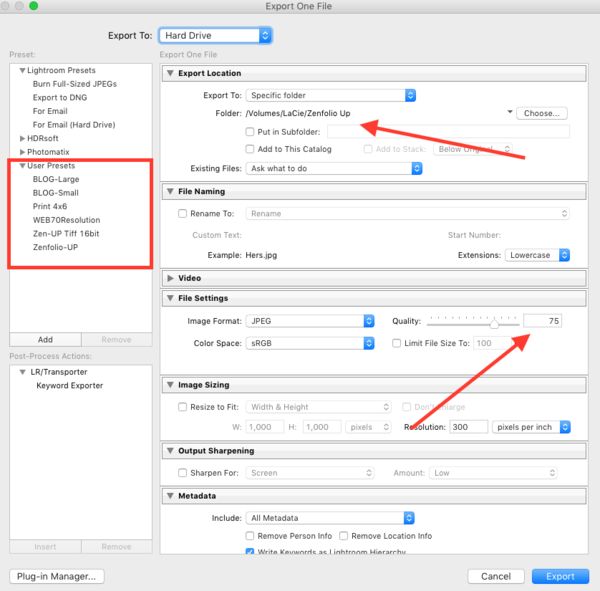
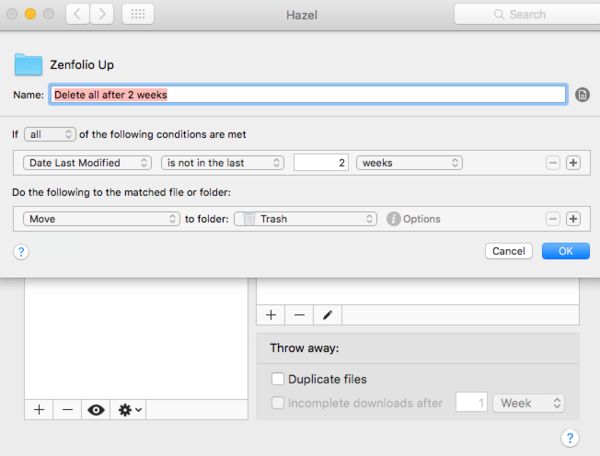
Jan 9, 2016 09:04:26 #
Capture48 wrote:
I think I will have a look at this option as well :)
thanx for the tip.
Jan 9, 2016 09:26:02 #
Great images. I export the same way you do. My Mantra is Keep It Simple.
backroader wrote:
First off, I have to say UHH is my favorite photog... (show quote)
If you want to reply, then register here. Registration is free and your account is created instantly, so you can post right away.




