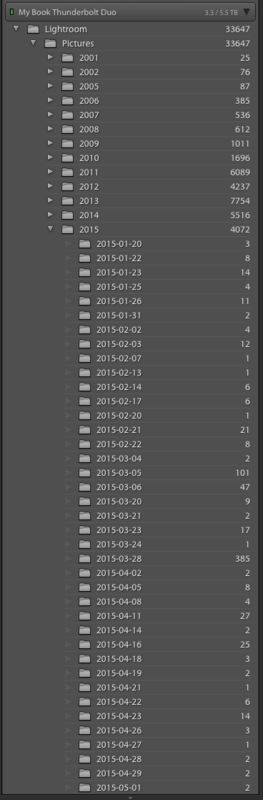When the camera numbering "rolls over"
Jan 4, 2016 13:50:34 #
msreduch
Loc: SE Louisiana
I hit 9,999 on my Canon T4i a short time ago, and the camera began with _IMG 001 again. I am wondering what the cautions are in this situation. When I upload these to my computer, will the metadata on date shot, settings used, etc., allow the computer to know that images with the same file number are NOT duplicates? Thanks very much for any help in avoiding issues in the future!
Jan 4, 2016 14:03:26 #
msreduch wrote:
I hit 9,999 on my Canon T4i a short time ago, and the camera began with _IMG 001 again. I am wondering what the cautions are in this situation. When I upload these to my computer, will the metadata on date shot, settings used, etc., allow the computer to know that images with the same file number are NOT duplicates? Thanks very much for any help in avoiding issues in the future!
Good question. The answer is Yes, but.....
Caution caution.
If you down load the files in the same folder, they can over write-corrupt existing files with the same file name.
That is one of my pet peeves with Canon. Perhaps the same with others.
How hard would it be, in Camera, to append the date and time to the file name making it unique?
Can someone tell us the best way to append date/time fields to the file number?
I use PS sometimes but I am not proficient at it.
Can someone tell us how to append the date and time fields to the number thus creating a more unique file name?
Jan 4, 2016 14:07:16 #
I do it all the time when importing the files into Lightroom.
Quite a few options in thje Import dialogue.
Quite a few options in thje Import dialogue.
Jan 4, 2016 14:29:17 #
msreduch
Loc: SE Louisiana
Thanks so much for the replies! I do have Lightroom, but frankly, it is intimidating. Sooo many ways to screw it up! Just watched a Tim Grey video on "Cleaning Up Your Mess in Lightroom" to see what to avoid. UGH!I will probably have to get my courage together, tho, and take advantage of the file-naming available on Import In LR to create unique filenames.
Jan 4, 2016 14:34:46 #
I believe you find it intimidating because you are trying to force old school procedures onto new school methods. Believe in the force, Luke.
msreduch wrote:
Thanks so much for the replies! I do have Lightroom, but frankly, it is intimidating. Sooo many ways to screw it up! Just watched a Tim Grey video on "Cleaning Up Your Mess in Lightroom" to see what to avoid. UGH!I will probably have to get my courage together, tho, and take advantage of the file-naming available on Import In LR to create unique filenames.
Jan 4, 2016 14:51:30 #
I shoot Nikon, so I don't know what other options you have, but on my cameras, I can choose a unique destination folder number (001-999) for the day's shoot, such that the image numbers start at 0001 for that folder. I also have three chars of my choice I can use to replace 'IMG' (the default on Nikon is 'DSC'). I typically use something with the day digits, e.g., 'S01', 'S02', and the like.
If you simply don't have that control, download (and back up!) often enough that it's not a problem, formatting your card(s) once you have your images backed up. At that point, continue shooting. If the numbers roll over, you can still organize by date on your computer.
I would suggest, if you don't have one already, that you devise an image numbering scheme that makes sense to you. Without one, I would never find anything (can suggest options if you like). As others have said, LR offers lots of renaming options when you import, as well as ways to keyword your images for relocating later on. Good luck!
If you simply don't have that control, download (and back up!) often enough that it's not a problem, formatting your card(s) once you have your images backed up. At that point, continue shooting. If the numbers roll over, you can still organize by date on your computer.
I would suggest, if you don't have one already, that you devise an image numbering scheme that makes sense to you. Without one, I would never find anything (can suggest options if you like). As others have said, LR offers lots of renaming options when you import, as well as ways to keyword your images for relocating later on. Good luck!
Jan 4, 2016 15:17:28 #
msreduch wrote:
I hit 9,999 on my Canon T4i a short time ago, and the camera began with _IMG 001 again. I am wondering what the cautions are in this situation. When I upload these to my computer, will the metadata on date shot, settings used, etc., allow the computer to know that images with the same file number are NOT duplicates? Thanks very much for any help in avoiding issues in the future!
Jackinthebox wrote:
Good question. The answer is Yes, but..... br br... (show quote)
I never rely on the camera image file name - not unique enough... and as you see, the counter only goes to 99,999.... in my IMPORT settings for Lightroom I created a custom import file naming template that does just what you want....
Lightroom RENAMES all my files to "DNG - YYYY-MM-DD HH-MM-SS". The DNG represents my initials, of course YYYY = year, then MM=month and DD=Day... HH=hour, MM=minute and SS= second - the capture time - not gonna get much more unique than that.
Never run into a duplicate.
In the File Renaming section of the import panel (Right side)
Just create a custom renaming template and plug in what you need:
BTW - Yes, Lightroom seems complicated, but in all honesty, it is not really that difficult, if you forget trying to manipulate the files manually, watch a few good getting started with Lightroom tutorials and invest the time to understand what it does and why you may find it is not as steep a learning curve as you first thought.
Customer Name Template
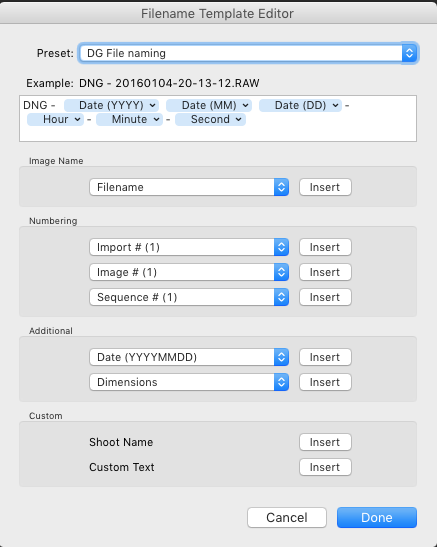
Lightroom File Renaming Section
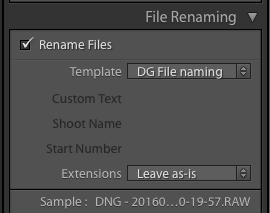
Jan 4, 2016 15:23:21 #
Are you saying that you put over 100,000 files inside a single folder? That is the only way that a duplicate error can occur.
Dngallagher wrote:
I never rely on the camera image file name - not unique enough... and as you see, the counter only goes to 99,999.... ...snip...
Jan 4, 2016 15:25:11 #
msreduch wrote:
I hit 9,999 on my Canon T4i a short time ago, and the camera began with _IMG 001 again. I am wondering what the cautions are in this situation. When I upload these to my computer, will the metadata on date shot, settings used, etc., allow the computer to know that images with the same file number are NOT duplicates? Thanks very much for any help in avoiding issues in the future!
It may depend upon how you transfer images to your computer. If you use Canon's EOS utility software to do that it provides options on file naming, but the default is to create folders by date of shooting, so there is no issue with duplication or overwriting files, even when the camera recycles after 9,999 images.
If you choose to use something over which Canon has no control then I guess you assume control, and Canon should not be held accountable for that.
Good luck.
Jan 4, 2016 15:30:04 #
Jackinthebox wrote:
Can someone tell us how to append the date and time fields to the number thus creating a more unique file name?
Can someone tell us how to append the date and time fields to the number thus creating a more unique file name?
Canon's EOS utility manages that. I believe there is also more flexibility with higher end Canon DSLRs.
Doesn't seem to be an issue...
Jan 4, 2016 15:30:40 #
big-guy wrote:
Are you saying that you put over 100,000 files inside a single folder? That is the only way that a duplicate error can occur.
You are talking about the OS - I deal with my images only from within Lightroom.
When using Lightroom to manage files, they are in a DATABASE, so you could have duplicate names across folders, and cause problems...
I myself prefer to not have duplicate file names either... makes it much easier to find what I am looking for.
My folder set up starts with a single top level folder then individual years as folders then within each year are days within that year, which contain the images.
/Pictures
-----2015
----------2015-01-01
----------2015-01-02
----------2015-01-03
etc.
I do not bother naming things for events or shoots, instead I rely on applying proper keywords to each image -0 then make use of the powerful database built into Lightroom to locate images.
It is quite fast & efficient.
FWIW - a side benefit - every file tells what folder it belongs in by the name of the file as well ;)
Jan 4, 2016 15:59:24 #
Peterff wrote:
It may depend upon how you transfer images to your computer. If you use Canon's EOS utility software to do that it provides options on file naming, but the default is to create folders by date of shooting, so there is no issue with duplication or overwriting files, even when the camera recycles after 9,999 images..
Well... Unless you shoot 10,000 or more images in one day. -- just saying.
Jan 4, 2016 16:16:09 #
mallen1330 wrote:
Well... Unless you shoot 10,000 or more images in one day. -- just saying.
Possible, but that is 7 frames per minute all day, without changing batteries or media. A somewhat unusual user, and thus a corner case...
Jan 5, 2016 06:42:17 #
I have Nikon and have set my numbering so that the first 3 a characters are
1 - identifies the camera 8 = D810; 5 = D750; 7 = D7100
2&3 - alpha, starting at AA
then numbering using the camera's system of 1 - 9999
When I hit 9999, I change the alpha characters to AB, 9999 again changes to AC and so on up to ZZ.
So, if I have stated correctly, my file numbering is such that the numbering of one camera will never duplicate that of another camera and will not duplicate its own numbering until 26x9999x26 is reached which, I think is 6,759,324.
If I reach that number then the 1st 3 charactering will change to A8A, etc.
1 - identifies the camera 8 = D810; 5 = D750; 7 = D7100
2&3 - alpha, starting at AA
then numbering using the camera's system of 1 - 9999
When I hit 9999, I change the alpha characters to AB, 9999 again changes to AC and so on up to ZZ.
So, if I have stated correctly, my file numbering is such that the numbering of one camera will never duplicate that of another camera and will not duplicate its own numbering until 26x9999x26 is reached which, I think is 6,759,324.
If I reach that number then the 1st 3 charactering will change to A8A, etc.
Jan 5, 2016 07:09:29 #
My Mac will never overwrite a file. It appends the file name with a [1] or [2] depending on how many instances of the same file name I have in the folder.
If you want to reply, then register here. Registration is free and your account is created instantly, so you can post right away.