Saving as a DNG from PS CC?
Jan 2, 2016 08:41:49 #
I have been doing a lot of playing with focus stacking recently. I am using LR, and passing the images to PS to do the aligning and stacking.
The process works find, and gives an output image which is a DNG file.
I cannot find a way of saving this file back to LR in this format. If I <save>, it goes as a TIFF. If is <save as>, I get a whole ton of options, but DNG is not one of them.
It's not that there is anything wrong with a TIFF, but since I am starting with DNG files in LR, it would be nice to have the returned stacked image in the same format is all. Given that PS is happy to create a DNG file, why won't it let me save one?
The process works find, and gives an output image which is a DNG file.
I cannot find a way of saving this file back to LR in this format. If I <save>, it goes as a TIFF. If is <save as>, I get a whole ton of options, but DNG is not one of them.
It's not that there is anything wrong with a TIFF, but since I am starting with DNG files in LR, it would be nice to have the returned stacked image in the same format is all. Given that PS is happy to create a DNG file, why won't it let me save one?
Jan 2, 2016 08:52:46 #
I'm guessing that when you do your stacking, you wind up with layers. You may have to flatten the image before bring it back to Lightroom.
Jan 2, 2016 09:09:45 #
Bloke wrote:
I have been doing a lot of playing with focus stac... (show quote)
As a DNG is a raw file after working on it you cannot save it as a raw file again.
Jan 2, 2016 09:10:10 #
Jan 2, 2016 09:46:14 #
Bill_de wrote:
I'm guessing that when you do your stacking, you wind up with layers. You may have to flatten the image before bring it back to Lightroom.
Yes, I flatten it first. I didn't for the first few, and the only difference was that the files were *huge*. I don't bother saving the layers, because I can always create them again the same way. I do keep the original images, of course!
Jan 2, 2016 09:49:44 #
MT Shooter wrote:
DNG is NOT an image format is why. It is a generic RAW conversion format.
LR saves changes into the DNG file... I just don't understand why PS won't save it. It creates the stacked image as a DNG. If it is not possible to save it, then I would have figured the logical thing to do is change the format at that point, and create a TIFF or other PS format instead.
Maybe I am not explaining myself properly here...
Jan 2, 2016 10:34:10 #
Jan 2, 2016 10:40:31 #
Bloke wrote:
LR saves changes into the DNG file... I just don't understand why PS won't save it. It creates the stacked image as a DNG. If it is not possible to save it, then I would have figured the logical thing to do is change the format at that point, and create a TIFF or other PS format instead.
Maybe I am not explaining myself properly here...
Maybe I am not explaining myself properly here...
LR converts your raw file to another raw file... DNG.
DNG is a raw format, an original file. Once you have edited it it cannot be saved as any type of raw again. It is no longer original.
Jan 2, 2016 11:53:59 #
Actually you can save any ACR supported file onto a DNG...
See attached files...
See attached files...
PNG capture
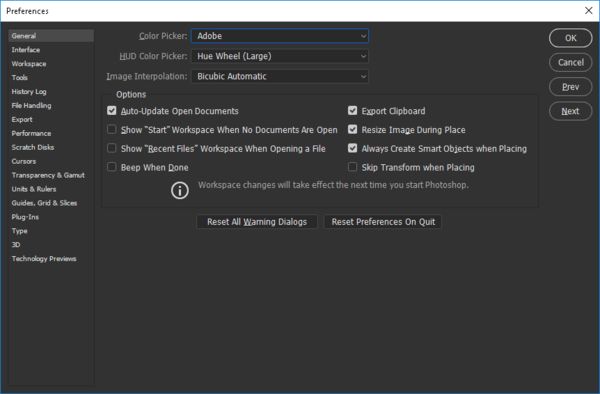
(Download)
Converted to JPG for ACR demo
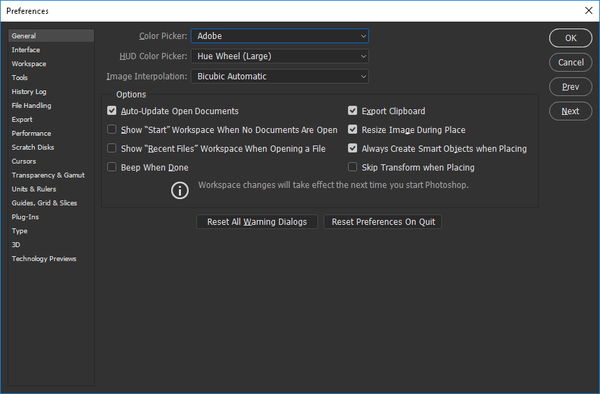
(Download)
DNG from JPG
Attached file:
(Download)
Jan 2, 2016 11:56:42 #
Rongnongno wrote:
.../... See attached files...
Which means you can save almost anything, including crappy edits onto so-called 'DNG original'.... :thumbdown: :thumbdown: :thumbdown:
Jan 2, 2016 13:51:06 #
Graham Smith wrote:
LR converts your raw file to another raw file... DNG.
DNG is a raw format, an original file. Once you have edited it it cannot be saved as any type of raw again. It is no longer original.
DNG is a raw format, an original file. Once you have edited it it cannot be saved as any type of raw again. It is no longer original.
When I edit my images in LR, the modify date of the original DNG is updated. Presumably, this means that LR is writing back to the file...
Jan 2, 2016 13:57:09 #
Rongnongno wrote:
Actually you can save any ACR supported file onto a DNG...
See attached files...
See attached files...
I'm sorry, I don't understand. I don't see anywhere on the screen dumps you posted which allows DNG. I downloaded the third one, but by the time I enlarge it to where it could be readable, it is just a blur. Don't understand why my security scan took about 3 minutes for such a small file...
Is there a menu option which allows someone to save an existing DNG file *as* a DNG file? If there is, I can't find it... Just tell me where to look!
As for your following post, this is not a crappy edit. Well, it may be crappy, that's not for me to say, but it is an original image file created by stacking the input files
Jan 2, 2016 13:58:52 #
Bloke wrote:
When I edit my images in LR, the modify date of the original DNG is updated. Presumably, this means that LR is writing back to the file...
Lightroom does not make changes to the original file. It stores the actions of each edit in the LR catalog. When you Export an image to, say a JPEG, LR performs each of those actions, creating a new file, in this case a JPEG. It never alters the original.
Jan 2, 2016 14:18:25 #
Graham Smith wrote:
Lightroom does not make changes to the original file. It stores the actions of each edit in the LR catalog. When you Export an image to, say a JPEG, LR performs each of those actions, creating a new file, in this case a JPEG. It never alters the original.
We're getting sidetracked here... LR certainly updates the 'date modified' attribute of the DNG file. Why would it do that if it were not modifying the file?
I just want to know *how* I can convince PS to save an existing DNG file - which it just created by stacking a bunch of images - without having to convert it to another format... If it *can't* do that, then why wouldn't it create the stacked image in one of its allowed file formats?
Jan 2, 2016 14:19:39 #
Bloke wrote:
I'm sorry, I don't understand. I don't see anywh... (show quote)
I DL from my file. It opened fine.
ACR allows to save ANY file that it opens as DNG. Try it yourself. Open a one of your JPG with ACR then click save file and select DNG. It will not balk or anything.
If you want to reply, then register here. Registration is free and your account is created instantly, so you can post right away.





