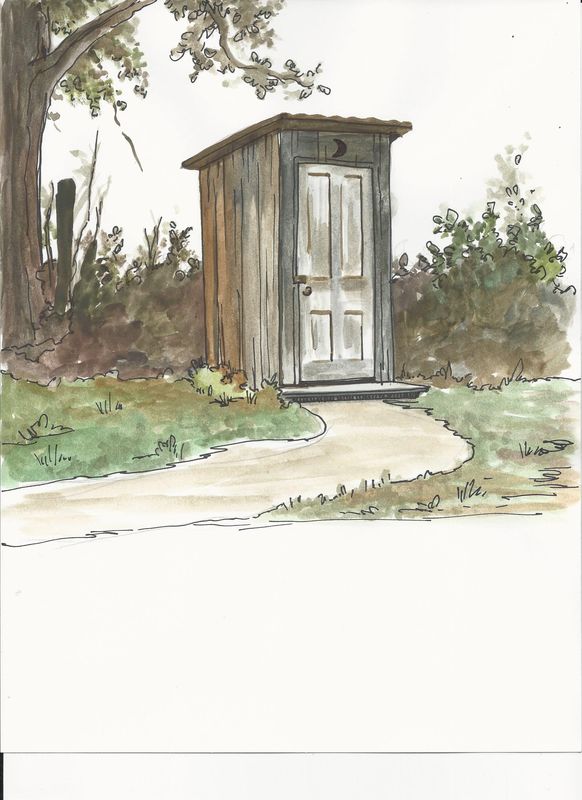Illustrations for a book
Dec 20, 2015 22:03:16 #
My wife wants to produce a book of poems that her mother wrote years before her death for her siblings and our children. She hired an artist to produce illustrations for the book and she produced a cover by scanning one of the illustrations for a cover and then put that picture into CS6. She was going to send the book to Costco and have a few books printed. The problem is when she put the picture on the Costco site she was told that the image quality was poor. How do you get the art work into a book so the quality is good. The art. Work is good to exceptional.
Dec 20, 2015 22:07:34 #
Maybe you should post the image, or at least detail what is poor about it. You don't want a thread discussing ever problem everyone ever encountered.
--
--
Dec 20, 2015 22:14:35 #
Dec 21, 2015 05:55:22 #
Dec 21, 2015 06:42:00 #
If hand drawn, do as Oddjobber suggested,(rescan at higher res) if it was computer generated by the artist in say PS, InDesign, Illustrator, whatever... have the artist do it and resend it to you. Should have come to you print ready, (if they knew what it was for). Also you might want to call Costco and ask what printer they will be using, probably the Noritsu 3411> download the correct CC profile from Dry Creek Photo.
http://www.drycreekphoto.com/cgi-bin/search.cgi?zoom_query=costco
http://www.drycreekphoto.com/cgi-bin/search.cgi?zoom_query=costco
Dec 21, 2015 07:14:23 #
The Villages
Loc: The Villages, Florida
Go to a local photo shop and have them either handle the job for you OR have them forward the pictures on wth their hi-tech equipment.
Dec 21, 2015 10:00:24 #
I am no expert but:
I had a similar problem. I have some of my work printed at our local Wal-Mart. The equipment they use is all Fuji. And there work is as good as other Labs I have used. (MPIX...ADORMA...etc) The people there know me well, and know I am very particular.
Anyway...there machines said the same thing about one of my images. They called me, I went to the store and looked at the image in question. On that image...what the Printer was seeing, was the "Canvas lines", or the "Burlap lines" that I introduced into the image in PS and "I wanted to Show" in the image.
After I explained that to them, they printed the Image "As Is", and all was fine.
The problem in your case is you don't have "Real People" to explain this to, just a machine that is seeing the "Art Work" as "Flaw in the image' and then rejects it.
Just my thoughts! Thanks, Boone. :roll:
I had a similar problem. I have some of my work printed at our local Wal-Mart. The equipment they use is all Fuji. And there work is as good as other Labs I have used. (MPIX...ADORMA...etc) The people there know me well, and know I am very particular.
Anyway...there machines said the same thing about one of my images. They called me, I went to the store and looked at the image in question. On that image...what the Printer was seeing, was the "Canvas lines", or the "Burlap lines" that I introduced into the image in PS and "I wanted to Show" in the image.
After I explained that to them, they printed the Image "As Is", and all was fine.
The problem in your case is you don't have "Real People" to explain this to, just a machine that is seeing the "Art Work" as "Flaw in the image' and then rejects it.
Just my thoughts! Thanks, Boone. :roll:
Dec 21, 2015 13:48:08 #
Dec 21, 2015 14:26:07 #
As requested here is an example of one of he illustrations
Dec 21, 2015 14:37:24 #
Toxdoc8 wrote:
As requested here is an example of one of he illustrations
So then how did you do this...
The other way would be to photograph it using a prime lens.
Dec 21, 2015 15:05:28 #
Toxdoc8 wrote:
My wife wants to produce a book of poems that her ... (show quote)
For any printing, scan or photograph the image., crop to full size, and keep the resolution at 300 dpi. That should provide a printable image.
--Bob
Dec 21, 2015 15:07:15 #
Toxdoc8 wrote:
The problem is when she put the picture on the Costco site she was told that the image quality was poor.
I don't see a problem. I think the message is computer generated without human intervention, based on the pixel count and size print she wants. More of a cautionary statement than a prohibition.
The example you posted (and I like that art style) will print 8.5 X 11 inches at 200 dpi. And I think that would work OK for this style. The few times I've encountered a similar message I have had the opportunity to go ahead and print it anyway.
Dec 21, 2015 15:36:31 #
With apologies, I wanted to test my advice. I downloaded your sample, chopped off the extraneous bit at the bottom, then printed a glossy 8.5 X 11 on a Pixma Pro-10 and it's beautiful! Now I promise I'll destroy the print. :)
Dec 21, 2015 16:13:06 #
Toxdoc8 wrote:
As requested here is an example of one of he illustrations
There's nothing like a picture of an outhouse to make the past come alive!
Dec 21, 2015 16:27:34 #
jburlinson wrote:
There's nothing like a picture of an outhouse to make the past come alive!
Ditto!!!!!!!!!!!!!!! 8-) :thumbup: :thumbup: :thumbup: :thumbup: :thumbup:
If you want to reply, then register here. Registration is free and your account is created instantly, so you can post right away.