How can I reverse these effects?
Apr 17, 2012 21:47:28 #
Several years ago I hired a photographer to take me on a photo tour in Arizona. We went to Antelope Canyon, and he put a red filter on my lens to filter out the red of the light as it got further toward the canyon bottom, leaving this purple effect. I thought it was very different and took a lot of pictures this way. Now it aggravates me. I have ordered Photoshop Elements 10 which will be here most any day. Is there any way I can "put the red back" on these photos to make them look more natural?


Apr 17, 2012 22:35:34 #
I copied and opened your first picture in PE10 and from the menu selected Enhance < adjust color < color variations < reduce red and added the result. Play with this tool set an see if you get the results you are looking for, hope this helps

Apr 17, 2012 23:52:42 #
docrob
Loc: Durango, Colorado
AuntieM wrote:
Several years ago I hired a photographer to take m... (show quote)
Bummer. Guess you'll just have to go back......maybe it's possible to "put the red back in" but forgive me for thinking that's a little like saying after the damage is done "can we put the love back in?" Can i act with no consequences too?
Apr 18, 2012 07:05:59 #
I don't know if you can. But you should look at your LCD or histogram after shots, to check your settings. Make it a habit and you'll be a lot happier when your done with your shoot, tour or whatever. Imangine if you you had gone to Africa or some where else on a once in a life trip.
Apr 18, 2012 07:08:04 #
steve_stoneblossom
Loc: Rhode Island, USA
It would be easier to attempt to work on these if you download the original.
That being said, I tried a quick color hue adjustment in LR3 on the first image. If you were to do this is PS, you would have more control.
The colors shift from orange to red to magenta to purple, so adjusting has to be done discreetly, otherwise unnatural transitions appear as you move from one color to the other.
That being said, I tried a quick color hue adjustment in LR3 on the first image. If you were to do this is PS, you would have more control.
The colors shift from orange to red to magenta to purple, so adjusting has to be done discreetly, otherwise unnatural transitions appear as you move from one color to the other.

Apr 18, 2012 07:50:59 #
In PSE9, I went to Enhance, Adjust color, color variations. Clicked on midtones, set slider to about 20% and clicked to decrease blue several times and increase red several time and lighten and darkened several time. Each time you click on a picture it will increase or decrease more.
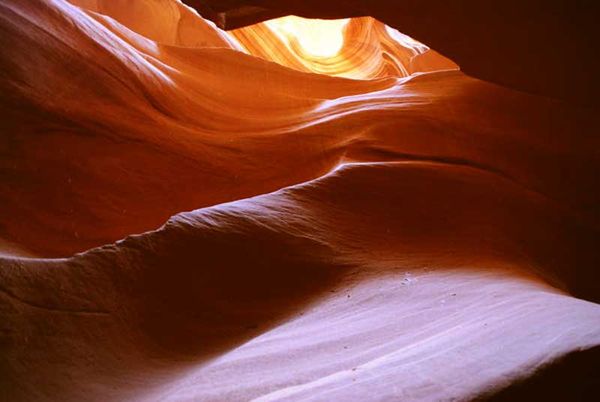

Apr 18, 2012 09:12:36 #
docrob
Loc: Durango, Colorado
steve_stoneblossom wrote:
It would be easier to attempt to work on these if you download the original.
That being said, I tried a quick color hue adjustment in LR3 on the first image. If you were to do this is PS, you would have more control.
The colors shift from orange to red to magenta to purple, so adjusting has to be done discreetly, otherwise unnatural transitions appear as you move from one color to the other.
That being said, I tried a quick color hue adjustment in LR3 on the first image. If you were to do this is PS, you would have more control.
The colors shift from orange to red to magenta to purple, so adjusting has to be done discreetly, otherwise unnatural transitions appear as you move from one color to the other.
thats some good work - discreet to be sure
Apr 18, 2012 11:27:06 #
senad55verizon.net
Loc: Milford, NJ
Your basic problem is with white balance. Without knowing what kind of files you have, or your processing software, it's hard to be more specific than that. Some directions call it "color cast correction".
Don't adjust hue or luminance or other color controls until after you can get a reasonable image with a white balance sampler.
Don't adjust hue or luminance or other color controls until after you can get a reasonable image with a white balance sampler.
Apr 18, 2012 12:44:01 #
Get yourself a color wheel .. they are all over the internet ... if you add the opposite color of the one that is bothering you it will level it out.
Green is opposite Red .. so try reducing the red by adding green .. .. just a thought.
Green is opposite Red .. so try reducing the red by adding green .. .. just a thought.
Apr 18, 2012 21:06:01 #
Blueduck wrote:
I don't know if you can. But you should look at your LCD or histogram after shots, to check your settings. Make it a habit and you'll be a lot happier when your done with your shoot, tour or whatever. Imangine if you you had gone to Africa or some where else on a once in a life trip.
The problem on this shoot was that I had just gotten the camera, and was not real comfortable with its operation. I had also seen some of my guide's shots with the purple in them, and thought they were "cool." Well, I thought bell bottom pants were cool at one time too....and that too passed. I looked at the shots whent I took them, and they were exactly what I had wanted....then... Now that my taste in photos has changed to not wanting photos so far off a realistic rendering, I thought I might ask for help from people more knowledgable than I on how to correct the photos taken back then.
Apr 18, 2012 21:07:00 #
photogrl57 wrote:
Get yourself a color wheel .. they are all over the internet ... if you add the opposite color of the one that is bothering you it will level it out.
Green is opposite Red .. so try reducing the red by adding green .. .. just a thought.
Green is opposite Red .. so try reducing the red by adding green .. .. just a thought.
I didn't know such a thing existed. Is it a downloadable program or just something I would use as a reference to use with PSE 10?
Apr 18, 2012 21:08:16 #
tirehouse - those pictures are exactly what I was looking to do with the photos. Thanks a million for the advice. I will certainly try it when I get my PSE10 program.
Apr 18, 2012 21:11:23 #
Bummer. Guess you'll just have to go back......maybe it's possible to "put the red back in" but forgive me for thinking that's a little like saying after the damage is done "can we put the love back in?" Can i act with no consequences too?[/quote]
That's a horrible idea I would hate to have to go back and take more pictures in that awful place :lol: :lol: I guess I learned a valuable lesson, which is to take a lot of different pictures, and not a lot of the same kind of pictures, if you get my meaning.
That's a horrible idea I would hate to have to go back and take more pictures in that awful place :lol: :lol: I guess I learned a valuable lesson, which is to take a lot of different pictures, and not a lot of the same kind of pictures, if you get my meaning.
Apr 18, 2012 21:12:55 #
Thanks everyone....some really great ideas to work on. When I get my PSE10 program, I will try out the suggestions I have gotten, and post the results, if they turn out well.
Apr 18, 2012 21:54:22 #
AuntieM wrote:
I didn't know such a thing existed. Is it a downloadable program or just something I would use as a reference to use with PSE 10?
photogrl57 wrote:
Get yourself a color wheel .. they are all over the internet ... if you add the opposite color of the one that is bothering you it will level it out.
Green is opposite Red .. so try reducing the red by adding green .. .. just a thought.
Green is opposite Red .. so try reducing the red by adding green .. .. just a thought.
I didn't know such a thing existed. Is it a downloadable program or just something I would use as a reference to use with PSE 10?
No it's not a program hun just google color wheel and you will see it .. it's helpful sometimes to know what color filter to use in post processing
If you want to reply, then register here. Registration is free and your account is created instantly, so you can post right away.




