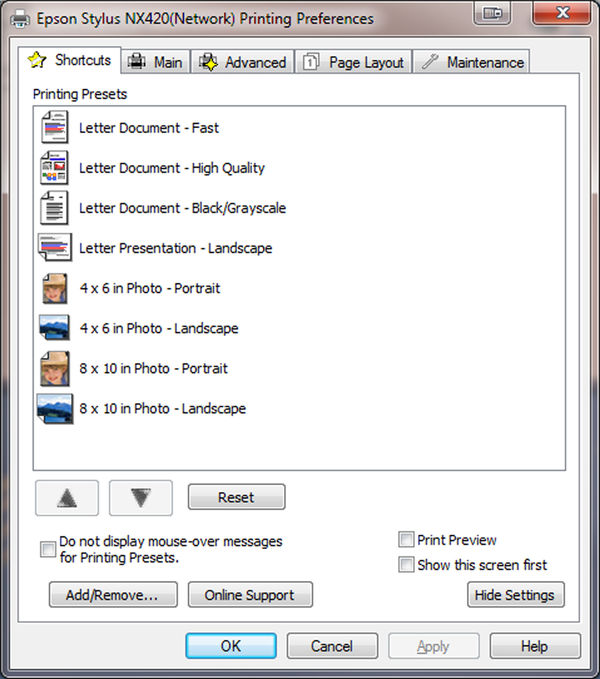Print Settings in Elements 13
Dec 17, 2015 13:16:19 #
Is there any way to set your own default print settings in PSE 13? Every time I go to print from a restart of the program I have to select my paper size, paper quality, print quality and borderless.
I have had many versions of PSE and they have all acted the same.
I have had many versions of PSE and they have all acted the same.
Dec 17, 2015 13:24:54 #
I'm not sure if it does or not, but look for a way to create a "preset". Or, go to the help menu in PSE and lookup "preset". I know that Lightroom does that but couldn't say for sure if PSE does.
Dec 17, 2015 14:15:34 #
jeep_daddy wrote:
I'm not sure if it does or not, but look for a way to create a "preset". Or, go to the help menu in PSE and lookup "preset". I know that Lightroom does that but couldn't say for sure if PSE does.
I just looked under preset and nothing seem to show up for PSE printing.
Thanks
Dec 18, 2015 06:29:45 #
I can save settings in my printer/plotter profiles (Printer preferences)depending on which printer/plotter I'm using, it may be as a preset, or a particular plot file, but it's with the printer preferences. Not sure if low end printers will allow saving settings.
Dec 18, 2015 11:46:37 #
OnDSnap wrote:
I can save settings in my printer/plotter profiles (Printer preferences)depending on which printer/plotter I'm using, it may be as a preset, or a particular plot file, but it's with the printer preferences. Not sure if low end printers will allow saving settings.
Yes, that's the way I do it. Even on my inexpensive Epson multifunction printer I can save a preset. I just go into my settings before I print and then set the paper size, quality of print, orientation etc., then go to the first tab and create an name my preset. Then next time I print I just choose that preset and it's ready to go. On my more expensive Canon printer, I so the same thing but instead of creating a preset, I just choose a check box that tells it to save those settings for the next time I print. The next time I print it's ready to go. It's always wise to give them a quick check if it's been a while since printing.
Dec 18, 2015 12:34:19 #
jeep_daddy wrote:
Yes, that's the way I do it. Even on my inexpensi... (show quote)
Thanks, I should have looked around more! That helps speed the process along.
If you want to reply, then register here. Registration is free and your account is created instantly, so you can post right away.