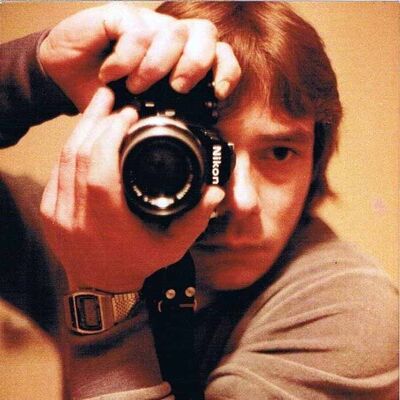Recording to hard drives
Nov 29, 2015 12:26:23 #
My wife has taken several tapes (200) starting with VHS, Hi 8, mini dv and the tapes are going bad. They are of our kids sporting and school events, she said the tapes record longer than DVD. Is it possible to record these to hard drives that we would be able to play from the hard drives on our Mac Computer? I realize I would need a source for the signal out to whatever I would record to. Have not checked into online sources that do this because I assume it would cost several thousand dollars for the amount of tapes we have.
Thanks
Thanks
Nov 29, 2015 12:38:35 #
There are several different makers of conversion software that will do this. You will a device of the style / type of tape that you want to convert to be able to play the cassette, vhs, beta etc. The software will come will cables to plug the device into your pc to run the conversion program. I think I used one manufactured by Pinnacle. I think it was under $100.
Also, you will probably need a large hard drive (I purchased a large external Western Digital) to store these large files. Once you have them digitized you can burn to disks too. I have used professional companies to burn a bunch of mine too (I had tons) and wanted the best quality for the data I had that was important to us.
Good luck,
Chris
Also, you will probably need a large hard drive (I purchased a large external Western Digital) to store these large files. Once you have them digitized you can burn to disks too. I have used professional companies to burn a bunch of mine too (I had tons) and wanted the best quality for the data I had that was important to us.
Good luck,
Chris
Nov 29, 2015 12:57:07 #
Hey Printer. I found a "cheat sheet" 9x12 laminated sheet for my two canon cameras. Obviously they are not detailed BUT offer a snapshot (pun intended) of the workings of the cameras. Google digital camera cheat sheet ... Bert Serkin. Also on the bottom it has an address info@photocheatsheets.com
Hope this helps
Hope this helps
Nov 29, 2015 13:27:45 #
Nov 29, 2015 13:28:11 #
Nov 29, 2015 14:02:47 #
printer273 wrote:
My wife has taken several tapes (200) starting wit... (show quote)
First a question; does she record everything without shutting the recorder off? All DVD's can record 2 hours worth of video without any degradation of quality.
Second there is no software or hardware native to a Mac that you can use. You would be better off having a commercial company do it.
If you were using a windows computer there is a card you could buy to install in your computer that would let you hook up a vhs deck and convert to digital. I tried it on an older windows computer running windows 7 but was not pleased with the digital quality.
http://www.bhphotovideo.com/c/product/891397-REG/AverMedia_mtvhddvrr_AVerTV_HD_Digital_Video.html
Nov 29, 2015 14:31:24 #
printer273 wrote:
My wife has taken several tapes (200) starting wit... (show quote)
I've used one of these, but it's not for the Mac. Look in this area of Amazon, and they should have something that's Mac-compatible.
If you use DL discs (from www.supermediastore.com), you can fit at least 90- min on one disc.
http://www.amazon.com/Diamond-VC500-Touch-Capture-Device/dp/B000VM60I8/ref=sr_1_21?ie=UTF8&qid=1448825239&sr=8-21&keywords=vhs+to+dvd#Ask
I also have a dual unit, like below, that records from VHS to DVD. I wouldn't want to load up my computer with home movies. Maybe an external drive?
http://www.amazon.com/Sanyo-Corp-Dv220f-Dual-Player/dp/B00YFGWRFG/ref=sr_1_17?ie=UTF8&qid=1448825387&sr=8-17&keywords=vhs+to+dvd
Nov 30, 2015 07:11:30 #
Take a look at this: "VHS to DVD on a Mac."
http://www.macworld.com/article/1030972/fromvhstodvd.html
And -
http://www.google.com/webhp?sourceid=chrome-instant&ion=1&espv=2&ie=UTF-8#q=recording%20vhs%20to%20a%20mac
http://www.macworld.com/article/1030972/fromvhstodvd.html
And -
http://www.google.com/webhp?sourceid=chrome-instant&ion=1&espv=2&ie=UTF-8#q=recording%20vhs%20to%20a%20mac
Nov 30, 2015 07:24:59 #
btw,tape do go bad if not played often....the data "migrates" to adjacent areas... even if played often it happens.. [areas layig on top/under eachother]
Nov 30, 2015 20:07:11 #
printer273 wrote:
My wife has taken several tapes (200) starting wit... (show quote)
It's been awhile for me but basically the best way is to get a "hardware" based converter. The one I have looks like a flat tin can or flask, it isn't fancy and I only paid $30, 5-7 years ago. You plug the VCR or whatever into it using line out composite cables. The device does the converting and an avi file is outputed to your computer hard drive. You can then put them to disk, convert them to DVD, mkv, mp4 with other software or just leave them as avi's which will play on almost anything anyway. For all I know, new converters might well convert to better compression, like mp4 saving space. Any of those type files should play on a mac from a disc. Avi's put on a disk will play on many DVD players. Mp4's and mkv files on disk or flash drive will also play on just about any BluRay player.
Dec 1, 2015 05:15:04 #
EdM wrote:
btw,tape do go bad if not played often....the data "migrates" to adjacent areas... even if played often it happens.. [areas layig on top/under eachother]
i said played, but all you have to do is run it off and rewind it now and then to move adjacent areas away from each other..
Dec 1, 2015 21:49:10 #
You could buy a DVD / VCR recorder and transfer them to disc.
You can choose the quality you want on the DVD - anywhere from 2 to 6 hours.
Recording is done at standard speed and you can break between segments / tapes so you can put them on the DVD menu.
Obviously will take some time - What are you doing this winter when the snow is flying and it is very cold out?
You can choose the quality you want on the DVD - anywhere from 2 to 6 hours.
Recording is done at standard speed and you can break between segments / tapes so you can put them on the DVD menu.
Obviously will take some time - What are you doing this winter when the snow is flying and it is very cold out?
If you want to reply, then register here. Registration is free and your account is created instantly, so you can post right away.