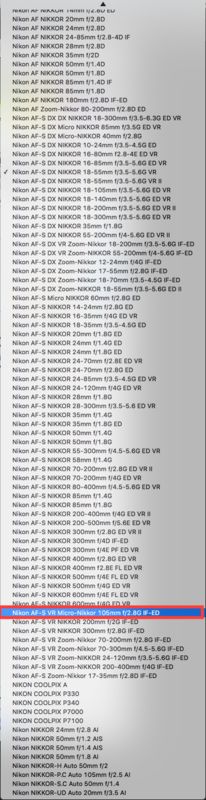AF Micro Nikkor 105mm f/2.8 D & Lens Tab in Photoshop CC
Nov 25, 2015 12:41:57 #
I have a wonderful AF Micro Nikkor 105mm f/2.8 D lens that I use frequently. When I open an image taken with this lens in Photoshop CC ACR, and I select "Enable Lens Profile Corrections" in the Lens Corrections tab, it shows a Sigma 105mm lens.
My question is how to proceed?. I can not select "Enable Lens Profile Correction," but what does that do when I select "Remove Chromatic Aberration?" Is there a way to get a profile for this lens? Is all of this much ado about little or nothing?
Any advice you folks can provide would be appreciated.
My question is how to proceed?. I can not select "Enable Lens Profile Correction," but what does that do when I select "Remove Chromatic Aberration?" Is there a way to get a profile for this lens? Is all of this much ado about little or nothing?
Any advice you folks can provide would be appreciated.
Nov 25, 2015 13:24:22 #
cbtsam wrote:
I have a wonderful AF Micro Nikkor 105mm f/2.8 D l... (show quote)
Odd, if I am understanding what you are saying it seems strange as my version of Photoshop CC has a profile for the AF Micro Nikkor 105, as you can see in the attached image.
Have you checked the EXIF info to confirm what the lens is telling the camera?
Nov 25, 2015 15:27:15 #
Dngallagher wrote:
Odd, if I am understanding what you are saying it seems strange as my version of Photoshop CC has a profile for the AF Micro Nikkor 105, as you can see in the attached image.
Have you checked the EXIF info to confirm what the lens is telling the camera?
Have you checked the EXIF info to confirm what the lens is telling the camera?
Your image shows the much newer AF-S VR 105, not my AF Micro D model.
Can I use that profile for my older lens?
Nov 26, 2015 06:23:23 #
For lack of a better answer, Try it, if you don't like what it does (if anything)there is always the uncheck option ... or correct it in PS...
Nov 26, 2015 08:54:54 #
cbtsam wrote:
Your image shows the much newer AF-S VR 105, not my AF Micro D model.
Can I use that profile for my older lens?
Can I use that profile for my older lens?
Ohh, my mistake for not catching that difference. :)
You can make use of any profile for any lens, it is optional to make use of it.
I do have a couple lenses that are not listed within the current profiles, but I usually use another "close" profile and have been happy with the results.
If you want to reply, then register here. Registration is free and your account is created instantly, so you can post right away.