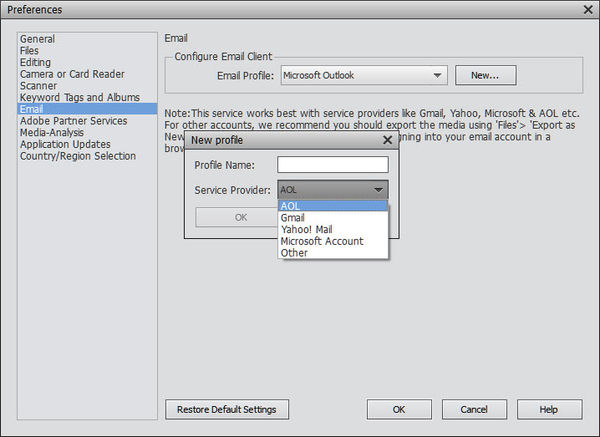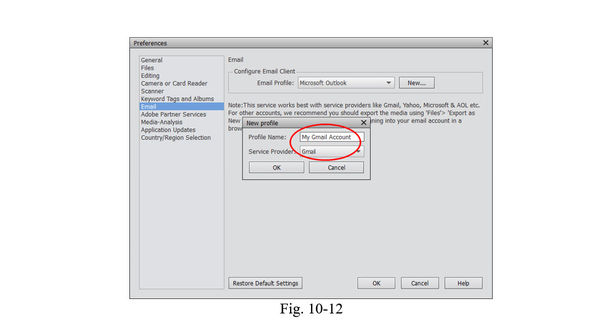Trouble with PSE14
Nov 15, 2015 14:06:57 #
19photo30
Loc: Olympia, WA
I bought PSE 14 from Costco and installed it. Looks good so far, but I'm unable to create an email profile so I can send photos via email. I use gmail. I'm not very computer savvy, so I wonder if anyone knows a phone number where I can get some one on one help?
Any help would sure be appreciated!
Any help would sure be appreciated!
Nov 16, 2015 09:15:31 #
19photo30 wrote:
I bought PSE 14 from Costco and installed it. Looks good so far, but I'm unable to create an email profile so I can send photos via email. I use gmail. I'm not very computer savvy, so I wonder if anyone knows a phone number where I can get some one on one help?
Any help would sure be appreciated!
Any help would sure be appreciated!
Adobe is hung up on Internet Explorer; ignore the email protocol! Just compose your email in gmail as you normally would, click "Attach" at the bottom of the email & then go into the Windows Pictures folder & select the picture you want and click "Open". Voila, it's done. If the picture file is huge, you might want to reduce it unless it is being sent for the recipient to print.
Nov 16, 2015 12:09:47 #
JCam,
Are you saying that when you use Edit>Preferences>Email from the Organizer as shown in the figure, that it does not work?
What exactly happens?
Are you saying that when you use Edit>Preferences>Email from the Organizer as shown in the figure, that it does not work?
What exactly happens?
Nov 16, 2015 14:37:56 #
19photo30
Loc: Olympia, WA
Thank you for your response. I get to that display. First thing it asks for is a profile name. I don't know what to enter there. I use Gmail. I just tried again. Selected a photo, clicked "share" Went through a couple more instructions, then clicked "next" Got "invalid credentials. Check email address and try again. I did. No change.
Nov 16, 2015 15:04:04 #
don26812 wrote:
JCam,
Are you saying that when you use Edit>Preferences>Email from the Organizer as shown in the figure, that it does not work?
What exactly happens?
Are you saying that when you use Edit>Preferences>Email from the Organizer as shown in the figure, that it does not work?
What exactly happens?
Don, I wasn't the OP, but I gave up on IE long ago. When I want to send a picture via e-mail, I open my gmail account normally, write the mail, attach the picture, then send it.
Honestly had not even seen the PSE screen14 with the gmail option, will give it a try; my prior PSE was 10 and gmail wasn't an included option. PSE14 seems to work about the same but with some new features, locations and icons for the tools. Not sure I like the tool options opening below the editor screen; it uses up ''real estate' I'd rather have for the "Fit to Screen" viewing option.
Nov 16, 2015 15:07:08 #
19photo30 wrote:
Thank you for your response. I get to that display. First thing it asks for is a profile name. I don't know what to enter there. I use Gmail. I just tried again. Selected a photo, clicked "share" Went through a couple more instructions, then clicked "next" Got "invalid credentials. Check email address and try again. I did. No change.
19photo30, It may be looking for the screen name you use with your gmail account--just a guess, I haven't tried it yet.
Nov 16, 2015 18:39:02 #
Actually, you can type anything you want. PSE 14 handles the protocols. All you essentially need is your Gmail address and password.
Once you do this, you should be able to send photos directly from the Organizer.
The figure is from a Windows installation. I assume this is also true for a Mac.
Once you do this, you should be able to send photos directly from the Organizer.
The figure is from a Windows installation. I assume this is also true for a Mac.
If you want to reply, then register here. Registration is free and your account is created instantly, so you can post right away.