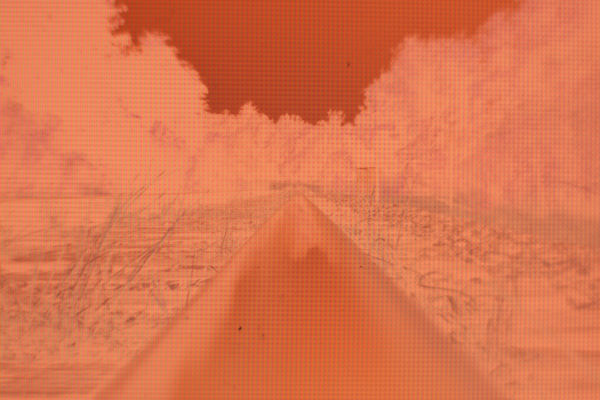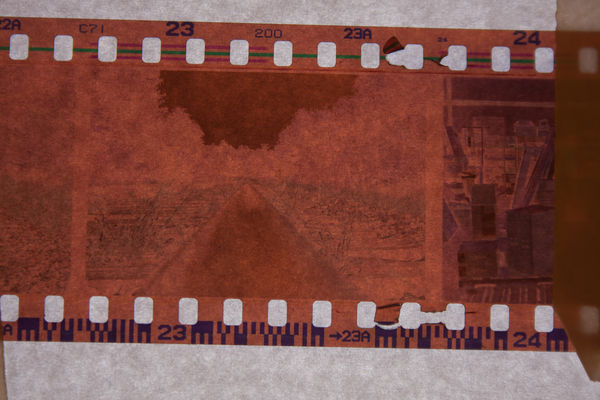Film Negative to digital
Nov 8, 2015 21:25:14 #
So I brought out one of my old film cameras. I want to have a back up camera in case my main one goes south on me. I can't get another digital camera right now, so we go to film.
I took the Canon TX out and shot a roll to see how it looks. Well, let me just say that shooting with film is much different than digital. Mostly you don't machine gun pictures. One thinks about each shutter snap taken; exposure, composition, aperture, things as simple as winding after each shutter actuation and even lighting. Not only does it cost more to print a film image, the time it takes to see what I have done is soooo much longer. One cannot even see it on the back of the camera.
I hope that my ability to take a better photograph will be enhanced because of all the consideration I take when shooting with this old fashioned tech. At any rate, I am enjoying the thought process involved.
When I shot the first roll, I was lucky and got a shot of a rail road that came out pretty nice, but it is on a negative, so I cannot do anything to it right now. I asked one of my local photo store dealers to transfer it to a USB. He suggested I just do it myself. I thought I could use my computer screen as a light box and it would all be cool!
Not so much.
I figured I would just tape the negative to the screen and fill the field-of-view with the image of the negative. Then I would use the Invert feature in Photoshop.
I played around with lenses and stuff and finally got the thing to fill the frame using a kit 18-55 zoom. The image came out OK, I guess. It is hard to tell, what with it being a negative and all. But when I looked at the RAW file in Photoshop I saw a matrix of of black dots throughout the whole image. I guess it has to do with the way the monitor lights up the screen. The image was not usable. I am not going to go through the whole image and get rid of each Individual dot. So, I need to figure out another way.
I tried something else.
I have a case of bright white Office Depot copy paper. Now what could go wrong here?
Let me tell you.
There is something about beer and fine focusing that does not seem to work so well together. But that is a story line we can talk about later. After refuggiring(? right spelling here?)the right lens and correct distance from the display, I shot the negative.
Again, "Not so good."
It seems that the imperfections of the copy paper(filter) come through. In other words when I look at the image on my digital camera, I see swirls from the copy paper that effect the perception of the negative.
Bottom line: If I use nothing between the negative and the screen, I see the dots of the monitor. If I use a sheet of paper as a filter, I see the pattern of the fibres inside of the sheet of paper.
Short of buying a light box, does anyone out there have any ideas for a DIY light box?
olc
I took the Canon TX out and shot a roll to see how it looks. Well, let me just say that shooting with film is much different than digital. Mostly you don't machine gun pictures. One thinks about each shutter snap taken; exposure, composition, aperture, things as simple as winding after each shutter actuation and even lighting. Not only does it cost more to print a film image, the time it takes to see what I have done is soooo much longer. One cannot even see it on the back of the camera.
I hope that my ability to take a better photograph will be enhanced because of all the consideration I take when shooting with this old fashioned tech. At any rate, I am enjoying the thought process involved.
When I shot the first roll, I was lucky and got a shot of a rail road that came out pretty nice, but it is on a negative, so I cannot do anything to it right now. I asked one of my local photo store dealers to transfer it to a USB. He suggested I just do it myself. I thought I could use my computer screen as a light box and it would all be cool!
Not so much.
I figured I would just tape the negative to the screen and fill the field-of-view with the image of the negative. Then I would use the Invert feature in Photoshop.
I played around with lenses and stuff and finally got the thing to fill the frame using a kit 18-55 zoom. The image came out OK, I guess. It is hard to tell, what with it being a negative and all. But when I looked at the RAW file in Photoshop I saw a matrix of of black dots throughout the whole image. I guess it has to do with the way the monitor lights up the screen. The image was not usable. I am not going to go through the whole image and get rid of each Individual dot. So, I need to figure out another way.
I tried something else.
I have a case of bright white Office Depot copy paper. Now what could go wrong here?
Let me tell you.
There is something about beer and fine focusing that does not seem to work so well together. But that is a story line we can talk about later. After refuggiring(? right spelling here?)the right lens and correct distance from the display, I shot the negative.
Again, "Not so good."
It seems that the imperfections of the copy paper(filter) come through. In other words when I look at the image on my digital camera, I see swirls from the copy paper that effect the perception of the negative.
Bottom line: If I use nothing between the negative and the screen, I see the dots of the monitor. If I use a sheet of paper as a filter, I see the pattern of the fibres inside of the sheet of paper.
Short of buying a light box, does anyone out there have any ideas for a DIY light box?
olc
Nov 8, 2015 21:46:12 #
lol@"There is something about beer and fine focusing that does not seem to work so well together."
Nov 8, 2015 21:48:08 #
Chefneil wrote:
So I brought out one of my old film cameras. I wan... (show quote)
These are done with an old Nikon slide copying fitting, bellows and 55/3.5 ais macro. Flipped with Elements 13.
Nothing special just grabbed a loose negative the shoebox. Part of a Film to Digital project I am working on. Just shot against the window with clear sky. Nikon DF. Slides work too. Haven't done color negs. yet.
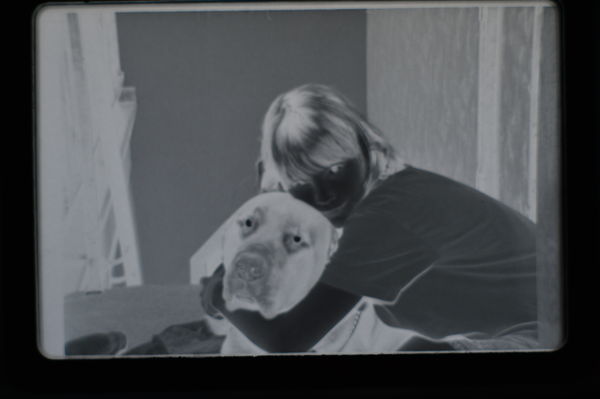
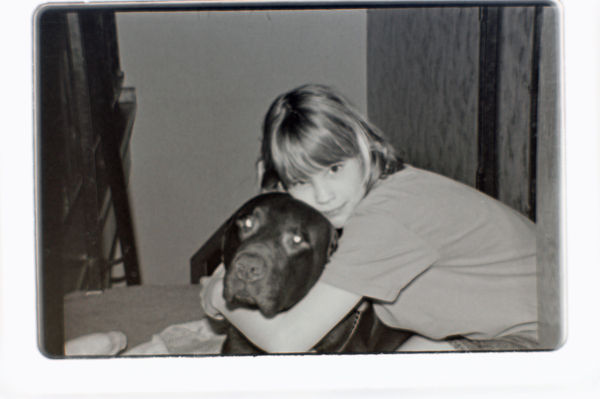
Nov 8, 2015 21:53:55 #
We live in a world of so much electronic sophistication, we forget the simple things..Thanks dude, for your insight
Nov 8, 2015 21:59:58 #
It is best to buy a light box. This is how I am copying my 4x5 negative for quick preview. Or better yet, buy a scanner which is what I do with my 35mm and 120 film
Nov 8, 2015 22:01:22 #
A simple flat bed scanner with a negative/slide attachment/holder will do it, much less expensive than a full blown slide scanner.
Nov 8, 2015 22:02:40 #
Darkroom317 wrote:
It is best to buy a light box. This is how I am copying my 4x5 negative for quick preview. Or better yet, buy a scanner which is what I do with my 35mm and 120 film
Absolutely agree! Haven't found what I want / am willing to pay for yet. Just trying "stone axe simple" at the moment. Have also shot successfully against a led desk lamp.
Nov 8, 2015 22:04:58 #
Rongnongno wrote:
A simple flat bed scanner with a negative/slide attachment/holder will do it, much less expensive than a full blown slide scanner.
Have mixed feelings about these, though I suppose I'll have to get one, since I have cartons of photos as well. They are purportedly slow, the camera is Fast!
Nov 8, 2015 22:18:08 #
quixdraw wrote:
Have mixed feelings about these, though I suppose I'll have to get one, since I have cartons of photos as well. They are purportedly slow, the camera is Fast!
A dedicated flatbed scanner, not an all in one, is sufficient for most work. I don't print from the scans, I use them for digital archiving and making large inkjet negatives for alt process. Though, I have printed some color work from scans using inkjet and there are fairly good. For 35mm I have dedicated film scanner. It is fantastic but the software is old. What's the hurry?
Nov 8, 2015 22:21:16 #
Darkroom317 wrote:
... What's the hurry?
Not as much sand in the hourglass as there used to be. "Rage, rage, against the dying of the light.." and all that.:-)
Nov 8, 2015 22:38:42 #
I just have high Rez scans done at the time of developing (the darkroom.com).
Here's an example

Here's an example

Nov 8, 2015 22:41:30 #
Cdouthitt wrote:
I just have high Rez scans done at the time of developing (the darkroom.com).
Have gotten reasonable results at Walgrens, have yet to try Costco. Both More than an hour away.
Nov 9, 2015 04:59:05 #
Rongnongno wrote:
A simple flat bed scanner with a negative/slide attachment/holder will do it, much less expensive than a full blown slide scanner.
:thumbup:
Nov 9, 2015 07:15:22 #
Nov 9, 2015 07:59:34 #
Check out (on youtube) Anthony Morganti,,, Episode 44, Learning Lightroom 5... processing a scanned negative.
I just googled and found a number of answers to your question.
Barry
I just googled and found a number of answers to your question.
Barry
If you want to reply, then register here. Registration is free and your account is created instantly, so you can post right away.