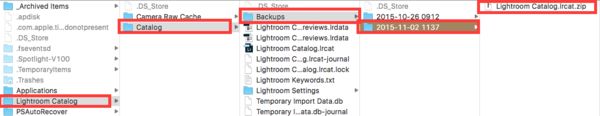LR help, please
Nov 8, 2015 10:54:54 #
Hi LR Gurus,
I'm trying to become comfortable with LR. I have had it loaded for about 2 years, but have not really used it, other than viewing photos or to find one.
Many of my folders do not show in the catalog of my F:/, an internal dedicated photo drive. So I'm importing again. Now, no images seem to be loading, but the indicator says,"loading dates" and has been in that position for 30 minutes. Should it take quite a while to load?
One other important piece of info. Due to faulty sectors on my former internal Photo drive, I lost many photos in sub folders. Even though I backed up, since the source had physical damage, the backups were corrupt. I did not delete any folders, hoping some of the photos could be recovered. I was able to recover some. So the catalog still consists of all yearly sub folders from 2000 - 2015.
As I write this, the "loading dates" is still in view. After it has completed, do I then click, "Import"?
Thanks for your assistance.
Mark
I'm trying to become comfortable with LR. I have had it loaded for about 2 years, but have not really used it, other than viewing photos or to find one.
Many of my folders do not show in the catalog of my F:/, an internal dedicated photo drive. So I'm importing again. Now, no images seem to be loading, but the indicator says,"loading dates" and has been in that position for 30 minutes. Should it take quite a while to load?
One other important piece of info. Due to faulty sectors on my former internal Photo drive, I lost many photos in sub folders. Even though I backed up, since the source had physical damage, the backups were corrupt. I did not delete any folders, hoping some of the photos could be recovered. I was able to recover some. So the catalog still consists of all yearly sub folders from 2000 - 2015.
As I write this, the "loading dates" is still in view. After it has completed, do I then click, "Import"?
Thanks for your assistance.
Mark
Nov 8, 2015 11:15:49 #
markngolf wrote:
Hi LR Gurus, br br I'm trying to become comfortab... (show quote)
Not sure what you're trying to do here but I'll try to offer an answer.
First off, I don't understand what the big deal is with the LR Catalog. I don't believe I've ever accessed it. I just import newly taken images, Develop them, then export to a folder of my choosing. Don't see where the catalog comes into play.
Now, if I'm understanding correctly you are Re-Importing images that you have already processed and cataloged.
If you are truly re-importing your images then LR is probably re-importing every image you ever imported into LR. So, if you have hundreds, if not thousands of images being imported back into LR. It could probably take...well...forever. In fact, it may never reach the end of importing.
Anyhow, that's MY best guess at what's happening.
If you are confused or need more help, PM Searcher. He's the Resident Expert on LR.
Just so you know, I believe that the "catalog" does NOT contain any images.
About using LR...it's just a matter of importing images and then Developing them. Developing them is simply a matter of using the available sliders and seeing how it changes your image. BTW, if you don't want to keep a particular setting you just made, you can double-click on the slider line and it should go to Zero or whatever the preset value is for that slider. You can also use Undo or CTRL-Z to Undo your LAST change. If you click on Reset, you'll lose all your changes. You can probably Undo the Reset, too.
PSE or PS is really for adjustments on a deeper level including pixel-peeping.
Hope I have given you some insight into LR and not insulted you in any way.
By the time I hit "Send," I'm sure someone else will have given you way better answers.
I was wrong. I'm the first. 8-)
Nov 8, 2015 11:22:38 #
Thanks. I do understand how LR works - it does not store images. What I'm trying to accomplish is to be able to view all the photos on my dedicated, internal photo drive. Right now, I'm not able to view any photos prior to year 2012, even though I have folders from 2000 - 2011. That is what prompted me to import again.
Mark
Mark
Indi wrote:
Not sure what you're trying to do here but I'll tr... (show quote)
Nov 8, 2015 12:12:51 #
markngolf wrote:
Hi LR Gurus, br br I'm trying to become comfortab... (show quote)
I've never seen LR send the message "loading dates". I think you should stop it and see what else might be wrong. Since you've used LR very little I'm assuming that you never really put much work into cataloging your images. Unlike the other person that responded to your plea for help, I believe the catalog is very important. But in your case since you don't have much work put into rating or keyword tagging your images, I'd just delete your current catalog and start over with a new catalog. What you really do is create a new catalog first and then import your images. Then delete your old catalog.
Nov 8, 2015 12:28:37 #
Thanks for the feedback. I've tried doing that several times, but no success. When I select my F:/ as the source, it wants me to select a folder within and then photos within each folder. Can't I simply select the drive and then LR will import everything on the drive? I think I know how and what to do, but LR will not allow the selection.
Would it be disastrous deleting the existing catalog and beginning again? I'm really lost here. I'm pretty hip with computers, but LR has me dumbfounded. At times, it also crashes. Maybe the installation is corrupted?
Mark
Would it be disastrous deleting the existing catalog and beginning again? I'm really lost here. I'm pretty hip with computers, but LR has me dumbfounded. At times, it also crashes. Maybe the installation is corrupted?
Mark
jeep_daddy wrote:
I've never seen LR send the message "loading ... (show quote)
Nov 8, 2015 14:22:20 #
markngolf wrote:
Thanks for the feedback. I've tried doing that se... (show quote)
Mark:
You can create a new catalog and import everything into it, leaving the images right where they are by using the ADD option instead of COPY.
If the problem is corruption in the original catalog then the issues should go away.
There is nothing that prevents you from opening Lightroom, creating a new catalog and import only a few folders at a time to see that everything is going fine. No images will be moved, and the new catalog will of course only know about the imported folders & images.
Selecting Drive or Folder - Yes, you should be able to select the drive and Lightroom should go thru all the subfolders, BUT you need to have the ALL SUBFOLDERS selected on the top line of the import screen - it may be set for NO SUBFOLDERS.
Nov 8, 2015 16:47:11 #
Dngallagher wrote:
Mark: br br You can create a new catalog and impo... (show quote)
This is all true and correct. I'd follow these directions.
Keep in mind, you aren't really importing pictures into LR. All you're doing is adding the images to a database (catalog). This allows LR to record the whereabouts of each image, the exif info of each image, build a thumbnail of each image file, and if you choose, create a preview of each image. The previews take a while for LR to build especially if you choose a 1:1 preview or smart preview. I'd stick with the standard preview to save time. So to reiterate, LR is a database (catalog) of your images, and it's Adobe Camera Raw with a facelift (develop module), allows you to print books, upload to social media, export as tif, jpg and others for whatever purpose you choose, organizing with keywording, rating, exif, and much more, printing, slideshows, video editing, and transfer to any other pixel editing program such as Photoshop, PSE, Paint Shop Pro etc.
Nov 8, 2015 19:31:46 #
Thanks Don,
Some "dumb" questions - but if I knew the answers, I would not have to ask!!
When a catalog is created is it on the OS drive? - (just the catalog, not the residence of the images)
When I have backed up a catolog, I have backed up to one of my externals. Is the backup file a different file than the created catalog?
Thanks,
Mark
Some "dumb" questions - but if I knew the answers, I would not have to ask!!
When a catalog is created is it on the OS drive? - (just the catalog, not the residence of the images)
When I have backed up a catolog, I have backed up to one of my externals. Is the backup file a different file than the created catalog?
Thanks,
Mark
Dngallagher wrote:
br You can create a new catalog and import everyt... (show quote)
Nov 8, 2015 20:01:37 #
markngolf wrote:
Thanks Don,
Some "dumb" questions - but if I knew the answers, I would not have to ask!!
When a catalog is created is it on the OS drive? - (just the catalog, not the residence of the images)
When I have backed up a catolog, I have backed up to one of my externals. Is the backup file a different file than the created catalog?
Thanks,
Mark
Some "dumb" questions - but if I knew the answers, I would not have to ask!!
When a catalog is created is it on the OS drive? - (just the catalog, not the residence of the images)
When I have backed up a catolog, I have backed up to one of my externals. Is the backup file a different file than the created catalog?
Thanks,
Mark
You are free to create and/or move a catalog file to any location you like, by opening it in Lightroom you then have told Lightroom about it and it will recall where it is stored.
The catalog backups are different only in they are a point in time backup of the catalog, after the catalog is backed up and there is a new change to the active catalog the backup is out of sync.
I have Lightroom set to backup my catalog weekly on exit, then I manually go in and delete all but two of the backups every month or so to keep things manageable.
The backup files will be located in a BACKUPS folder and zipped to reduce space.
Nov 8, 2015 20:04:05 #
markngolf wrote:
Thanks Don,
Some "dumb" questions - but if I knew the answers, I would not have to ask!!
When a catalog is created is it on the OS drive? - (just the catalog, not the residence of the images)
When I have backed up a catolog, I have backed up to one of my externals. Is the backup file a different file than the created catalog?
Thanks,
Mark
Some "dumb" questions - but if I knew the answers, I would not have to ask!!
When a catalog is created is it on the OS drive? - (just the catalog, not the residence of the images)
When I have backed up a catolog, I have backed up to one of my externals. Is the backup file a different file than the created catalog?
Thanks,
Mark
it can go where you want it to, best to experiment a bit to see if its importing to the right place for you by doing a small import first.
I have a folder in my raid drive called lightroom inside that are the catalog and then there are year folders,inside them, month folders and inside them day folders inside them are my image files. Lightroom reads the exif to figure out when they were shot. So if I import from a card with a week where i shot say monday tuesday wednesday and friday they will be split into 4 folders. I shoot with different camera's but i don't separate them as Lightroom can filter by camera and lenses
where exif is incomplete e.g m42 i try to ensure i add the focal length to the meta data too.
Nov 9, 2015 07:37:27 #
markngolf wrote:
Hi LR Gurus,
I'm trying to become comfortable with LR. I have had it loaded for about 2 years, but have not really used it, other than viewing photos or to find one.
I'm trying to become comfortable with LR. I have had it loaded for about 2 years, but have not really used it, other than viewing photos or to find one.
First this will be a big problem, not using it for two years while adding photos and editing will cause tremendous issues with LR. Either LR is your cataloging program or its not. If its not, remove it from your hard drive. If it is, N E V E R again use another program to add remove or catalog photos P E R I O D
markngolf wrote:
Hi LR Gurus,
Many of my folders do not show in the catalog of my F:/, an internal dedicated photo drive. So I'm importing again. Now, no images seem to be loading, but the indicator says,"loading dates" and has been in that position for 30 minutes. Should it take quite a while to load?
Many of my folders do not show in the catalog of my F:/, an internal dedicated photo drive. So I'm importing again. Now, no images seem to be loading, but the indicator says,"loading dates" and has been in that position for 30 minutes. Should it take quite a while to load?
A screenshot of this error would help, I've never heard of this error. It is likely you need to import the stuff you've added over the last two years that you have not opened Lightroom. Photos are NOT stored in your catalog, only a pointer to those photos is stored there.
markngolf wrote:
One other important piece of info. Due to faulty sectors on my former internal Photo drive, I lost many photos in sub folders. Even though I backed up, since the source had physical damage, the backups were corrupt. I did not delete any folders, hoping some of the photos could be recovered. I was able to recover some. So the catalog still consists of all yearly sub folders from 2000 - 2015.
One other important piece of info. Due to faulty sectors on my former internal Photo drive, I lost many photos in sub folders. Even though I backed up, since the source had physical damage, the backups were corrupt. I did not delete any folders, hoping some of the photos could be recovered. I was able to recover some. So the catalog still consists of all yearly sub folders from 2000 - 2015.
If you are going to use LR as a PP and cataloging program, it's way past time for you to take a course on it. Sounds to me like you are very confused how to use it. It's beyond our ability here to teach a course on LR.
Nov 9, 2015 07:50:02 #
Indi wrote:
Not sure what you're trying to do here but I'll try to offer an answer.
First off, I don't understand what the big deal is with the LR Catalog. I don't believe I've ever accessed it. I just import newly taken images, Develop them, then export to a folder of my choosing. Don't see where the catalog comes into play.
First off, I don't understand what the big deal is with the LR Catalog. I don't believe I've ever accessed it. I just import newly taken images, Develop them, then export to a folder of my choosing. Don't see where the catalog comes into play.
The Lightroom catalog is the database that Lightroom uses to manage and edit your images. If you ever used Lightroom at all, imported images or exported images, then you have used the catalog.
Lightroom contains no image files, the catalog, on importing an image, contains where the actual image file is located on your disk, along with metadata about the image, such as ISO, GPS, lens, camera & exposure info. Basically the EXIF info from the image, except now instead of needing to search individual images for the EXIF info, it is in a searchable database describing an image as well as within the image. It will also maintain a record of the edits, actually parameters to be applied to the original image for the look that you wanted - applying parameters assures that the original file is NEVER altered.
The SIDECAR files contain the EXIF info and edits that Lightroom cannot write to proprietary raw file formats, like .NEF for example, use DNG and no sidecar files are needed.
Searching in Lightroom, even over millions of images is lightning quick only because it is searching an indexed database to find the 1 image you were looking for, usually in 1-2 seconds.
The big deal is usually that until users grasp that Lightroom is a database and Adobe Camera Raw with a nice GUI it is difficult for them to break away from the older traditional methods of image library organization and they do not allow Lightroom to work as designed.
Nov 9, 2015 07:55:36 #
From a private message sent to me...Not sure why the OP resorted to a PM
Actually what you said was you have it loaded it for two years, but have not used it. I made no assumptions beyond what you yourself said. BTW, Windows 10 File Explorer is a program. Maybe you're not a hip as you think you are!
markngolf wrote:
I realize you are trying to be helpful, but you make way too many assumptions. I did not say I do not use it. I do not use a program to import. I use Windows 10 File Explorer. I'm pretty hip on PC's - just having some issues with LR. I discovered what is causing the issue.
If you are interested, let me know.
Thanks,
Mark
If you are interested, let me know.
Thanks,
Mark
Actually what you said was you have it loaded it for two years, but have not used it. I made no assumptions beyond what you yourself said. BTW, Windows 10 File Explorer is a program. Maybe you're not a hip as you think you are!
markngolf wrote:
Hi LR Gurus,
I'm trying to become comfortable with LR. I have had it loaded for about 2 years, but have not really used it, other than viewing photos or to find one.
I'm trying to become comfortable with LR. I have had it loaded for about 2 years, but have not really used it, other than viewing photos or to find one.
Nov 9, 2015 08:04:09 #
Indi wrote:
Not sure what you're trying to do here but I'll try to offer an answer.
First off, I don't understand what the big deal is with the LR Catalog. I don't believe I've ever accessed it. I just import newly taken images, Develop them, then export to a folder of my choosing. Don't see where the catalog comes into play.
. . . .)
First off, I don't understand what the big deal is with the LR Catalog. I don't believe I've ever accessed it. I just import newly taken images, Develop them, then export to a folder of my choosing. Don't see where the catalog comes into play.
. . . .)
The catalog is the database that keeps all the pointers to all the images you have already imported. Unless you are also writing XMP aka 'sidecar' files it also keeps track of the edits that you have applied to each image.
The catalog also gives you a way to find specific images if you have graded them and/or assigned meaningful keywords.
For me, editing is not a one stop sales. As I learn more i go back to images previously edited and often end up with a better end result.
Nov 9, 2015 08:06:31 #
BobHartung wrote:
The catalog is the database that keeps all the pointers to all the images you have already imported. Unless you are also writing XMP aka 'sidecar' files it also keeps track of the edits that you have applied to each image.
The catalog also gives you a way to find specific images if you have graded them and/or assigned meaningful keywords.
For me, editing is not a one stop sales. As I learn more i go back to images previously edited and often end up with a better end result.
The catalog also gives you a way to find specific images if you have graded them and/or assigned meaningful keywords.
For me, editing is not a one stop sales. As I learn more i go back to images previously edited and often end up with a better end result.
Exactly, thats what is great, learn a few tips & tricks and revise old shots, apply a few and walk away with better output! :)
:thumbup: :thumbup:
If you want to reply, then register here. Registration is free and your account is created instantly, so you can post right away.