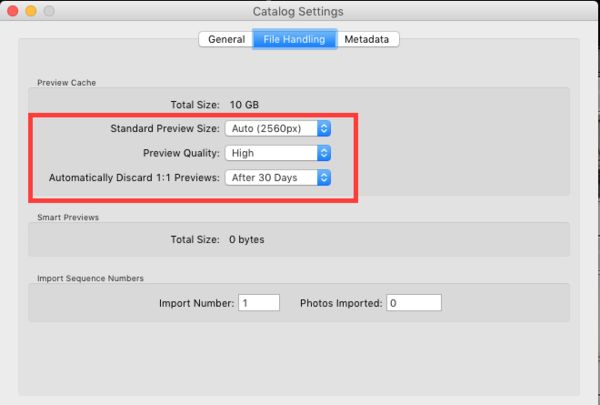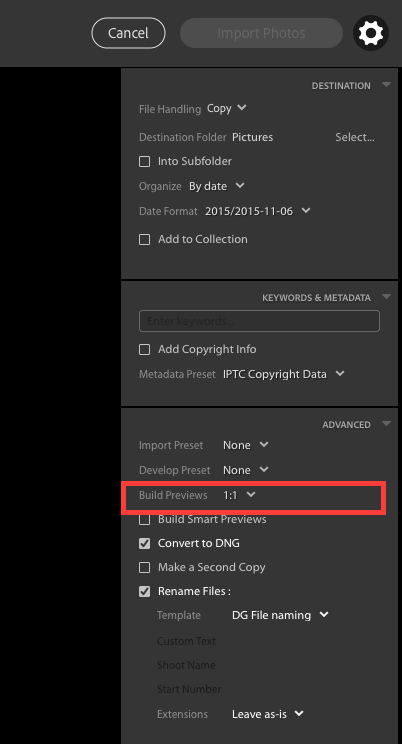After import in LR5
Nov 6, 2015 16:55:20 #
Why is it that after I imported my photos in LR5 some photos say loading and calculating for ever and ever. It just goes round and round. Is there a way to make it go faster. Some are sharp right away.
Remember I said I already imported the photos now I'm in the library mode trying to see which ones I'll keep. Some photos are clear right away some take forever.
Please help me figure this out.
Remember I said I already imported the photos now I'm in the library mode trying to see which ones I'll keep. Some photos are clear right away some take forever.
Please help me figure this out.
Nov 6, 2015 17:42:03 #
tita1948 wrote:
Why is it that after I imported my photos in LR5 some photos say loading and calculating for ever and ever. It just goes round and round. Is there a way to make it go faster. Some are sharp right away.
Remember I said I already imported the photos now I'm in the library mode trying to see which ones I'll keep. Some photos are clear right away some take forever.
Please help me figure this out.
Remember I said I already imported the photos now I'm in the library mode trying to see which ones I'll keep. Some photos are clear right away some take forever.
Please help me figure this out.
Lightroom imports the photos, THEN it builds previews - you should see if you are building 1:1 previews - which take the longest time, but make it faster when editing photos, or you can build smaller previews which build quicker BUT can slow down editing until a 1:1 is built.
Two places to check on previews:
In catalog settings and in the import dialog.
I generate 1:1 previews myself, it takes a bit longer, but when I double click and image to edit it is almost instantly full size.
Nov 7, 2015 06:05:39 #
UKnomad
Loc: England
Dngallagher - Can you tell me how you changed Preview cache to 10gb -Mine seems default set to 1gb?
Many thanks!
Many thanks!
Nov 7, 2015 08:52:05 #
UKnomad wrote:
Dngallagher - Can you tell me how you changed Preview cache to 10gb -Mine seems default set to 1gb?
Many thanks!
Many thanks!
The preview cache is determined by the size, quality and number of previews. It will grow as your library grows, and it will shrink as the number, size and quality of the previews are changed.
You can set a RAW CACHE file size, but that is if you are using raw files and has nothing to do with preview cache. This is done in the Lightroom Preferences pane under file handling, located on the bottom of the pane under Raw Cache settings.
BTW - The preview cache file is the one stored with your catalog file, it should have previews in the file name and an .lrdata extension.
Nov 7, 2015 09:13:12 #
UKnomad
Loc: England
Dngallagher - Many thanks for the info-am very much a LR newbie but then I am sure you can probably tell that anyway! :)
Nov 7, 2015 09:23:48 #
UKnomad wrote:
Dngallagher - Many thanks for the info-am very much a LR newbie but then I am sure you can probably tell that anyway! :)
Been there ;)
There are plenty of great Lightroom & Photoshop tutorials all over the internet. It takes some time to learn but it is the best system for management and editing of photos.
Nov 7, 2015 09:45:26 #
UKnomad
Loc: England
Yep, beginning to very much appreciate its strengths, especially having 'moved' from iPhoto for basic photo management.
I've got the original pcs now in Folder called Pictures on my HD and that is then sub-divided into named sub folders.
Coming to terms with 'synchronising' LR fatal folders with the HD folders
As you say, great support vids and especially people here in UHH
I've got the original pcs now in Folder called Pictures on my HD and that is then sub-divided into named sub folders.
Coming to terms with 'synchronising' LR fatal folders with the HD folders
As you say, great support vids and especially people here in UHH
Nov 9, 2015 22:14:55 #
I have not forgotten you I just had some things come up. I will get back to you soon.
Thanks for your advice.
Thanks for your advice.
If you want to reply, then register here. Registration is free and your account is created instantly, so you can post right away.