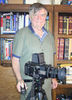websites come up HUGE on my new laptop
Oct 26, 2015 10:28:30 #
Hi all,
I'm really struggling with my new laptop with Win 10. My images look GREAT but whenever I go to a website, including for my gmail and yahoo mail, everything comes up HUGE!
How can I change this without ruining the way my images look. I watched a youtube video about it but it said to just right click the desktop to change but I can't even see my desktop when I have a website open.
This laptop is really making me feel stupid. I'd MUCH rather be out shooting! lol
I'm really struggling with my new laptop with Win 10. My images look GREAT but whenever I go to a website, including for my gmail and yahoo mail, everything comes up HUGE!
How can I change this without ruining the way my images look. I watched a youtube video about it but it said to just right click the desktop to change but I can't even see my desktop when I have a website open.
This laptop is really making me feel stupid. I'd MUCH rather be out shooting! lol
Oct 26, 2015 10:31:07 #
Give this a try.
In the webpage press CONTROL and the - on your keyboard.
In reverse press CONTROL and the + on your keyboard
Mine does it here on UHH and remains the way I like it.
Sarge69
In the webpage press CONTROL and the - on your keyboard.
In reverse press CONTROL and the + on your keyboard
Mine does it here on UHH and remains the way I like it.
Sarge69
Oct 26, 2015 10:35:22 #
sarge69 wrote:
Give this a try.
In the webpage press CONTROL and the - on your keyboard.
In reverse press CONTROL and the + on your keyboard
Mine does it here on UHH and remains the way I like it.
Sarge69
In the webpage press CONTROL and the - on your keyboard.
In reverse press CONTROL and the + on your keyboard
Mine does it here on UHH and remains the way I like it.
Sarge69
You're brilliant, Sarge!!! Consider yourself hugged and surrounded with gratitude! Thanks!
Oct 26, 2015 10:43:57 #
sarge69 wrote:
Give this a try.
In the webpage press CONTROL and the - on your keyboard.
In reverse press CONTROL and the + on your keyboard
Mine does it here on UHH and remains the way I like it.
Sarge69
In the webpage press CONTROL and the - on your keyboard.
In reverse press CONTROL and the + on your keyboard
Mine does it here on UHH and remains the way I like it.
Sarge69
What a great tip. Thanks Sarge69. Give that laughing monkey a cigar. :D :D
Oct 26, 2015 10:57:03 #
Oct 26, 2015 11:00:34 #
Leitz
Loc: Solms
donnahde wrote:
Hi all,
I'm really struggling with my new laptop with Win 10. My images look GREAT but whenever I go to a website, including for my gmail and yahoo mail, everything comes up HUGE!
How can I change this without ruining the way my images look. I watched a youtube video about it but it said to just right click the desktop to change but I can't even see my desktop when I have a website open.
This laptop is really making me feel stupid. I'd MUCH rather be out shooting! lol
I'm really struggling with my new laptop with Win 10. My images look GREAT but whenever I go to a website, including for my gmail and yahoo mail, everything comes up HUGE!
How can I change this without ruining the way my images look. I watched a youtube video about it but it said to just right click the desktop to change but I can't even see my desktop when I have a website open.
This laptop is really making me feel stupid. I'd MUCH rather be out shooting! lol
Try clicking the icon to the left of the "X" in the upper right hand corner.
Oct 26, 2015 12:03:17 #
sarge69 wrote:
Give this a try.
In the webpage press CONTROL and the - on your keyboard.
In reverse press CONTROL and the + on your keyboard
Mine does it here on UHH and remains the way I like it.
Sarge69
In the webpage press CONTROL and the - on your keyboard.
In reverse press CONTROL and the + on your keyboard
Mine does it here on UHH and remains the way I like it.
Sarge69
Also try Control 0 (zero) which resets to "normal" - if you're on a Mac it's Command 0
Oct 26, 2015 12:04:31 #
Leitz wrote:
Try clicking the icon to the left of the "X" in the upper right hand corner.
Sarge has already solved the issue but thanks for your input. And on my laptop there is NO icon to the left of the "x".
Oct 26, 2015 12:07:53 #
sloscheider wrote:
Also try Control 0 (zero) which resets to "normal" - if you're on a Mac it's Command 0
I'll keep that in mind, sloscheider, if it happens again. Right now everything looks great and I don't like messing with Mother Nature, if you get my drift. lol Thanks!
Oct 26, 2015 13:53:01 #
Leitz
Loc: Solms
donnahde wrote:
Sarge has already solved the issue but thanks for your input. And on my laptop there is NO icon to the left of the "x".
Looks like I didn't refresh the page before commenting. I'm using Internet Explorer on a Windows 10 laptop and the icon is there, same as with Windows 8.1. Control +/- only increases or decreases the font size.
Oct 26, 2015 14:04:31 #
Yes a simple solution.
I had a similar problem, but only with one program.
My Nook for Win 8,1 reading app cut off the right side and bottom of all pages after the upgrade to Win 10. Barnes and Noble's Nook people got lots of complaints and said they were working on upgrading the software for Win 10. One day after sessions with both Nook and Microsoft tech reps I just started going through every setting menu I could find and discovered the default screen size was set for 125%. Desktop looked OK, apps looked OK but the reading pane in Nook (third layer in counting desktop) was too big for its window. Reset to 100% and cured the problem.
I had a similar problem, but only with one program.
My Nook for Win 8,1 reading app cut off the right side and bottom of all pages after the upgrade to Win 10. Barnes and Noble's Nook people got lots of complaints and said they were working on upgrading the software for Win 10. One day after sessions with both Nook and Microsoft tech reps I just started going through every setting menu I could find and discovered the default screen size was set for 125%. Desktop looked OK, apps looked OK but the reading pane in Nook (third layer in counting desktop) was too big for its window. Reset to 100% and cured the problem.
Oct 27, 2015 08:13:06 #
Conversely, you can press <CRTL> and move the mouse wheel instead of the + and - keys. Another way to do the same thing.
Oct 27, 2015 08:46:36 #
It appears there are a number of solutions to this problem. I haven't figured out how to connect a mouse to this laptop yet and not sure if I want to since I do need to learn to do everything I need without one and I don't want to screw anything else up. There are two options - keyboard and touchscreen - and they switch back and forth depending on whether I'm using as laptop or tablet. I haven't seen any options for mouse.
Thanks to all of you for your help.
Thanks to all of you for your help.
Oct 27, 2015 09:19:30 #
donnahde wrote:
It appears there are a number of solutions to this problem. I haven't figured out how to connect a mouse to this laptop yet and not sure if I want to since I do need to learn to do everything I need without one and I don't want to screw anything else up. There are two options - keyboard and touchscreen - and they switch back and forth depending on whether I'm using as laptop or tablet. I haven't seen any options for mouse.
Thanks to all of you for your help.
Thanks to all of you for your help.
Options for a mouse are:
1. USB Plug in mouse
2. Blue Tooth cordless mouse
Sarge69
Oct 27, 2015 11:21:34 #
If you are using Chrome you can set a lot of web defaults by clicking the three horizontal bars at the upper right corner, then click settings, scroll down and click "Show Advanced Settings", then scroll down to "Web Content". You can set the default page zoom, font size and customize fonts.
If you want to reply, then register here. Registration is free and your account is created instantly, so you can post right away.