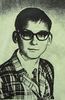Light Room CC / Confused
Oct 23, 2015 13:58:35 #
I have LR CC version 2015.1.1 and have had great luck with it, but I have an update to install which is 2.3.0.151. I have read a couple of places not to update this version due to problems, that you should wait for the next version that it will take care of the bugs in this last update. Has anyone else heard this or have you installed this 2.3.0.151?
Let me know your thoughts.
Thanks
Let me know your thoughts.
Thanks
Oct 23, 2015 14:11:35 #
Problems surfaced in the 6.2 update, Adobe even published an apology over it. 2.3? The update to the previous crappy release I would think.
Oct 23, 2015 15:34:36 #
They apologized and corrected the screwup. Down load the latest update and skip the in betweens.
As to what new surprises Mr Murphy passed on through Adobe, we will wait and see.
As to what new surprises Mr Murphy passed on through Adobe, we will wait and see.
Oct 23, 2015 15:56:03 #
Dbrogers wrote:
I have LR CC version 2015.1.1 and have had great luck with it, but I have an update to install which is 2.3.0.151. I have read a couple of places not to update this version due to problems, that you should wait for the next version that it will take care of the bugs in this last update. Has anyone else heard this or have you installed this 2.3.0.151?
Let me know your thoughts.
Thanks
Let me know your thoughts.
Thanks
I assume you are running a Mac. The latest update is 2.3.0.151 but this corrects previous updates but also appears to be problematic. Unless you need the update, don't bother with it, wait for the next one. Some comments and fixes on this one can be seen at http://forums.adobe.com/thread/1962672
Oct 24, 2015 05:23:52 #
Still waiting for them to fix the screwed up import dialog.
robertjerl wrote:
They apologized and corrected the screwup. Down load the latest update and skip the in betweens.
As to what new surprises Mr Murphy passed on through Adobe, we will wait and see.
As to what new surprises Mr Murphy passed on through Adobe, we will wait and see.
Oct 24, 2015 06:29:51 #
Baracuda
Loc: Kentucky
I have been following the Lightrom update discussion and had been learning to use Lightroom 5 through some on-line classes. Would it be best for me to just to keep on in Lightrrom 5 until the dust settles on Lightroom 6? I had not updated to 6 at all.
Oct 24, 2015 07:50:54 #
Should I down load PS & LR CC yet to a computer that has never had this stuff on it or not? I'm skeptical.
Oct 24, 2015 08:31:01 #
HeyYou
Loc: SE Michigan
I've been considering biting the bullet and starting to learn Lightroom/photoshop CC for quite some time.
But I keep hesitating.
Why ?
Because every day I read (here and other sites) about bugs and complexity. Helpful members here and elsewhere recommend the whole slew of Linda videos and Scott Kelby books ad infinitum (or do I mean ad nauseum ?).
The fact that an enormous cottage industry has had to come into being to address an apparent real need must give one pause !
So dear friends - can anyone take a step back from this now ideologically-tinged debate and suggest good alternatives to Lightroom/Photoshop ?
But I keep hesitating.
Why ?
Because every day I read (here and other sites) about bugs and complexity. Helpful members here and elsewhere recommend the whole slew of Linda videos and Scott Kelby books ad infinitum (or do I mean ad nauseum ?).
The fact that an enormous cottage industry has had to come into being to address an apparent real need must give one pause !
So dear friends - can anyone take a step back from this now ideologically-tinged debate and suggest good alternatives to Lightroom/Photoshop ?
Oct 24, 2015 08:39:34 #
HeyYou wrote:
I've been considering biting the bullet and starti... (show quote)
If you are using a Mac, then look at Macphun software. They make plug ins AND stand alone versions. Their Noiseless program is by far the best noise reduction I've seen in many years. It has layers capability and Intensify is great for giving your colors an extra pop.
Oct 24, 2015 10:10:28 #
Recent events have unjustifiably undermined and vilified both Lightroom and Photoshop CC. Both are solid, versatile applications, are good value for money and work well.
The problems with the software started when Adobe wrote extra software allowing both programs to access users graphic cards. They (Adobe) did not take into account the great variety of cards across millions of computers, and consequently there were problems. Many computers do not have a separate graphics card and that caused even more problems. It was an easy fix, simply switch off the GPU in preferences, unfortunately Adobe did not reckon on users not knowing about the switch and failed to make users aware of its existence.
The latest glitch was to follow the trend for rectangular apps as seen in smart phones and Windows 8, e.g. square panels to choose from instead of menus. This they incorporated into the Import screen, and their excuse or reason for doing so was that users have long wanted a simplified import procedure.
The big mistake here was that the users that wanted a simplified procedure were the ones who asked for it, the great majority of users were content and therefore did not make any comment at all. The next LR update will put things back as they were.
Again a click or two in Preferences and the annoying square apps just disappear.
Users having problems with Photoshop are, in general, learning how to achieve something different. How to use masks, how to use Perspective Warp, how to make a selection, how to combine layers etc. These are not problems with the software, these are problems solved by study or asking questions to those in the know.
Photoshop works by loading one or more images, working on it or them, saving the finished result. This is how word processors and the majority of other applications work.
Lightroom does not work in the same way as Photoshop, and this is the root cause of most of the headaches that new users get. It is vital to understand what LR does and how it does it before bringing in thousands of images and then getting lost. There are hundreds if not thousands of videos and books explaining the LR concept, and once that is understood, the rest is easy.
I dont believe for one moment that LR and PS is for everybody, but please dont ignore them because you think they are seriously flawed, they are not.
The problems with the software started when Adobe wrote extra software allowing both programs to access users graphic cards. They (Adobe) did not take into account the great variety of cards across millions of computers, and consequently there were problems. Many computers do not have a separate graphics card and that caused even more problems. It was an easy fix, simply switch off the GPU in preferences, unfortunately Adobe did not reckon on users not knowing about the switch and failed to make users aware of its existence.
The latest glitch was to follow the trend for rectangular apps as seen in smart phones and Windows 8, e.g. square panels to choose from instead of menus. This they incorporated into the Import screen, and their excuse or reason for doing so was that users have long wanted a simplified import procedure.
The big mistake here was that the users that wanted a simplified procedure were the ones who asked for it, the great majority of users were content and therefore did not make any comment at all. The next LR update will put things back as they were.
Again a click or two in Preferences and the annoying square apps just disappear.
Users having problems with Photoshop are, in general, learning how to achieve something different. How to use masks, how to use Perspective Warp, how to make a selection, how to combine layers etc. These are not problems with the software, these are problems solved by study or asking questions to those in the know.
Photoshop works by loading one or more images, working on it or them, saving the finished result. This is how word processors and the majority of other applications work.
Lightroom does not work in the same way as Photoshop, and this is the root cause of most of the headaches that new users get. It is vital to understand what LR does and how it does it before bringing in thousands of images and then getting lost. There are hundreds if not thousands of videos and books explaining the LR concept, and once that is understood, the rest is easy.
I dont believe for one moment that LR and PS is for everybody, but please dont ignore them because you think they are seriously flawed, they are not.
Oct 24, 2015 10:50:12 #
Well said Searcher, well said indeed. Also, although they are not easy to learn, no pain no gain. The joy is the everlasting process of learning new things about both programs.
Thanks for the quality answers you provide for this forum.
Thanks for the quality answers you provide for this forum.
Searcher wrote:
Recent events have unjustifiably undermined and vi... (show quote)
Oct 24, 2015 11:28:18 #
HeyYou wrote:
Searcher, as usual, provides a good explanation. That said, I would like to add a couple thoughts.I've been considering biting the bullet and starti... (show quote)
First, Adobe has millions of customers. One article in a business journal months ago said the CC customer base had gone beyond 4 million. Forums attract users that are having problems. I've been following the recent upgrade that disappointed many. If I counted, it may be hundreds of posts, not millions! The millions that are not having trouble are busy making pictures, not posting.
Second, photography software ranges from simple to complex. Photoshop and Lightroom are, by design, aimed at those that like a complex range of tools. It takes effort to master them as there is a lot to learn. Learning new things is thrilling for many and frustrating for some. If you enjoy learning you too will be thrilled. If you find learning painful, there are other wonderful software choices.
(My wife takes great pictures and hates Lightroom and Photoshop. Years ago she got Sony Picture Motion Browser, or "PMB", with a cheap P&S. She is now using Panasonic cameras and PMB has morphed into Play Memories Home, or "PMH". She refuses to upgrade because she can make limited adjustments, crop and print to her satisfaction. She takes joy in making more creative prints than I do with my more expensive camera and complex software.)
Third, the third party cottage industry is a plus, not a minus. It is part of what makes Lightroom and Photoshop fun to learn. No other photo software company has this like Adobe does. The vast choices of learning opportunities and methods are part of the fun!
Learning Photoshop and Lightroom is not a pass or fail thing. You only learn the parts of it that suit your pleasure while you can ignore the distractions. Nobody learns it all. Each learned technique has a joyous reward by itself.
Oct 24, 2015 12:02:21 #
Ronsh
Loc: Floresville,Tx.
Searcher wrote:
Recent events have unjustifiably undermined and vi... (show quote)
Searcher, if I read you right , your saying I can go into preference change something (what) and go back to the old import box .
Thanks
Ron
Oct 24, 2015 12:43:52 #
Ronsh wrote:
Searcher, if I read you right , your saying I can go into preference change something (what) and go back to the old import box .
Thanks
Ron
Thanks
Ron
Not exactly, but you can turnoff the little Add Photo boxes.
Edit > Preferences > General tab
Uncheck "Show Add Photos" screen
The restoration of the import dialogue will be via the next update from Adobe.
Oct 24, 2015 15:58:34 #
Searcher wrote:
Not exactly, but you can turnoff the little Add Photo boxes.
Edit > Preferences > General tab
Uncheck "Show Add Photos" screen
The restoration of the import dialogue will be via the next update from Adobe.
Edit > Preferences > General tab
Uncheck "Show Add Photos" screen
The restoration of the import dialogue will be via the next update from Adobe.
What you guys say makes sense. But what p$%^#ses off us old-timer LR users (for me, since 2003) is that these yay-hoo engineers come up with a different idea that they think is great, just to please their boss as being a productive employee, and it creates havoc and aggravation. Yes, there is a work around for this Import issue in the Preferences panel, but dad gum it, the change should not be made without asking us first.
If you want to reply, then register here. Registration is free and your account is created instantly, so you can post right away.