Filtering by Metadata in Windows
Sep 20, 2015 13:24:49 #
Jethro had helped me out in the "Filtering by Focal Length" post, so I was fooling around in Nixon View NX 2. I hit a point where, though I much preferred the view and usability, I wasn't getting what I wanted. I asked my wife, who is a serious computer pro for help. She sat down at my computer and came up with a way to filter in Windows Explorer by darn near anything in your metadata. Mine is set up with name, date, type, size, focal length, f stop and exposure time --- there are many more available. Not only can you sort ascending and descending under those headings, you can choose an individual -- say 24mm and see just those. Wow!
Here is how to do it, it is beyond my skill level, , so don't ask me for help!
Go to Windows Explorer (Windows Vista and above)
Select Parent picture folder(In my case NikonTransfer2)
Right click to the File Attributes header in Detail View (Select Details View from view menu)
Click on More to see all properties Windows tracks for files
Click on the properties you want in your details list
Select Tools from the top menu
Click the Folder Options menu item and the View tab, then choose the Apply to Folders button. This will apply your column selections to the parent folder and all its children.
Enjoy!
Here is how to do it, it is beyond my skill level, , so don't ask me for help!
Go to Windows Explorer (Windows Vista and above)
Select Parent picture folder(In my case NikonTransfer2)
Right click to the File Attributes header in Detail View (Select Details View from view menu)
Click on More to see all properties Windows tracks for files
Click on the properties you want in your details list
Select Tools from the top menu
Click the Folder Options menu item and the View tab, then choose the Apply to Folders button. This will apply your column selections to the parent folder and all its children.
Enjoy!
Select columns on Detail View
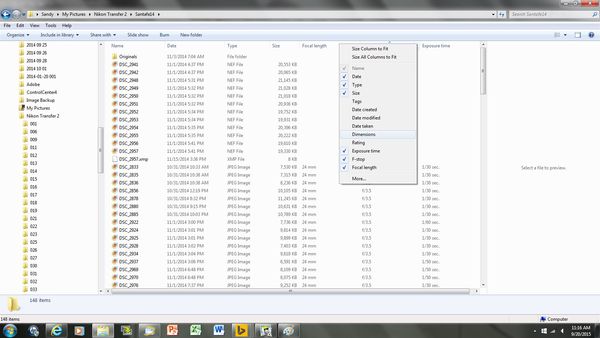
Save detail list configuration
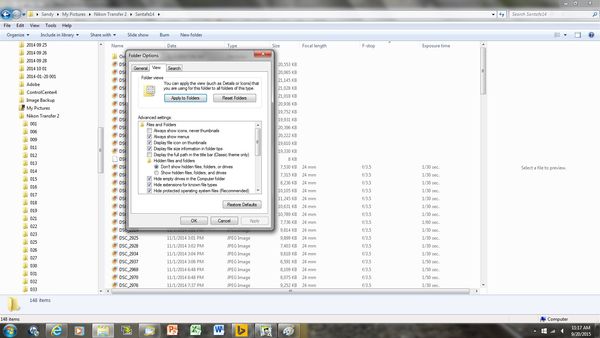
Filter by column data
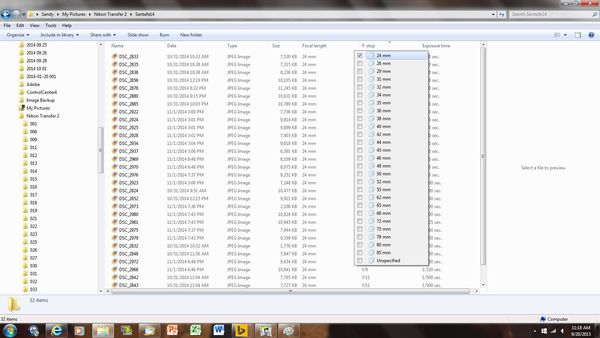
Sep 20, 2015 15:16:35 #
quixdraw wrote:
Jethro had helped me out in the "Filtering by... (show quote)
It might help some of us old farts it you had clicked store original. That way we could enlarge the picture.
Sep 20, 2015 15:40:16 #
Sorry, Jethro! I wrote the note and copied her instructions. She posted the screen shots and sent the message while I was out. I'll ask her get me the screen shots when she has time and I'll repost them. Thanks again for your help, I'd never have asked for her help without you getting me started.
Sep 20, 2015 15:43:51 #
quixdraw wrote:
Sorry, Jethro! I wrote the note and copied her instructions. She posted the screen shots and sent the message while I was out. I'll ask her get me the screen shots when she has time and I'll repost them. Thanks again for your help, I'd never have asked for her help without you getting me started.
That seems to be the story of my life; Always starting something. :oops:
Sep 20, 2015 20:44:50 #
Sorry. Forgot to check the 'store original' box so you could see larger views of the screen shots.
Also, just FYI, if you right click on an image, and then select Properties from the drop-down menu, you can edit some of the properties for future reference/selection/sort. You can edit 'title', 'subject', 'rating', 'comment' and 'tags' so that you can find sets of images more easily.
Also, just FYI, if you right click on an image, and then select Properties from the drop-down menu, you can edit some of the properties for future reference/selection/sort. You can edit 'title', 'subject', 'rating', 'comment' and 'tags' so that you can find sets of images more easily.
Select Detail View
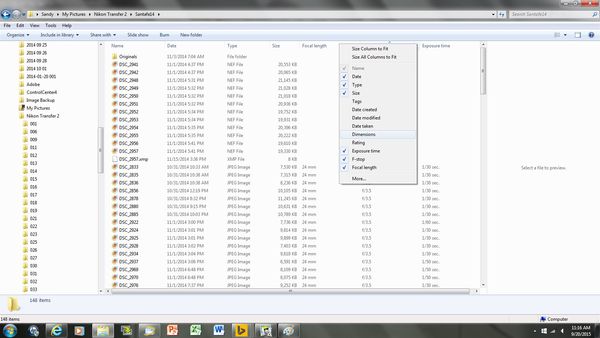
(Download)
Apply/Save selected columns
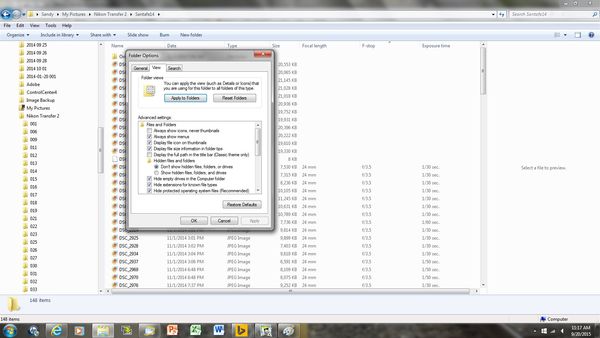
(Download)
Filter/Sort by image metadata
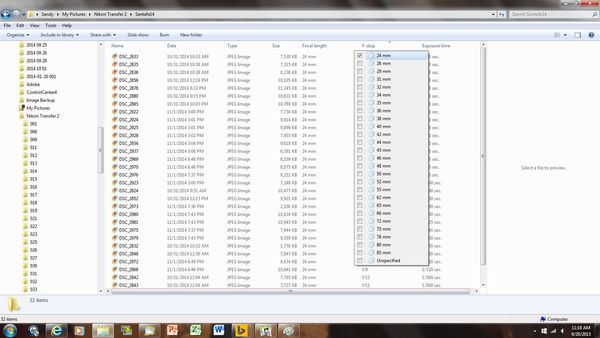
(Download)
Sep 20, 2015 21:01:43 #
No problem. I don't use windows I have an iMac, but I think that I can set that up in Apple speak.
Sep 20, 2015 21:08:10 #
Hope it works for you. Been playing with the windows version on and off through the day. Very interesting!
Which focal lengths / f stops and shutter speeds I use most. I can set up iso.
Which focal lengths / f stops and shutter speeds I use most. I can set up iso.
Apr 23, 2016 16:13:48 #
jethro779 wrote:
No problem. I don't use windows I have an iMac, but I think that I can set that up in Apple speak.
I've been looking, but can't find a way to view as columns all of the info in More Info, just a subset.
If you find a way, please post or point.
Thanks much.
Apr 23, 2016 17:22:40 #
Fred -- If you are in windows, to explorer, select Details, then Chose Details. The whole list is there. I am no expert at this, but that is the best I can do. Once you have the metrics, you can sort as you wish. Note, you have to be at the file level of the individual photos. Good luck.
Apr 23, 2016 18:42:55 #
quixdraw wrote:
Fred -- If you are in windows, to explorer, select Details, then Chose Details. The whole list is there. I am no expert at this, but that is the best I can do. Once you have the metrics, you can sort as you wish. Note, you have to be at the file level of the individual photos. Good luck.
Yes, that was my query; Mac does not allow everything in that list to become column headings. Don't know why.
Apr 23, 2016 18:59:19 #
There are also some differences in cameras -- my DF apparently captures more info than my D 750 -- details that appear for one won't for the other. That may be a part of the issue.
Apr 23, 2016 19:36:41 #
Fred Harwood wrote:
Yes, that was my query; Mac does not allow everything in that list to become column headings. Don't know why.
It is mainly because OS 10 is written in a different speak than Windoughs. :lol: After trying for 3 weeks to get OS 10 to do that, I just said "ENOUGH" and did it in Lightroom.
Apr 23, 2016 19:45:17 #
jethro779 wrote:
It is mainly because OS 10 is written in a different speak than Windoughs. :lol: After trying for 3 weeks to get OS 10 to do that, I just said "ENOUGH" and did it in Lightroom.
Yes, iPhoto renders it, until the latest ACR, which dropped the lens info. Color me miffed.
Apr 23, 2016 19:46:00 #
I have used right-click on the detail columns to set up the display the way I wanted it but I never checked into the "more" at the bottom of the list. There's a lot of stuff in there. Probably ought to look through it when I have time. It would be useful for more than just photos.
If you want to reply, then register here. Registration is free and your account is created instantly, so you can post right away.

