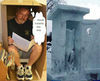configuring pictures on disc from Mac to PC
Apr 5, 2012 07:14:06 #
I've got a problem and hope someone can help. I edited 100 photos with PSE and put them on disc using my Mac. Many of the photos don't pop up when the disc is inserted into a PC. Is there a way to reconfigure so that I can give to my customer who is a PC user?
Thank you in advance,
Diane
Thank you in advance,
Diane
Apr 5, 2012 12:22:09 #
The only problem I have had was failing to format the CD/DVD properly so it can be read by PCs. I've never seen an instance when some of the files are visible to one system but not the other.
Is the (PC) directory set to view as a list, as opposed to thumbnails?
Is the (PC) directory set to view as a list, as opposed to thumbnails?
Apr 6, 2012 07:49:33 #
which program did you use to make the cd with ? PSE or iPhoto??
Apr 6, 2012 22:10:49 #
dparker708 wrote:
I've got a problem and hope someone can help. I edited 100 photos with PSE and put them on disc using my Mac. Many of the photos don't pop up when the disc is inserted into a PC. Is there a way to reconfigure so that I can give to my customer who is a PC user?
Thank you in advance,
Diane
Thank you in advance,
Diane
I have this problem sometimes when my Mac friends send me pictures to my PC. Macs sometimes leave off the extension; .jpg, .tif, whatever. So, in order to see them on a PC you might have to add the extension you edited in on the Macs, MANUALLY.
An example would be...picture1 (saved on a Mac. rename the file to Picture1.jpg (if that's how you saved after editing it) to see it on a PC.
If this is the case, you may be able to rename all 100 photos in a "Batch editor" in PSE 10.
Look at "Process Multiple Files..." under the File Menu in PSE 10.
In the second section, "File Naming" there's a check box for compatibilty... [ ] Windows [ ] Mac OS [ ] Unix.
Try checking the Windows box.
Oh, direct PSE 10 to the folder where you want to rename the files.
If that doesn't work, in the bottom section "File Type," check the box and select the file format you want them in from the drop down list.
I'm pretty sure that it's a file extension naming problem, and one of the methods should work.
I use a PC, so I never had to convert files this way.
Apr 8, 2012 12:22:51 #
Dun1
Loc: Atlanta, GA
If you export them from a PC to a Mac, or vice versa, as long as you export them in jpeg format you should not any problem, so when you elect to save as as long as you save as a jpeg you get good results. I frequently do my post processing on a Mac and transfer them to a PC to upload them. If you burn them in PSE format the person will have to use some version of Photoshop to open and view them. Export or select Jpeg or tiff should work
If you want to reply, then register here. Registration is free and your account is created instantly, so you can post right away.