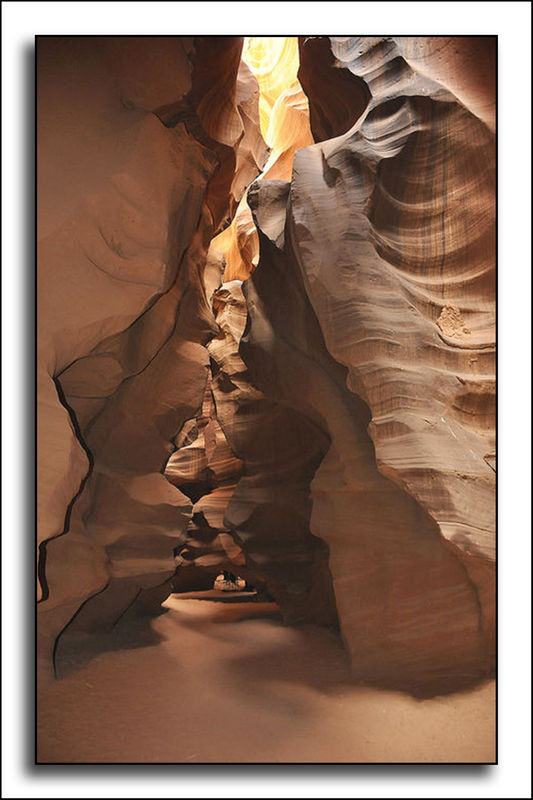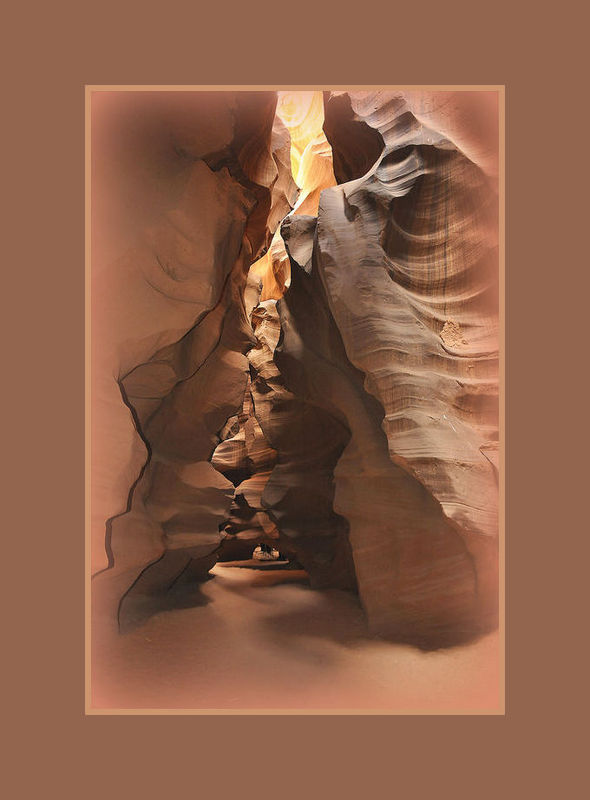framing
Aug 28, 2015 14:48:08 #
does anybody know anything about frames in photoshop? If you do ...take this image and show me what you can come up with.
slot canyons
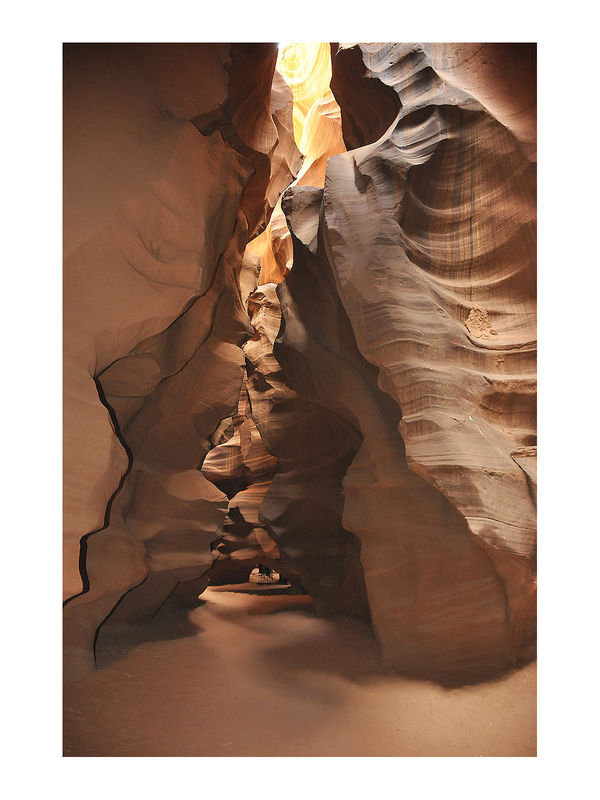
Aug 28, 2015 14:50:57 #
Post that in the post processing section, you will have more pertinent answers...
This is not a photo analysis subject, just saying...
This is not a photo analysis subject, just saying...
Aug 28, 2015 14:58:38 #
If I could understand you I made this simple frame in Photoshop.
frank bruce wrote:
does anybody know anything about frames in photoshop? If you do ...take this image and show me what you can come up with.
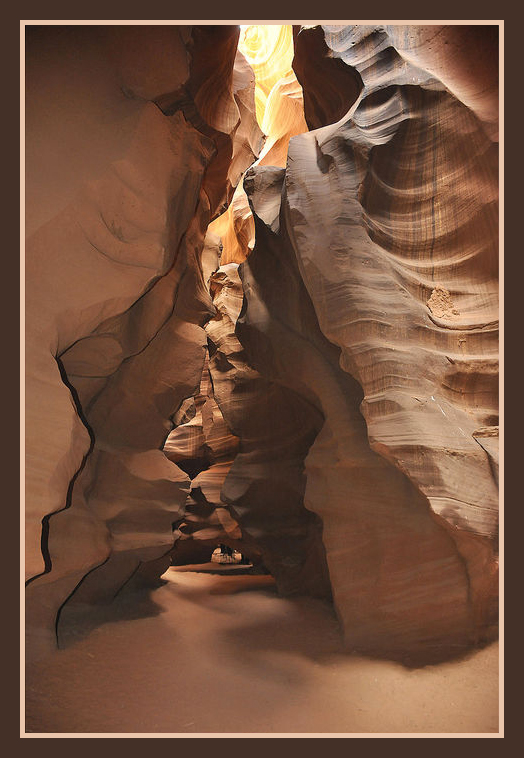
Aug 28, 2015 15:10:27 #
Thanks MMC! can you tell me a little bit about how to do it?
Thanks, frank
Thanks, frank
Aug 28, 2015 15:37:16 #
Crop, choose color for foreground and background /click on foreground, cursor becomes eyedropper, using it click on your picture to choose color, repeat this for background. Image, canvas size, change inches to pixels, add 20 pixels to height and width, choose foreground for extension color, repeat this choosing background color.
frank bruce wrote:
Thanks MMC! can you tell me a little bit about how to do it?
Thanks, frank
Thanks, frank
Aug 28, 2015 19:04:38 #
frank bruce wrote:
does anybody know anything about frames in photoshop? If you do ...take this image and show me what you can come up with.
My frame, I use this all the time. I made it into an action.
Aug 28, 2015 21:02:45 #
If you want to reply, then register here. Registration is free and your account is created instantly, so you can post right away.